Download and Install LineageOS 16 for Pixel 3 XL (Unofficial) [How to]
Google Pixel 3 XL is one of the best flagship Android devices out there in the market…
Google Pixel 3 XL is one of the best flagship Android devices out there in the market…
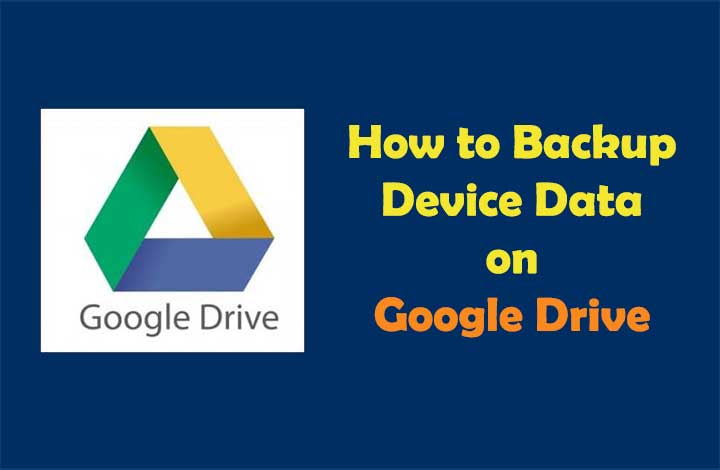
Google has released an update to the all Android device users on the device settings option. It…

OnePlus launched the most-anticipated OnePlus 6T device on October 29 this year. The 3.5mm headphone jack is…

Mobile gaming is now a craze and the higher graphics and optimized versions are increasing interest among…

MIUI 9 tricks to save battery on your Xiaomi mobile, Xiaomi is one of the best brands in…

How to set an animated background on the Samsung Galaxy Note 8 & S8/S8+, Samsung has long included…

How to add polls to Instagram Stories, The Instagram Stories is one of the most popular features of the social…
How to have constant music identification same as in Google Pixel 2, Do you want to have…

How to prevent OnePlus from collecting user information, Several companies like Google, Apple and Microsoft are known for collecting…

How to detect and delete duplicate files on Android, Each time you take more pictures with the mobile and when…

How to use automatic responses in WhatsApp when you are busy, Most Android phones now come with an…

How to block calls and SMS, and reduce SPAM, in Android 8.0/8.1 Oreo, Although everything is increasingly focused…