How to use automatic responses in WhatsApp when you are busy, Most Android phones now come with an option to automatically reply via SMS when a call is lost or when you do not want to answer the call in question. Now, you can do it with messages from the most popular messaging application. because thanks to a new application called Can not Talk you can use automatic responses in WhatsApp when you are busy.
Also Read: How To Turn Off Or Disable WhatsApp Status Feature
How to use automatic responses in WhatsApp when you are busy
The app that complements WhatsApp perfectly works as expected: it allows you to configure a personalized message, choose the applications that can be used and activate the automatic response. When someone asks you in the selected applications, Can not Talk will automatically send the text that you have previously configured and let you know that the task has been done with a silent notification.
In addition to other applications and WhatsApp conversations, this app even works with groups of chats, which is both a blessing and a curse, since you run the risk of always responding with an unnecessary “Sorry, I can not respond” : Unfortunately the application does not allow distinguishing between individual chats and group chats, at least for the moment.
How to Use Can not Talk
You can specify how long the application should wait before it automatically responds to the same sender, and by default, it is set to 15 minutes. So no, it will not respond to every incoming message in a group chat by itself, and you can avoid this problem by increasing that time interval. The options range from the response to all messages to 8 hours, more than enough time to respond to our contacts again.
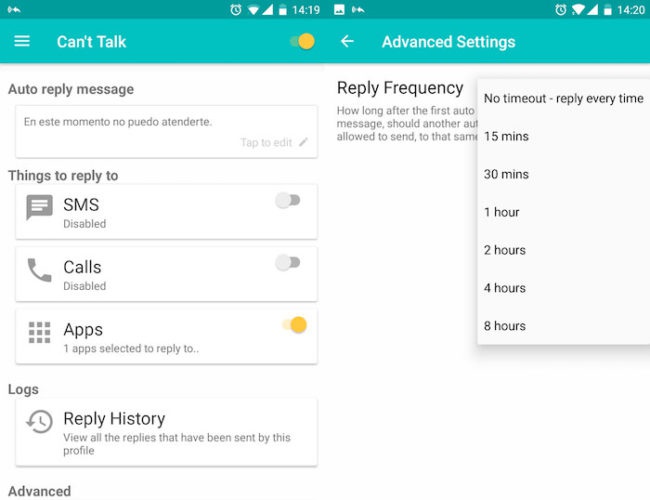
Can not Talk also promises to respond automatically to other applications like Telegram and Slack, but being a beta version of the app it seems that these applications still present problems. the same is not true for SMS, which can also be configured in the same way that we program automatic responses in WhatsApp. As for WhatsApp, there is certainly a need for options that give the user more control over which conversations responds (or be able to exclude automatic response group chats), and a timer to automatically disable the application.
Also Read: Facebook Messenger Tips and Tricks
You can try this app to generate automatic responses on WhatsApp for free for two weeks, after which you will have to pay just over a Dollar for a subscription year or around 3 dollars to use all the functions for life. Remember that it is a beta, but then we leave the download link.
[appbox googleplay appid=com.robj.canttalk]