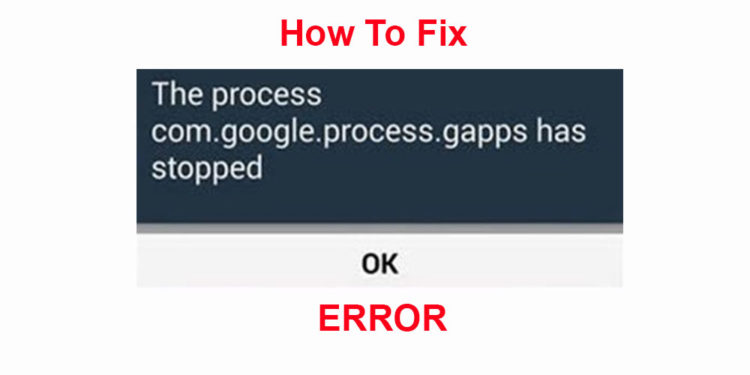How to add polls to Instagram Stories, The Instagram Stories is one of the most popular features of the social network. Every day, millions of users create a new story in which to reflect their mood, send a message to all their followers or even small video footage.
Facebook has already realized the importance of Instagram stories and the great role they have acquired and wanted to add new features. Instagram has been updated for both iOS and Android and has included the possibility of adding a poll in your Instagram stories.
Also Read: How to detect and delete duplicate files on Android
This way, you will not only be able to send the message you want from your history but also, you will be able to interact with all the users that visualize it by adding a question and several options of the answer so that they choose the one that they want. In addition, you can automatically see who answered and which option they choose exactly to track the results.
How to add polls to Instagram Stories
To add a poll to your Instagram stories, the first thing you have to do is check that you have the latest version of the app and if not, we will have to update it from Google Play or iTunes first. Once we have the version that includes this novelty, when entering Instagram we have to click on the icon + You that appears in the section of Stories at the top as we do so far to create a new story in Instagram.
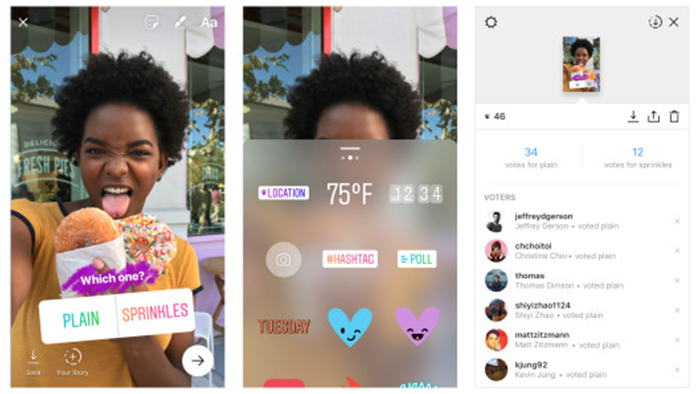
The next thing is to take the photo or create the video that we want and before sending it, click on the icon that is shown at the top of the screen that allows us to add stickers our history. Next, we will see how the new poll option appears among the stickers, so we touch it and the first step to create a poll in your Instagram story will appear.

The first thing we have to do is write the question that we want to convey to all our followers and then, position ourselves on the answer that offers us by default, Yes or No, and set the response options we want. Once this is done, we will have created our poll, but we can still adorn and customize the story as we do other times with our stickers or favorite effects.
When we have it totally to our liking, we only have to publish it and we will start to see the results of the users that respond and which answer they choose from each one of them, that simple.