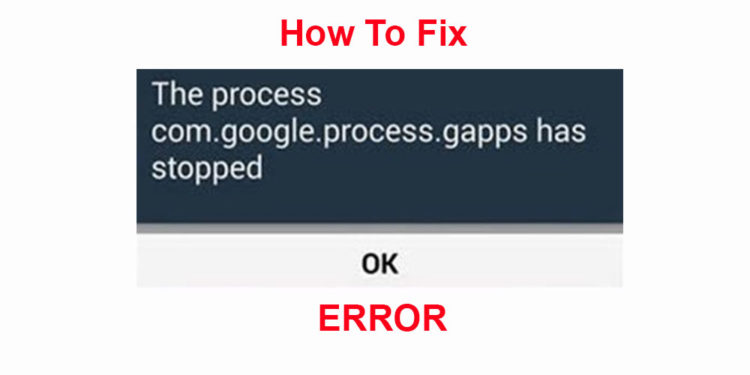Though the Qualcomm Snapdragon 845 chip capable of running 4K video recording @60fps, the Xiaomi Poco F1 doesn’t support it by default. As we all know, the Poco F1 is the best budget smartphone under Rs. 20,000 in India based on the specifications and features. It’s also the flagship-killer device in that price segment in terms of some other flagship devices. While the General Manager of Poco India recently tweeted officially that the 4K@60fps video recording will be rolled out in February. The GM also mentioned that the team is working with the partners for providing Widevine L1 certification soon. But now you can enable 4K@60fps video recording on the Xiaomi Poco F1 device.
Enable 4K@60fps Video Recording on The Xiaomi Poco F1
Thanks to the XDA Senior Member defcomg, who finds out the way how to enable 4K@60fps video recording on the Xiaomi Poco F1. It requires root access to get this feature. If you are a Poco F1 user and don’t want to wait for a month or more, you can follow the guide to enable this feature on your Poco F1.
Read Also:
- How To Install TWRP Recovery and Root Xiaomi Poco F1
- Poco F1 Finally Will Support Netflix HD Streaming With Widevine L1 DRM
- TWRP for Xiaomi Poco F1 officially available
- How to install Google Camera on Poco F1
- How to download and install Pixel Experience ROM on Poco F1 (Android 9 Pie)
- Xiaomi brings an update to Poco F1 with 960fps videos and super low-light mode
You have to install Magisk and Magisk Module to enable this feature. After installing the module, just enable it and reboot your device. Enjoy! You have successfully enabled 4K@60fps in your stock camera application.
- Poco F1 camera sensor comes from two different manufacturers. So the mod will only work on one variant.
- Mod for other versions is in the works and will be released soon.
- This mod will work on Poco F1 stock ROM camera only.
- It works on ported MIUI camera for non-MIUI ROMs also.
Just go to the above-mentioned link and download the Magisk file. If you notice any issues, you can follow the XDA Forum for additional guidance.