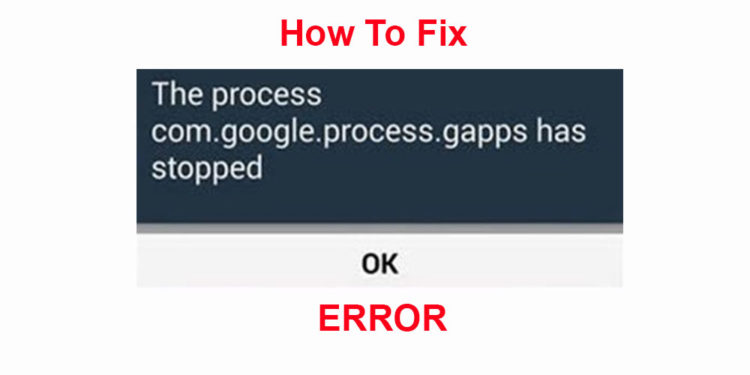Contents
WhatsApp has started rolling out Picture-in-Picture (PIP) mode for WhatsApp Web version. The PIP mode allows the user to watch directly the shared videos from any third-party apps like YouTube, Facebook, Instagram etc. You don’t have to go via any browser or third-party app individually for shared videos on WhatsApp. The iOS version got the update earlier then the WhatsApp Android version gets the update recently. Now the desktop version of WhatsApp receiving this update. In this post, we will talk about How to use Picture-in-Picture mode on WhatsApp Web.
Must Read: WhatsApp Beta rolling out private reply feature in group chats
According to the WABetaInfo report, any website that tracks the all latest updates will get the new WhatsApp version update. The WhatsApp Web version 0.3.1846 can use this feature. So, if you’re using WhatsApp Web then you can check your version from Settings > Help.
How to use Picture-in-Picture mode on WhatsApp Web
Currently, the new Picture-in-Picture mode is limited to shared videos only. When you play the shared videos on WhatsApp Web just like mobile WhatsApp application, you will see a pop-up icon to watch it on a new window. This is how you can watch any shared videos directly from your WhatsApp and you can chat also simultaneously. However, the update isn’t properly working on the desktop for everyone. It’s expected to receive a new update very soon with some other third-party apps support.
Read Also: WhatsApp soon could bring QR code feature to add people to contact list
Here’s the guide:
- Update your WhatsApp mobile app first to the latest version.
- Now connect your device with WhatsApp Web from the desktop/laptop.
- Go to “Settings” on your WhatsApp Web > select “Help” > check for version 0.3.1846.
- If you have the latest version, go with it.
- Click on the pop-up icon on the shared video > watch it in PIP mode.
- You can also drag and change the position of the video easily.
- You can also adjust volume, play, and pause the video from the PIP mode.
You May Also Like:
- WhatsApp ads are officially coming soon to your status
-
WhatsApp for Android soon will get Dark Mode and Swipe to Reply feature