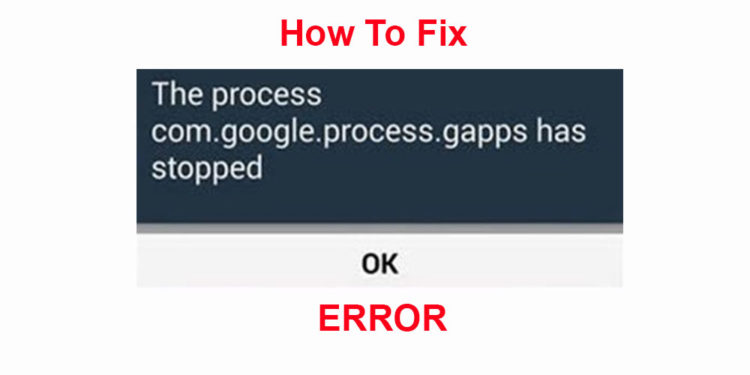Contents
Online Action or Shooting genre games are getting so much popularity after the huge success of PUBG and Fortnite Battle Royale Games. While we have to give credit to Call of Duty game as well among the popularity of shooting mission games. There are so many versions of Call of Duty game but the anticipation leads to the top every time. It’s quite impossible for a gamer to forget memories about the COD. All the PC and Console gamers have played this game when we didn’t even think about PUBG or Fortnite. Here we will talk about how to download Call of Duty Mobile Android Beta game APK file on your Android device.
Call of Duty: Legends of War Beta on Android
The Activision team has partnered up with Tencent Games to release Call of Duty: Legends of War game. It’s the newest first-person shooter game on the Android platform. The game features the traditional COD interface like Call of Duty: Universe and added the fps genre for the online battle royale game lovers.
Must Read: Here are the 5 best Android Games of 2018 – You can try for once
The game comes with multiplayer support which includes some mods like Free4All, Search and Destroy, Team Deathmatch, and Frontline. There is also a Zombie mode where you can play the game with some bots as well. The Call of Duty: Legends of War game was released in Australia currently in Beta format. It also includes mission maps like Nuketown, Killhouse, Hijacked, Crossfire, Standoff, and Crash.
Download Call of Duty Mobile Android Beta APK
You can now download and install the Call of Duty: Legends of War game on your Android device. Just go through the following steps:
- Download the APK file from APKMirror on your device.
Download Call of Duty: Legends of War 1.0.0 beta
- Install the APK file on your phone and launch the game.
- You will see the game loading screen for a while > just Exit the game and kill the background running apps (if any)
- Download the additional OBB file extension (1.06 GB) on your device.
Download OBB: Call of Duty: Legends of War 1.0.0 Beta
- Extract the OBB file to /Android/obb/com.activision.callofduty.shooter location.
- Make sure that the OBB file (main.156.com.activision.callofduty.shooter.obb) placed within the com.activision.callofduty.shooter folder.
- Now start the game again and play. Enjoy!
Read More: How to increase performance in PUBG gameplay