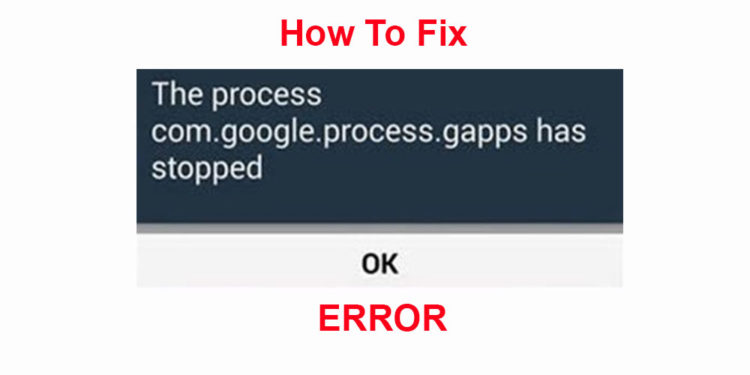Long gone are the days when Super Su was the primary app to provide root permissions to those apps that required it. Not that Super Su was not good but it lacked many features and was unstable on some phones running Nougat. So, some aspiring developer created an alternative for it and named it Magisk.
Magisk Module is an upgraded version of the Super SU and unlike that, it also provided additional functionalities like hiding the root from specific apps. This is particularly useful if you are someone who uses your Android smartphone to make online transactions of frequently uses Android Pay.
This is because these apps would identify whether the device is rooted or not and would not function properly if your phone is rooted. Also since Nougat has not received the Xposed Module support, the modules seemed useful.
Magisk would help you to use these apps even if your device is rooted by passing the safety net nest on your phone. The safety net test is a way by Google to ensure that your device is safe against harmful and malicious apps.
But unfortunately Google had recently updated its safety net API and Magisk was unable to pass the test for the past few days.
However, there is a simple fix for this issue. You have to just delete the properties that are being searched for in the safety net test and you would be good to go.
Must Read: Magisk v13.2 released with various bug fixes
Steps To Fix For Magisk To Pass The Safety Net Test
Step 1: Download the terminal emulator app from play store.
Step 2: Now open the app and then type SU in the first line and press enter. This is to provide the root access to the app.
Step 3: Now enter the following commands one by one. These are the properties that had to be removed from the safety net test.
resetprop --delete init.svc.magisk_pfs resetprop --delete init.svc.magisk_pfsd resetprop --delete init.svc.magisk_service resetprop --delete persist.magisk.hide
Step 4: If you are using the Magisk Module in the core mode than you have to additionally execute the below command.
resetprop --delete ro.magisk.disable
Ignore this if you are not in the core mode.
That’s all. You can now check you Magisk Manager for the safety net test and it will now be successful. But remember that this is only a temporary fix and you have to execute these commands every time you reboot your device to pass the safety net test.