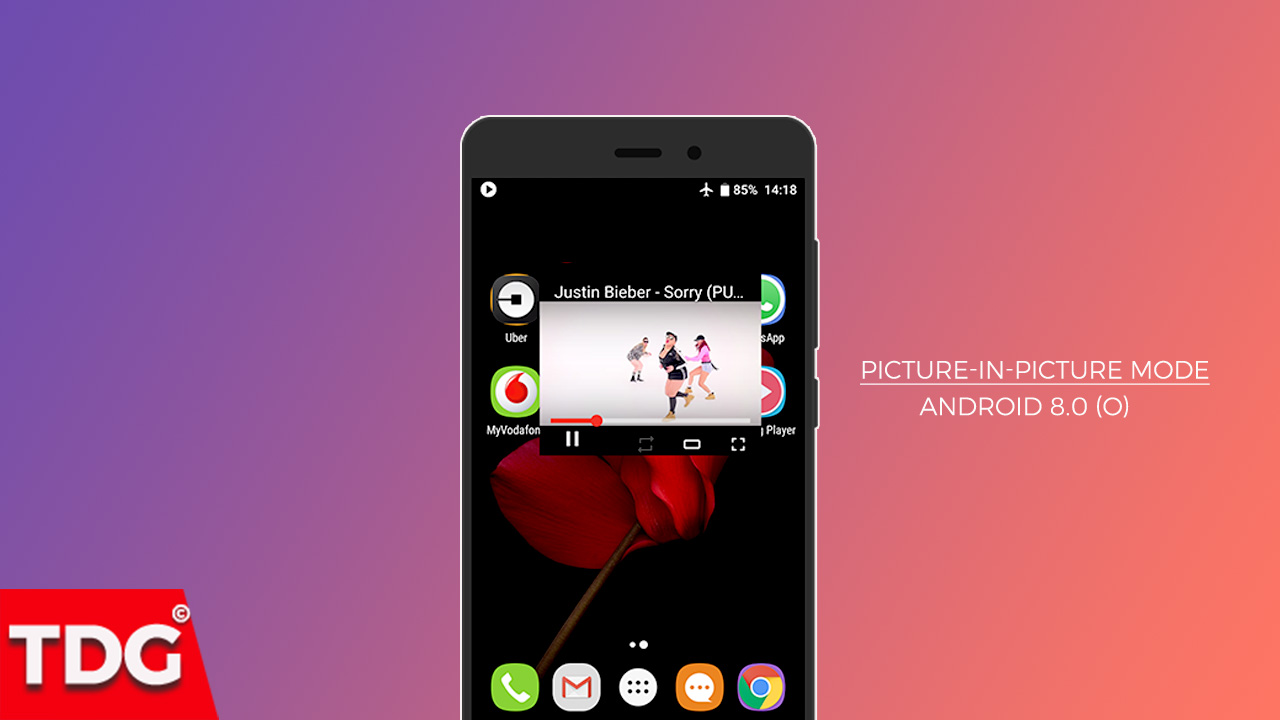Contents
The Picture-in-Picture mode is an awesome feature that some smart television provides users whereby you will be able to view one channel or video in a shorter screen while the other channel or video in running. Some of the Android smart TV having Android 7.0 Nougat has this cool feature. This will help you check what is going to in the other video or channel while you are watching something else. It is more like the reaction videos you see on YouTube. Google has recently announced that with Android 8.0 (O) you will be able to get this amazing Picture-in-Picture mode on your Android smartphones very soon.
Users who are part of the Android O developer preview have already started using the feature and the feedback is great. They also have the freedom to mention the aspect ratio and decide the custom buttons like play and pause that are useful for a better experience.
The release of Android O is just around the corner. If you have installed Android O Developer Preview Version on your Android phone and not able to enable this cool Picture-in-Picture(PiP) mode, the following is a complete guide to do that easily. You will be able to watch a video while simultaneously accessing another app. For example, you open a video on your YouTube App and press a navigation key for the video window to get embedded inside a small window and then you can open any other app behind it. You will also be able to move the inset window wherever you want to move it on the screen.
How To Enable Picture-in-Picture Mode On Your Android Smartphone (Android 8.0)
For an Android TV, the remote operates with a certain key that triggers it to change the current mode to picture-in-picture mode automatically. The same key also works for smartphone only if you have Android O Developer Preview version. The keycode is “KEYCODE_WINDOW”.
Android O comes with the features of customization in the navigation bar through SystemUI tuner. SystemUI Tuner is available under Settings> System and under SystemUI Tuner, you have the Navigation bar. You need to use the same feature and add a navigation button and select the button to place the key. Type code 171 in the left or right keycode. Once it is done, your navigation bar must show the button you created. This button will be used to toggle the mode from current or normal to Picture-in-Picture.
Enable Picture-in-Picture Mode For YouTube On Android 8.0
Once PiP (picture-in-picture) is enabled, open the youtube app and play a video and then tap the new button.this will bring the floating youtube window.
It has a few bugs but you should definitely try it out. The bugs will be fixed once Android O is released officially.
Video Source: Mishaal Rahman