Contents
There is good news for OnePlus 3 and OnePlus 3T users who have not upgrade to OnePlus 5 as OxygenOS Open Beta 24/15 is available for download. Just for information, OxygenOS Closed Beta is in the testing phase and it is based on Android Oreo. But it will take some time to get released and hence, you should download and install OxygenOS 24/15 for now that will fix all the security issues and there will be certain new animations like that during the boot.
Since the update is an Open Beta one, you will receive the OTA update only if you have the previous versions of Open Beta installed on your device. Otherwise, you have to manually flash it on your OnePlys 3 or 3T. Once you flash it, if the next version of Oxygen Open Beta comes out, you will receive OTA update from time to time. The following are the features you will get with OxygenOS Open Beta 24/15.Follow the given steps to Download and Install OxygenOS Open Beta 24/15 for OnePlus 3/3T
New Features Of OxygenOS Open beta 24/15
- Better screen calibration and you can adjust screen calibration from Display>Screen option.
- Brand new boot animation
- Better option to clear the recent apps
- Improved Community app
- Minor bugs fixed
Pre-Requirements
- OxygenOS Open Beta 24 is for OnePlus 3 and Open Beta 15 is for 3T. It might damage your device if you try it on any other device.
- You should take a full backup of your device data before you proceed further.
- Make sure you have 60% of battery charge so that no accidental shutdown happens.
Must Read: OnePlus rolling out Android 8.0 Oreo update on OnePlus 3 for some users
Download OxygenOS Open Beta 24/15 for OnePlus 3/3T
Download OxygenOSOpen Beta 24 for OnePlus 3
Download OxygenOS Open Beta 15 for OnePlus 3T
Disclaimer
TheDroidGuru will not be responsible for any damage that might occur on your device while performing the following steps. So, you should proceed at your own risk.
Steps To Install OxygenOS Open Beta 24/15 On OnePlus 3/3T
Step 1. Go to Settings>About Phone> Build Number and tap on it 7 times to unlock Developer Option. Then go back to Settings and go to Developer Options and enable USB Debugging.
Step 2. Download ADB and fastboot driver for Windows on your computer and install it.
Step 3. Download OxygenOS Open Beta 24 for OnePlus 3 or Open Beta 15 for OnePlus 3T and copy the ZIP file to the folder where ADB is installed.
Step 4. Reboot your device into Recovery mode and select Install from USB option and connect your device to your computer via USB.
Step 5. Inside the ADB folder, Shift + Right Click and select Open Command Prompt option. Type the following command in cmd –
adb devices
If your device is detected and listed on the screen, you are ready to flash the OS.
Step 6. Type the following command to initiate the flashing process.
adb sideload FILENAME.zip
Replace FILENAME with the file name of the Zip file containing either OxygenOS Open Beta 24 or 15 for OnePlus 3 and 3T respectively.
Once the process is done, give your device a reboot and start using it.

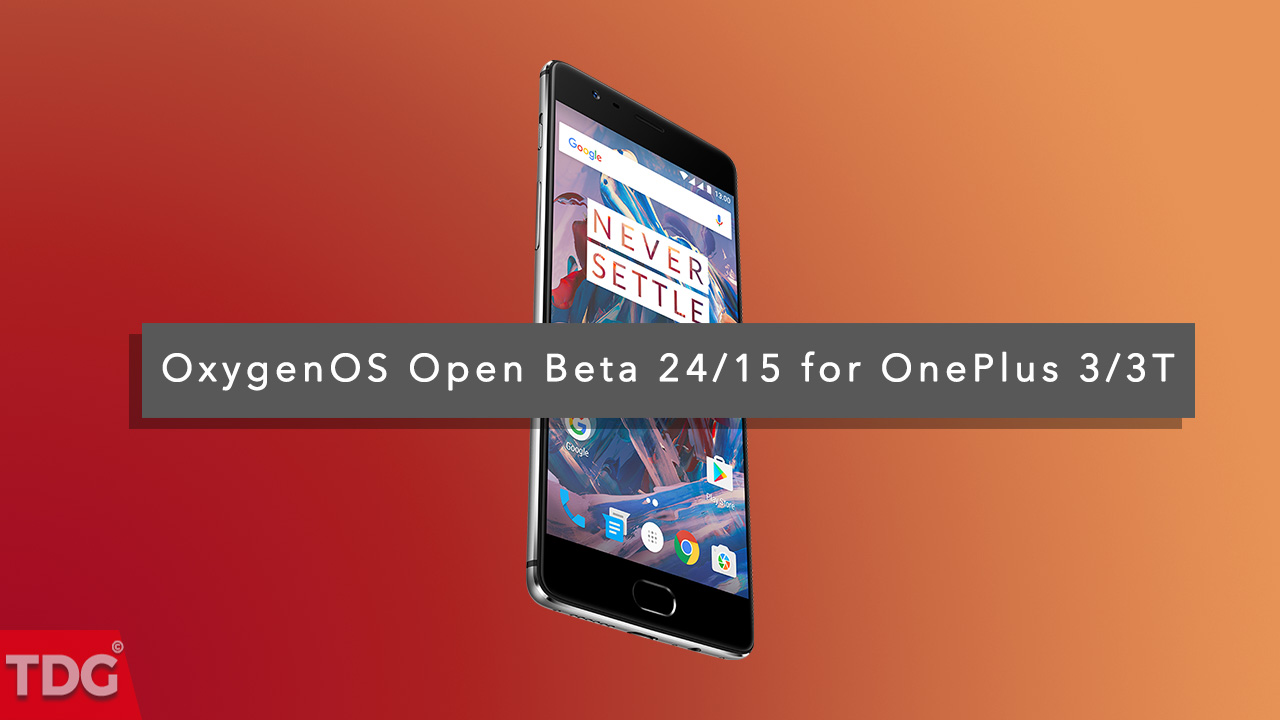

![Download and Install Samsung Galaxy M10 Stock ROM via Odin [How to]](https://thedroidguru.com/wp-content/uploads/2019/01/Galaxy-M10-firmware-750x375.jpg)
![Download and Install Samsung Galaxy M20 Stock ROM via Odin [How to]](https://thedroidguru.com/wp-content/uploads/2019/01/Galaxy-M20-ROM-750x375.jpg)








