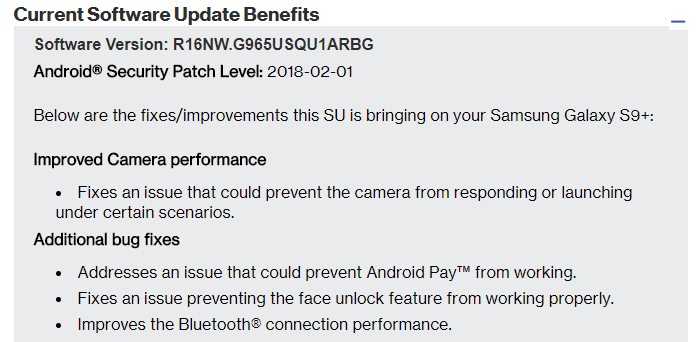The Samsung Galaxy S9 and S9 Plus launched at MWC this year, and is easily the hottest phone in the market right now. Even though the Galaxy S9 is an increment update over the Galaxy S8, Samsung has improved a few key aspects such as introducing a stereo speaker and a complete overhaul to the camera.
Earlier today, we reported that the company was pushing out the March security patch update to it’s flagship devices. Now, the Verizon variants of the S9 are receiving a bug fix OTA update.
The update arrives with version number G960USQU1ARBG for the Galaxy S9 and G965USQU1ARBG for the S9 Plus. It is interesting to note that this update still has the February security patch installed.
This update brings improved camera performance and bug fixes. It addresses an issue that prevented Android Pay from working . The Bluetooth connection issues has been fixed and the reliability of Face Unlock has been improved. An issue where the camera will not start/respond has been fixed as well.
Samsung is indeed doing a good job this time around. While bug fixes are crucial, latest security patch on a Samsung device is just an icing on the cake. To manually update, go to Settings> System Updates> Check for System Updates.