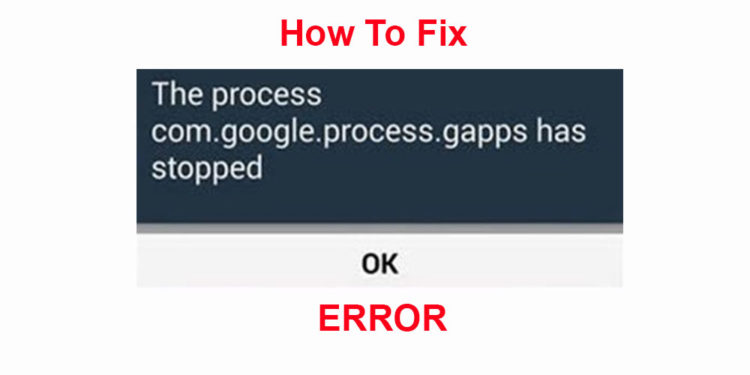Contents
As we all know there are 2 sides to a coin and advantages and disadvantages to everything in the world. Similarly, devices sold exclusively by carriers or particular retail sellers like Amazon have both advantages and disadvantages. While they offer exciting offers and discounts if you purchase a smart phone from them, there is a catch.
This means if you buy a device from a particular seller, sometimes these devices might come with pre installed bloatware or might even be filled with ads of the seller. These kind of bloatwares and ads are not only battery and data consuming but are also not nice to look at.
They might even be intrusive sometimes by appearing on your lockscreen or as sent to you in the form of notification. In normal cases, you can root your phone and use some apps to solve this issue. But most devices sold exclusively by carriers come with a locked bootloader. Which means you cannot root your phone and solve this problem.
Fortunately, a developer named autoprime at XDA have come to the rescue of Carrier locked Motorola Phones. He has deployed a method using which you can remove the ads and bloatwares pre installed on your Moto G Play, Moto G4 Play, Moto G4, and the Moto Droid Turbo.
This method uses a tethered jail break from Magisk and would require you to connect your device to your PC and install a particular software update everytime you boot your phone. But this also comes with lot of useful features like removal of ads, systemless root and Magisk installation, support for Windows and Mac and it will also disable the OTA updates to prevent the ads from installing on your phone again.
You would require downloading the following 2 files in order to initiate this tethered jailbreak method on your Motorola device.
Downloads
Guide To Install the Mod Which Will Remove Ads From Carrier Locked Moto Phones (Lenovo Motorola Devices)
Follow the below steps only if you have not installed Magisk on your device before.
Step 1: Download the Auto#initroot file from the above link and then run it on your PC.
Step 2: Enable the unknown sources installations from the security options in the settings app of your phone.
Step 3: Now download the Magisk Manager APK and then install it on your phone.
Step 4: Now you have to connect your phone to your Computer and then enter the following commands by opening a command window.
adb reboot bootloader
Step 5: Your phone will now reboot into the bootloader. Now open the Auto#rootint script you have downloaded on your computer.
Step 6: Once the process is completed, reboot your phone.
Once you have completed the initial installation procedures, you have to now follow the below steps every time you boot your device.
Step 1: Connect your phone to PC using your USB cable.
Step 2: Reboot your phone to the bootloader mode.
Step 3: Now open the following files.
auto#initroot bat file for Windows Set *.sh to execute on double-click or make *.desktop file for Linux Open auto#initroot command file
If in future you receive any update in the form of OTA, then you have to follow the above steps once again to prevent the ads from appearing in your phone.