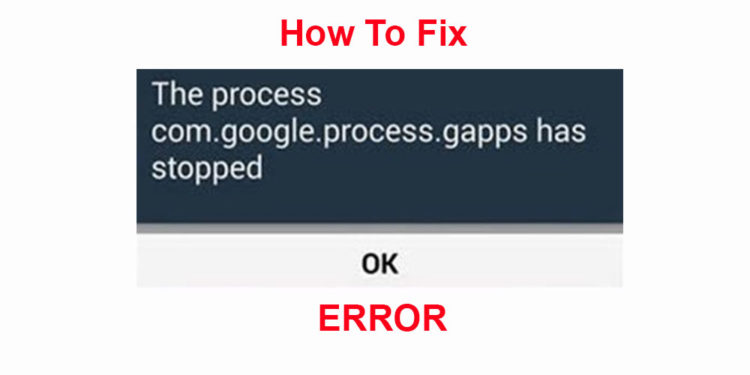Contents
With the release of new version of Android OS, we get to see improved user interface. But when you compare Android with iOS, it has a long way to more. Even though our basic needs are met efficiently in Android but most of the effects are still static whereas, on iOS, most of the things are animated and hence, it looks so stunning and premium. For example, the launching and closing animation for every app look so classic but even after so many versions, Android has not been able to have similar or any other creative animation. That’s exactly why iOS is still so demanding in the market and everyone fancies to buy it.
Custom ROMs and Animation:
You already know that with Custom ROMs, you have the ability to do a lot of new stuff that stock ROMs never provide. Some of the custom ROMs come with awesome user interfaces that have the ability to compete with iOS. Even custom ROMs come with animation settings where you can customize animations for different actions and events. But the problem is that specific custom ROMs have specific quality animations and hence, you will always feel deprived. Fortunately, there is a solution to get all the animations under on heading.
oZop Project and AROMA Installer:
oZoP Project is a perfect solution every Android users wanted so badly. It comes with AROMA Installer which provides all the different animations of different custom and stock ROMs such as Google Pixel animations, iOS animations, MIUI animations and much more. Therefore, you will be able to apply a particular animation from a particular OS where it is very popular. The best thing is you can use oZoP project on almost all Android devices that have latest Android version installed. Presently, it is fully compatible with all the latest OnePlus and LG smartphones.Thanks to the oZoP Project by XDA recognized themer stangdriver44, we can now install custom animation sets
Check Out > SYSTEM ANIMATIONS PREVIEW PAGE
How To Install System Animation Aroma Installer?
Step 1. Download the ZIP file for Aroma Installer in the internal storage space of your Android device.
Step 2. Reboot your phone in TWRP recovery mode by pressing Power and Volume key combination as applicable for your device.
Step 3. Once you are in Recovery mode, select Install option and select the downloaded ZIP file for Aroma Installer. Swipe to confirm and start the flashing process.
Once done, reboot your Android device normally and launch Aroma Installer to select animations for different UI and set them for different actions, triggers, and events.
It is important to note that Aroma Installer does not always work on all devices and after installing, if you see that it does not work on your device, you have to restore previous system animations. For that, you have to reboot your smartphone in TWRP recovery mode and flash your device with a restore.zip file located under oZoP folder.