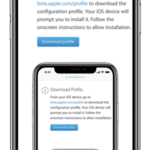Contents
Apple this year released the iOS 12 Public Beta for most of the iPhone, iPad, and iPod. The beta mode is now available for almost every iOS devices. You can now download iOS 12 Public Beta for iPhone, iPad, and iPod devices for free. That’s because of the Beta Software Program don’t relate to Apple Developer Program and it’s only for interested public testing. Apple can later gather the public usage feedback and experience to develop it further.
Download and Test iOS 12 Public Beta Today For Free
After the announcement of iOS 12, Apple announced that they will release the Public Beta software very soon for the supported iPhone and iPad users. From today you can download it for supported devices absolutely free. If you want to try the experience of the new iOS 12 Public Beta version then you can check out and find yours from the supported devices list below:
iOS 12 Public Beta Supported Device List
- iPhone X
- iPhone 8 and iPhone 8 Plus
- iPhone 7 and iPhone 7 Plus
- iPhone 6s and iPhone 6s Plus
- iPhone 6 and iPhone 6 Plus
- iPhone SE and iPhone 5s
- 12.9-inch iPad Pro (both 1st and 2nd generations)
- 10.5-inch iPad Pro and 9.7-inch iPad Pro
- iPad 6th gen and iPad 5th gen
- iPad Air 2 and iPad Air
- iPad mini 2, mini 3, and mini 4
- iPod touch 6th generation
Basically, the 64-bit iOS 12 version not supported to the iPhone 5 and 5C aren’t on the list due to hardware capability. If in case you don’t want to continue the iOS 12 beta version or you face some issues then you can downgrade to iOS 11.4 firmware easily. The downgrade guide can be found here: How to Downgrade iOS 12 Beta to iOS 11 [Tutorial].
Download iOS 12 Public Beta For iPhone, iPad, and iPod:
- Download iOS 12 Public Beta from https://beta.apple.com using your iPhone or iPad.
- On the page, sign in using your existing Apple ID which you’re currently using an iPhone and iPad.
- Tap on ‘Enroll Your Devices’ once you’re signed in.
- Scroll down below and you will find the ‘Download Profile’ button and then tap to download it.
- Once the profile is installed, you have to restart your device to make the update available.
- Connect your device to the internet and go to > Settings > General > Software Update.
- Then you can see the iOS 12 Public Beta update will be available > tap on ‘Download and Install’.
- After downloading the version, you will be notified whether to install the update or not. Just simply agree to install and your device will reboot with iOS 12 Beta.
- You’re good to go. Enjoy.
You may also like to check out –
Download and Install iOS 11 Theme for Huawei and Samsung Devices