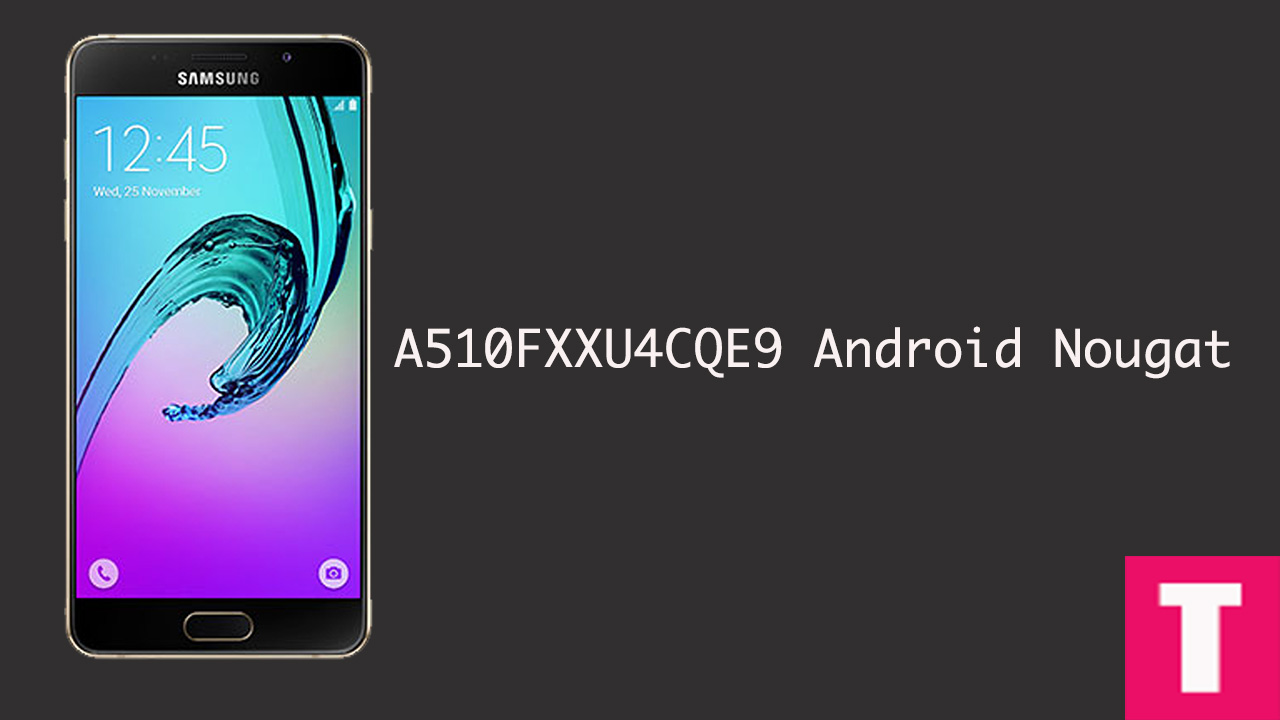Contents
On 6th July 2017, Samsung officially released the A510FXXU4CQE9 Nougat OTA for Samsung Galaxy A5 2016 SM-A510F in Netherlands. The OTA update was already released in Russia and other regions but now it has managed to reach Netherlands as well. This new update comes with the Nougat Based version and we will be providing you the guidance necessary to install this new update.
After this new update is installed, you will get access to an abundance of new and improved features such as improved UX, integrated Doze mode for better battery life, Split screen feature, update security patches, redesigned notifications shade, and much more. This stock Nougat A510FXXU4CQQE9 can be updated using Kies as well but it is recommended that you first try for the OTA update first. For doing so, go to Settings -> About device -> Check Software updates.
If you want to manually install this new update then fulfill few pre-requisites, complete a few downloads, and then follow this step by step guide.
Must Read: How to Install TWRP and Root Galaxy A5 2016
DISCLAIMER
TheDroidGuru.com is not responsible for any damage happened to your device(s) while following this guide, Proceed at your own risk.
PRE-REQUISITES
- This Update is only for Samsung A5 SM-A510F, so do not install in on any other variants it will damage your device.
- We recommend to take Complete Backup and proceed.
- Enable USB debugging by going to Settings -> Developer Options -> Enable USB Debugging (If developer option is not enabled, enable it by going to settings > about phone>build number and tap 7 times on the build number)
- Maintain 50-60% battery to prevent sudden shutdown between the process.
DOWNLOADS
Steps To Install Galaxy A5 SM-A510F Official A510FXXU4CQE9 Nougat Update | Android 7.0
Step 1 Download the Odin Flash Tool From the download section and install it on your Computer.
Step 2 Now Download and Install the Samsung USB Drivers On Your Computer
Step 3 Next, Download the Firmware Update from the download section and remember the path.
Step 4 Now follow the guide below to safely Install Galaxy A5 SM-A510F Official A510FXXU4CQE9 Nougat Update Using Odin Flash tool
If you have any question related to this post, feel free to leave that in the comment section below 🙂