Google has been updating their Pixel line of devices, such as the Pixel, Pixel XL, and even the Pixel C with Pixel-exclusive features only like the new launcher dubbed the ‘Pixel Launcher’. In case you would like to test out the latest Android O Pixel Launcher on your device, then follow our guide to be able to Download and Install Android O Google Pixel Launcher on Any Device.
The new Pixel Launcher works for devices running Android 6.0 Marshmallow and above. The new Pixel Launcher brings about a much cleaner UI, and has easier accessibility features like ditching the app drawer icon for a simple swipe-up, and having long-press App Shortcuts.
The latest APK file we have here includes the Version 2 of the Android O Google Pixel Launcher. You can Download and Install Android O Google Pixel Launcher on Any Device by following our step-by-step guide given below, and enjoy the stock experience!
Related Post: 15 Best Android Build.Prop Tweaks You Must Try (2017)
Download and Install Android O Google Pixel Launcher on Any Device
Table of Contents
Enable Unknown Sources
If an Android user ever wants to sideload apps that aren’t from the Google Play Store, then he has to “Enable Unknow Source” first.
Step 1. First, go to your phone’s main settings menu, then look for “Security” or “Lock screen and security.” (Depends on manufacturer)
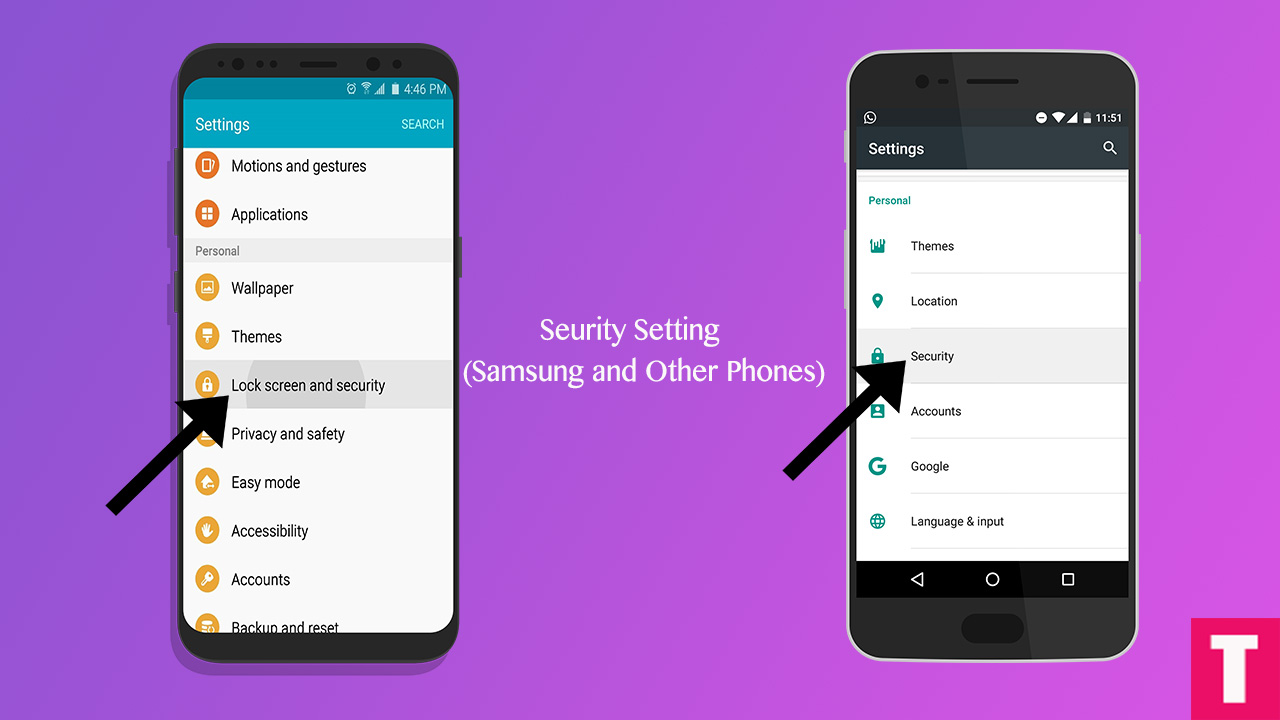
Step 2. Now click On security or lock screen security, then look for “Unknown Sources” Option.Now click on that. A popup will appear to click Ok to enable
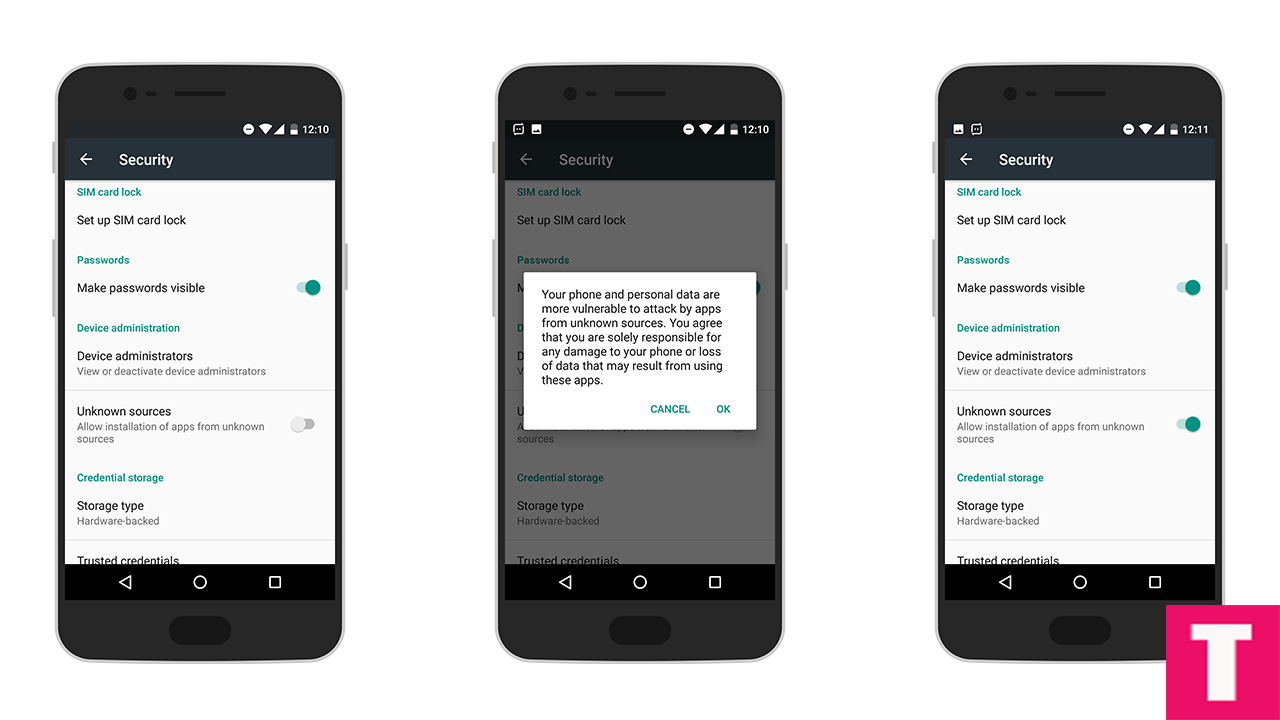
Download
Steps To Install the Google Pixel Launcher (Android 0 Launcher)
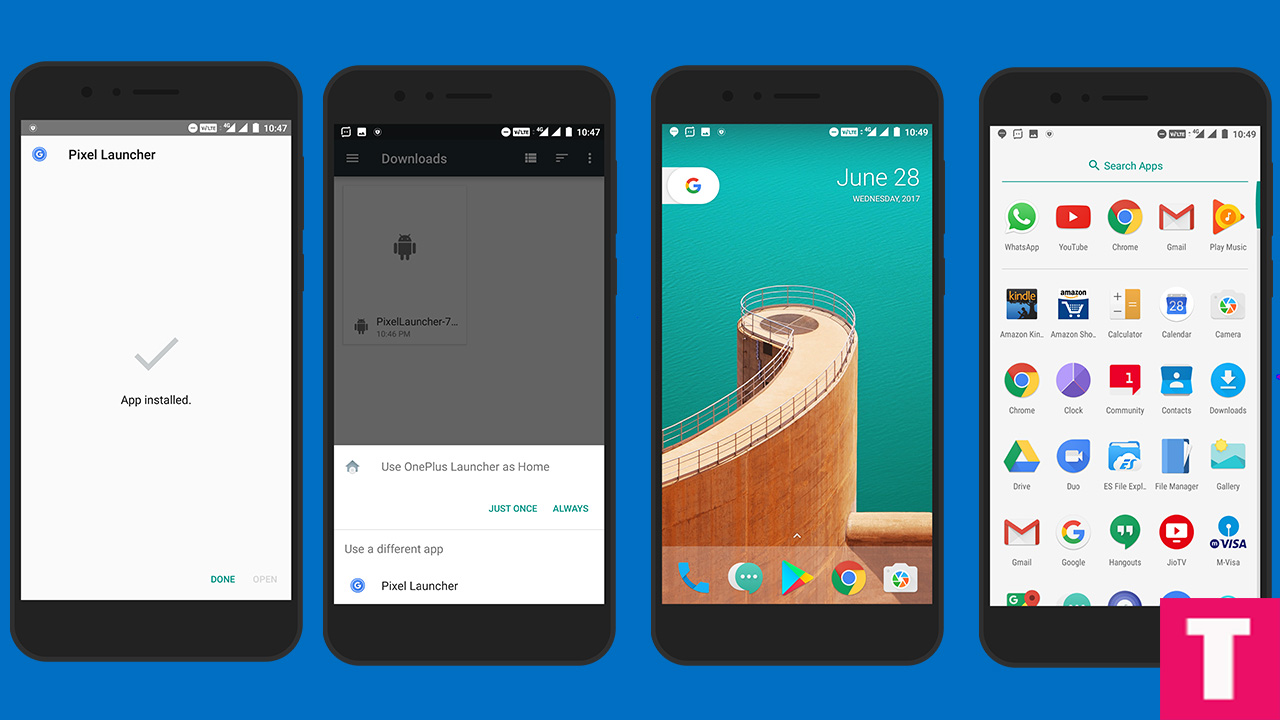
Step 1.First, Download Google Pixel Launcher from the download section and transfer it to your device.
Step 2.Once the download is completed, install the app then open it.
Step 3.While opening the app for the first time, it will ask for some permissions. Just grant the app all the required permissions.
Step 4. Make sure you go to Settings > Apps and press the ‘gear’ icon, and choose Pixel Launcher as the default launcher for home.
Done! You have successfully Installed the very popular Google Pixel Launcher on your Android device!
