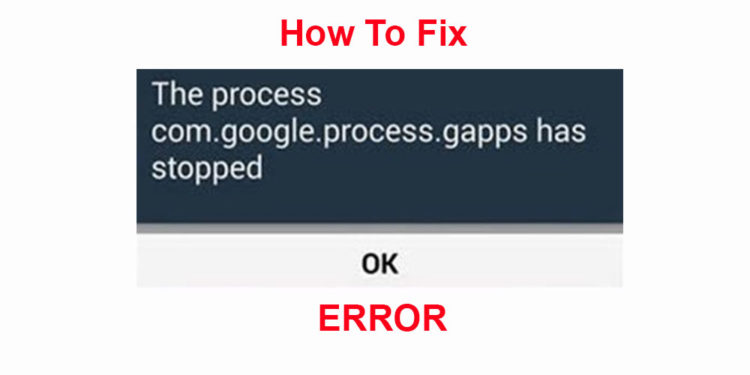Contents
The Xiaomi Mi A2 already gets official Android 9 Pie update. This is the second stock Android device from Xiaomi after Mi A1. The handset runs on pure stock Android based on Google’s Android One platform. The Android One support ensures the device security patch updates and major Android updates at least for two years. Now the device also gets Pixel Experience ROM support from developers. We will talk about how to download and install Pixel Experience ROM on Mi A2 (Android Pie).
The XDA Developers team’s senior member Hard_Rock83 has shared this Custom ROM for Xiaomi Mi A2 device. The Pixel Experience ROM is based on AOSP (Android Open Source Project) over the stock Android interface. It also comes preloaded with Google Apps and latest Pixel goodies. Such as launcher, wallpapers, icons, fonts, boot animation etc. The ROM gives you stable and secured system along with all necessary features.
Read More: Xiaomi rolls out Android Pie update to Mi A2 in India
If you’re using the Xiaomi Mi A2 device and don’t like the basic stock Android interface and features. You can always try out this Custom ROM based on Android 9.0 Pie. Just follow the guide step-by-step. To install this ROM on your Mi A2 device, you have install TWRP Recovery and Root your device. No need to flash GApps manually. It comes by default with this ROM.
Pixel Experience ROM on Mi A2
The Pixel Experience ROM comes with Android 9.0 Pie features. Such as Adaptive Battery and Brightness, Digital Wellbeing, App Timer, App Slices, Recent UI, Notification Panel, Swipe Gesture Navigation etc. The update also comes with August month Security Patch. The ROM is almost working fine with a few bugs.
Let’s talk about what’s working fine?
- Wifi
- RIL
- Mobile data
- GPS
- Camera
- Flashlight
- Camcorder
- Bluetooth
- FMRadio
- Fingerprint reader
- Sound / vibration
- Facelock
- Encryption
Pixel Experience ROM V2 Changelogs:
- Fixed Hardware Internal Problem Every Reboot or while booting.
- SIM PopUp Message After Every Reboot is fixed.
- FP reset issue fixed after every reboot.
- System Sounds and overall sound quality improved and loud.
- Brightness tweaked.
- Added new overlays related to doze.
- Battery info fixed.
Please Note: This version has some issues with PEX Repository, so you won’t find the Phone app. Just install the Google Dialer APK file. Otherwise, you have to install Google Dialer Framework Magisk module > install APK file.
Pixel Experience ROM V3 Changelogs:
- Fixed broken dialer.
- Upstream kernel to 3.18.126.
- Fixed APN issues for some users.
- FP reset issue.
- New overlays.
- Brightness tweaked.
- SIM popup issue after every reboot.
Pixel Experience ROM V4 Changelogs:
- LED fixed.
- Added full support for DOBLY ATMOS.
- Added Dynamic Audio Processing.
- Increased and maintained in-call volume.
- Added upstream kernel to 3.18.126.
- Potentially fixed screen casting issues.
Pixel Experience ROM V5 Changelogs:
- Latest Pixel Experience base synced.
- Upstream kernel to 3.18.128.
- Update to the latest CAF.
- VR Fixed.
- Ant fixed.
- Added Dolby APTx AND APTxHx Encoder.
- Fixed smooth streaming playback video.
- Performance improvements and optimizations.
Pixel Experience ROM V6 Changelogs:
- Upstream pie branch Android-9.0.0_r21.
- Memory and battery optimizations included.
- Updated all audio drivers or blobs from latest MIUI 8.12.6.
- Merged latest CAF TAG LA.UM.7.6.r1-03700-89xx.0 inside kernel.
- Android Security patch Level: 5th Dec 2018
- Added default GCam for MAX 2.
- Added Pixel 3 Live Wallpaper (Need to install Google Wallpapers app from Play STore).
- Added ARCORE and AR Sticker (Need to update manually).
Pixel Experience ROM (Android 9.0 Pie) Details:
- ROM OS Version: Android 9.x Pie
- ROM Kernel: Linux 3.x
- ROM Firmware Required: TWRP, Unlocked Bootloader
- Based On: AOSP
- Status: Stable
- Source Code: https://github.com/rakeshraimca/Kernel_xiaomi_oxygen
- Contributor: Hard_Rock83
Disclaimer! If you’re new to flashing custom ROMs or don’t know technical things, just follow the guide carefully. You should understand what you’re doing. Any mistake during flash can lead your device to brick or bootloop. Please make sure to backup your device completely. Follow the below mentioned guide link to backup your Android device easily.
Must Read: How to Backup Your Android Device Without Root
Pre-Requirements:
- This guide and files are only for Xiaomi Mi A2. Don’t try to flash these files on any other device.
- Take a complete backup of your device before doing anything. (Above Mentioned)
- Make sure your device battery should be charged above 60%-70%.
- Install Custom TWRP Recovery on your device.
- Need to enable USB Debugging and Unlock the Bootloader.
- After installing TWRP, you need to root your device.
How to flash the Pixel Experience ROM on Mi A2
- Download the ROM zip file (only one).
- Keep the downloaded file on the external storage of your device.
- Switch off the device and go to Recovery mode. (volume down + power button).
- Format system, data, vendor, cache, dalvik from the Advance option.
- Flash the Pixel Experience ROM and then Magisk for root (wait for complete flash).
- Reboot and enjoy (First boot can take 10-15 minutes, keep patience).
Now your Mi A2 device should boot into new Pixel Experience system. Write down your comment below about your thoughts.