If you are one of the luckiest people to get your hands on Xiaomi’s Redmi Note 5 Pro (Whyred), then this guide might be helpful for you.Here we will be sharing step by step guide to Install TWRP Recovery and Root Redmi Note 5 Pro
Xiaomi Redmi Note 5 Pro along with its younger brother Redmi 5 was launched a few days back in India.The phone is the successor of Xiaomi Redmi Note 4.Xiaomi Redmi Note 4 was the most popular device in India last year.Xiaomi Redmi Note 4 was a very well priced device which offers great value for money so it became a huge hit.Xiaomi has kept all the good things from Note 4 and added a great camera on Xiaomi Redmi Note 5 Pro which makes it the best smartphone in this price segment.
Xiaomi Redmi Note 5 Pro is selling like a hot cake.Flipkart sold 3 lakh units in few minutes and it is very difficult to get the device.
Xiaomi Redmi Note 5 Pro Specifications
Table of Contents
Redmi Note 5 Pro is a mid-range Android smartphone which comes equipped with a large 5.99-inch 18: 9 touchscreen display with a resolution of 1080 pixels by 2160 pixels.This the first device to be powered by a 1.8GHz octa-core Qualcomm Snapdragon 636 processor.It comes with 4GB/6GB of RAM. The phone packs 64GB of internal storage that can be expanded up to 128GB via a microSD card.
The Redmi Note 5 Pro sports 12-megapixel main camera on the back and a 20-megapixel front camera for selfies.It is a dual camera smartphone.It has two cameras on the back side which design looks very similar to iPhone X.One of the great things about the device is its battery.It houses a 4000mAh non-removable battery.
What is Rooting?
Rooting is the process of gaining full admin control of an android phone.You can use the device to its full potential.The word ‘Rooting’ means giving yourself special privilege or “root permissions” on your phone. It’s similar to running programs as administrators in Windows.
Android Rooting Procedure:
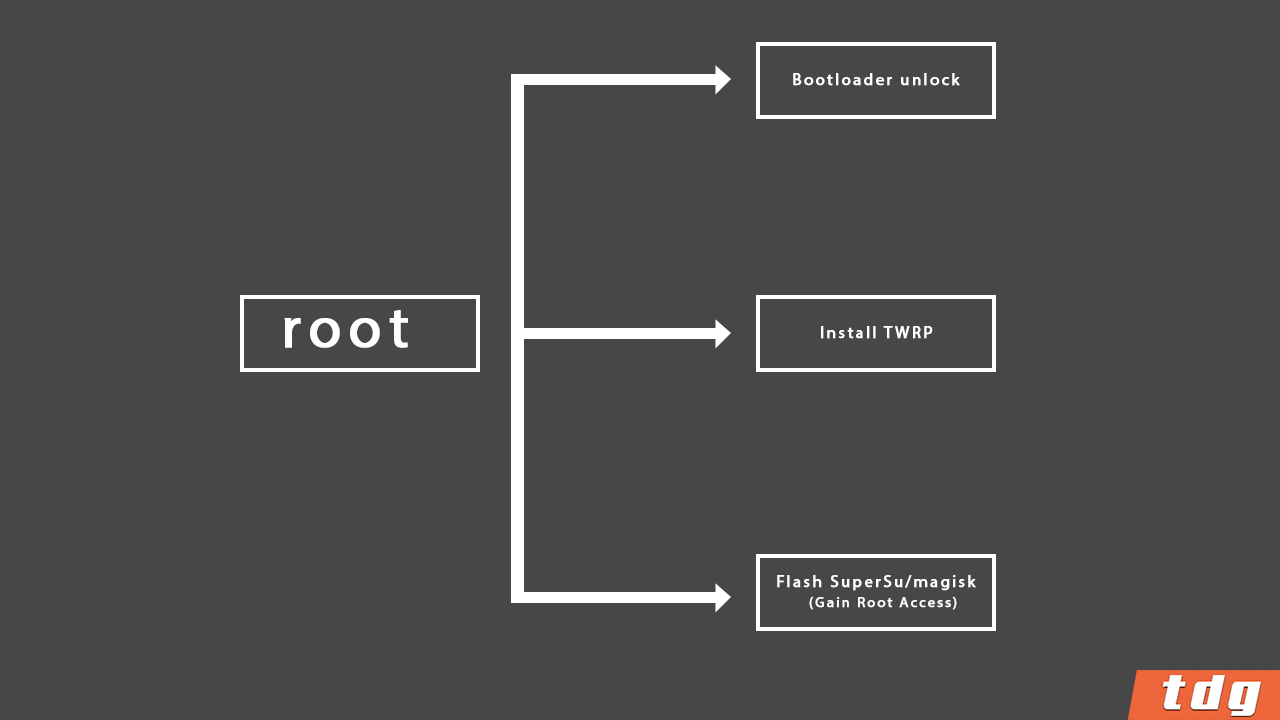
Android rooting consists of three steps. First users need to unlock the bootloader.Once the bootloader is unlocked, the user can flash Custom Recoveries like TWRP.After installing the custom recovery, the user can gain root access by flashing supersu or magsik.
Advantages Of rooting Redmi Note 5 Pro
- You can remove ads that appear on your phone screen.
- You can uninstall bloatware (system apps)
- You can Install Custom ROMs, Kernels, Recoveries and MODs
- You can take backup of your whole system (Called nandroid backup)
- You can Overclock the CPU for better performance
- You can underclock the CPU For better battery life
- You can install custom MODs
- You can install modified applications
Disadvantages Of rooting Redmi Note 5 Pro
- Warranty on your device will be void
- While performing the process you may brick your device
- Your phone security will be weak and virus and malware can attack your phone.
- Some applications may stop working
DISCLAIMER
TheDroidGuru.com is not responsible for any damage happened to your device(s) while following this guide, Proceed at your own risk.
PRE-REQUISITES
- This Update is only for Redmi Note 5 Pro
- We recommend to take complete backup and proceed.
- Enable Developer Options and USB Debugging On your device
- Maintain 50-60% battery to prevent sudden shutdown between of the process.
Unlock Bootloader, Install TWRP Recovery and Root Redmi Note 5 Pro
Part 1 Unlock Redmi Note 5 Pro Bootloader
Xiaomi Redmi Note 5 and Note 5 Pro come with an unlockable bootloader.The unlocking procedure is little lengthy compared to other devices as you need to get a code from the company.
For that, visit Xiaomi’s Unlock page, and follow on screen instruction.
Part 2 Guide to Install TWRP Recovery On Redmi Note 5 Pro
ADB and fastboot should be installed on your computer while following the bootloader unlocking guide.now follow this to install TWRP recovery On Redmi Note 5 Pro
Step 1.Download Redmi Note 5 Pro TWRP recovery image.
Step 2.Now Open the folder where the TWRP .img file is downloaded.
Step 3.
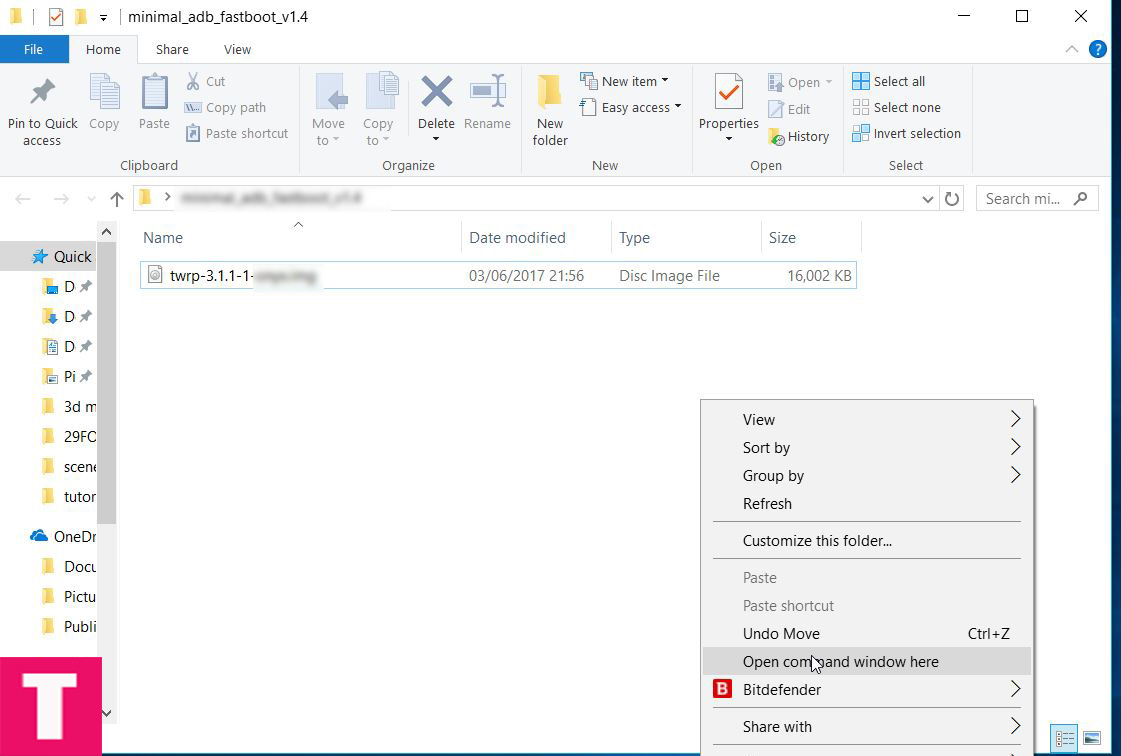
Step 4.Now, connect your Redmi Note 5 Pro device to the computer using provided USB cable and issue the following command
adb reboot bootloader
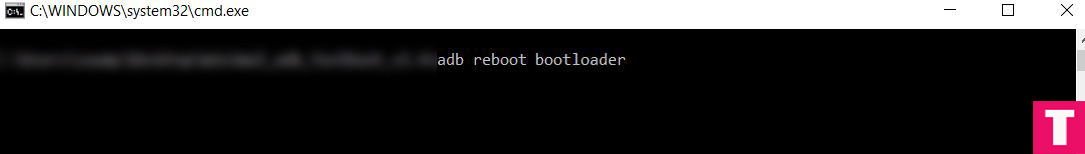
Step 5.Your device should boot into the bootloader mode.Once your Redmi Note 5 Pro is in the fastboot/bootloader mode, Issue the following command to flash the recovery
fastboot flash recovery recovery.img
└replace the green text with the twrp recovery’s name

Step 6.Now reboot your Redmi Note 5 Pro either by holding down the power button or typing the given command below
fastboot reboot
You have successfully installed TWRP Recovery On your Redmi Note 5 Pro.Now proceed to the next part to root your One
Xiaomi Redmi Note 5 Pro TWRP Screenshot:
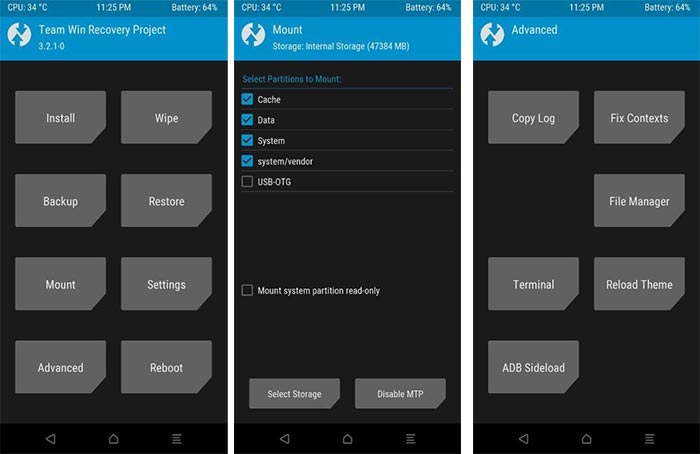
Part 3 Guide to root Redmi Note 5 Pro
Step 1. Download Latest Supersu root zip file and transfer that your device memory
Step 2.Boot Your Redmi Note 5 Pro into TWRP recovery.
- Power off the Redmi Note 5 Pro
- Once your phone is switched off, press and hold the Power + Volume Up buttons at the same time.
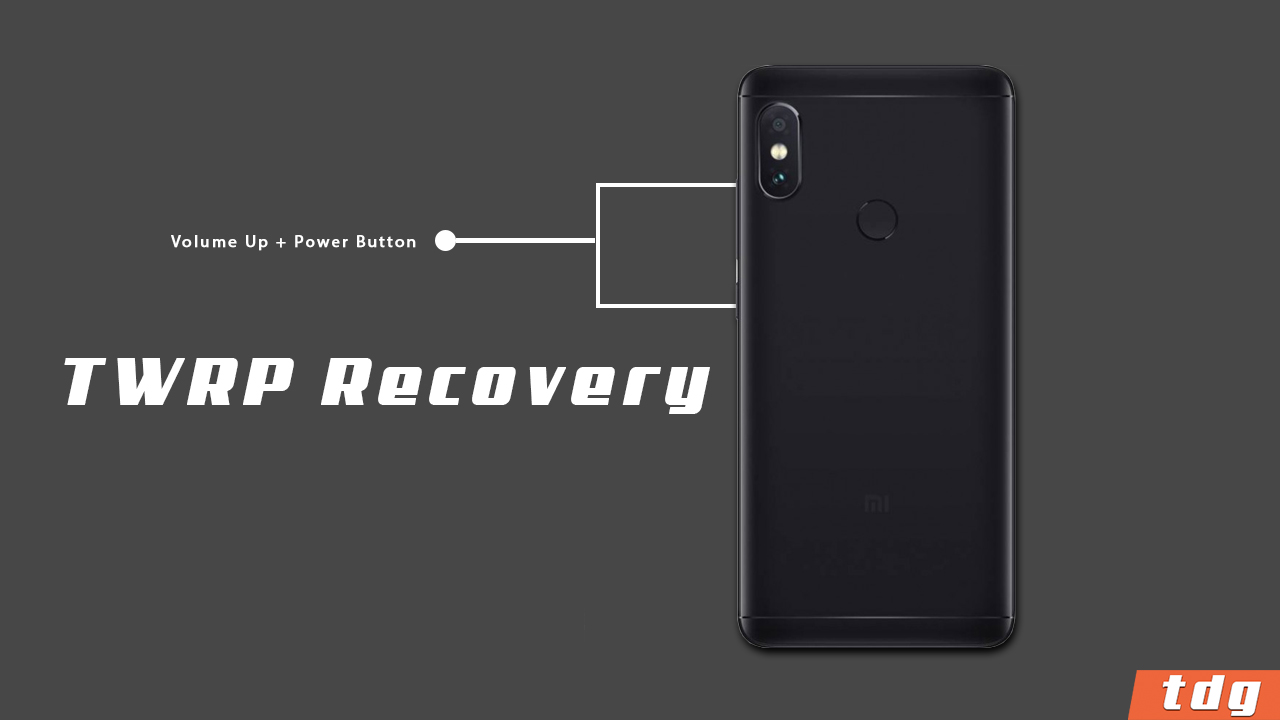
Step 3.Once your are in TWRP main menu, go to Install then select the SuperSU zip file that you transferred to your device in the first step
Step 4.After selecting the Supersu .zip file, do Swipe to Confirm Flash on the bottom of the screen to start the flashing process.
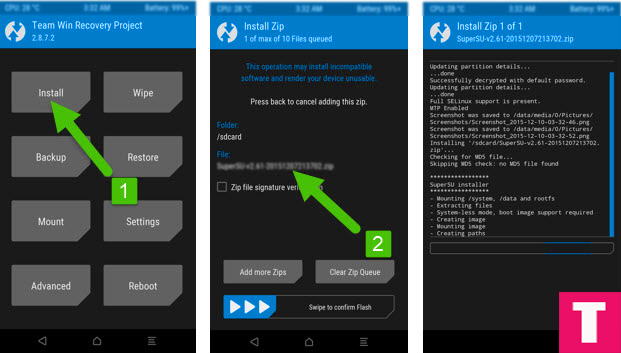
Step 5.When the process is completed then select Reboot system.Done!!
Now you have a rooted Redmi Note 5 Pro.You can check whether your device is properly rooted or not by install root checker app
[appbox googleplay com.jrummyapps.rootchecker&hl=en]
If you have any question or suggestion related to this post, feel free to leave that in the comment section below 🙂
The Droid Guru Staff
Thedroidguru is an Android Blog which provides how-to guides, rooting guides, latest news, firmware updates.
