OnePlus rolled out the OxygenOS 4.5.6 update based on Android Nougat to the OnePlus 5 last week. It came with several bug fixes and also solved the 911 issue. OnePlus is now rolling out the latest version of OxygenOS 4.5.7 to the OnePlus 5 devices.
The update is rolling out in phases and you might receive the notification for OTA update anytime soon. The Oxygen OS 4.5.7 update brings in a few exciting features. This includes Electronic Image Stabilisation (EIS) for 4K video recording and a new OnePlus Slate Font. You can manually check for updates in Settings > System Updates > Check For Updates
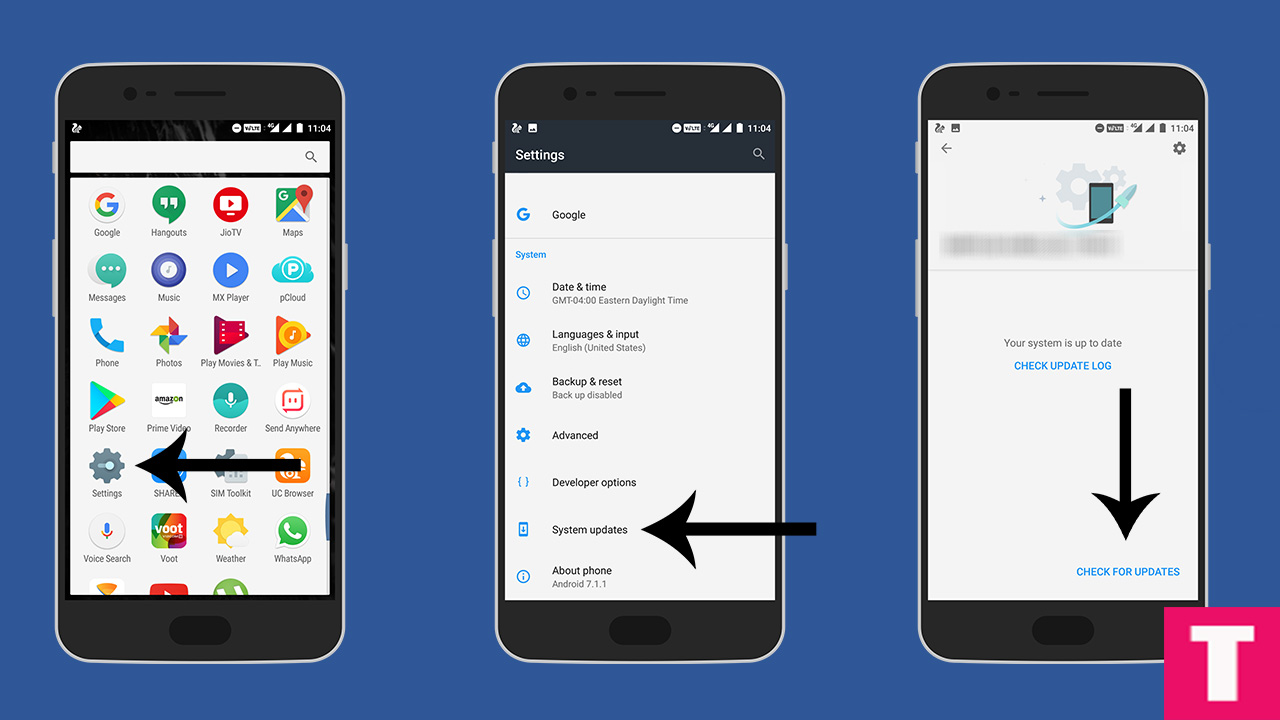
Must Read: Download Unofficial LineageOS 14.1 For OnePlus 5 | Android 7.1.2 Nougat
If you are eager to try out the latest update and don’t have the patience to wait for the OTA update to arrive on your device, you can follow the below step by step guide to Manually Update OnePlus 5 To OxygenOS 4.5.7 | Android 7.1.1 Nougat.
OxygenOS 4.5.7 Features and Changelogs
Table of Contents
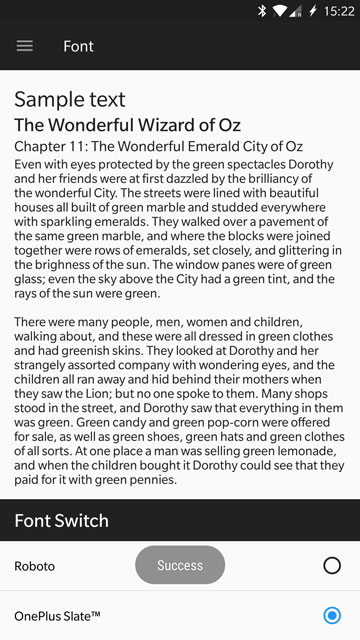
- Electronic Image Stabilization For 4K Video Recording
- New OnePlus Slate Font
- Common Bug Fixes and stability improvements
- Updated Android security patch level to 1st July 2017
- WiFi connectivity and Standby battery enhancements
- Fixed occasional sound leaks in the speakers when using earphones
- Fixed camera shutter sound bug in silent mode for Indian region
- Fixed missing sound channels when recording videos
DISCLAIMER
TheDroidGuru.com is not responsible for any damage happened to your device(s) while following this guide, Proceed at your own risk.
PRE-REQUISITES
- This Update is only for OnePlus 5
- We recommend to take complete backup and proceed.
- Maintain 50-60% battery to prevent sudden shut down between the process.
- You can Flash the Full ROM via STOCK as well as TWRP Recovery
Downloads
- OxygenOS 4.5.6 to OxygenOS 4.5.7 OTA for OnePlus 5 – Download
- OxygenOS 4.5.7 Full ROM for OnePlus 5 – Download, Mirror
- OnePlus 5 Stock Firmware -Download
Steps To Install OxygenOS 4.5.7 On OnePlus 5
Method 1: Installing Full Firmware Using ADB
Step 1.First, Enable “Developer Option” and “USB Debugging” on your OnePlus 5.
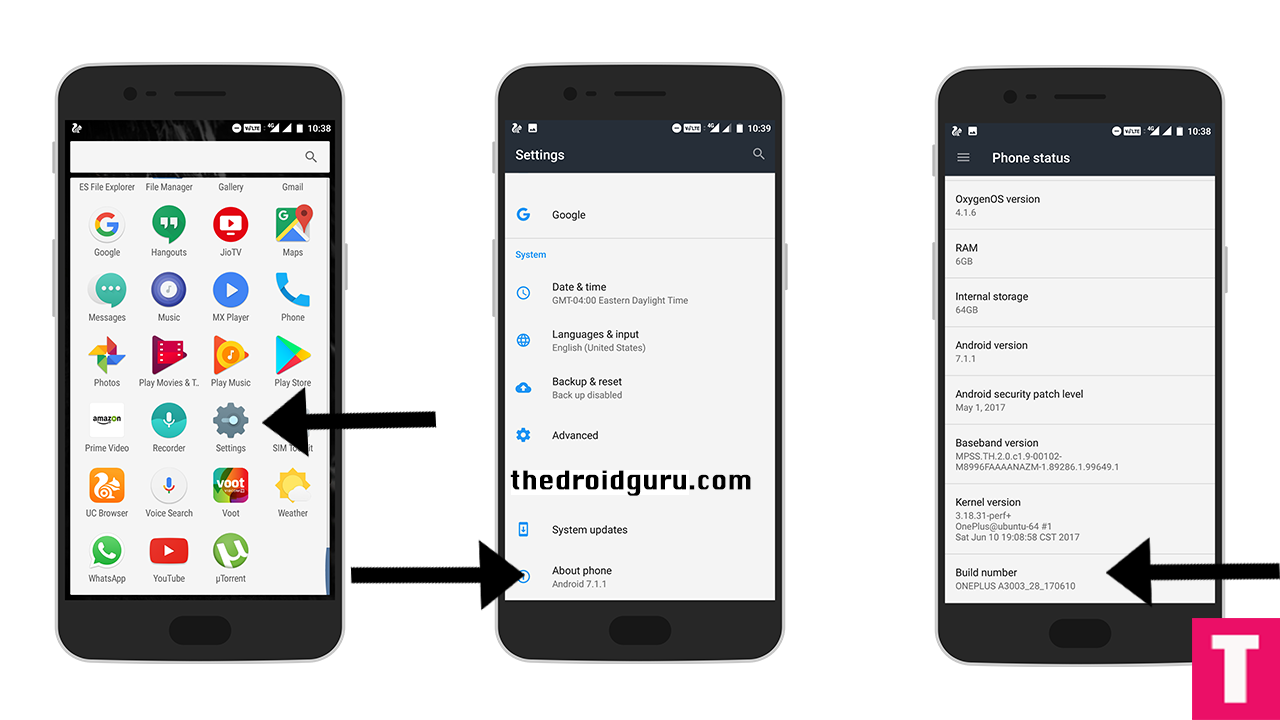
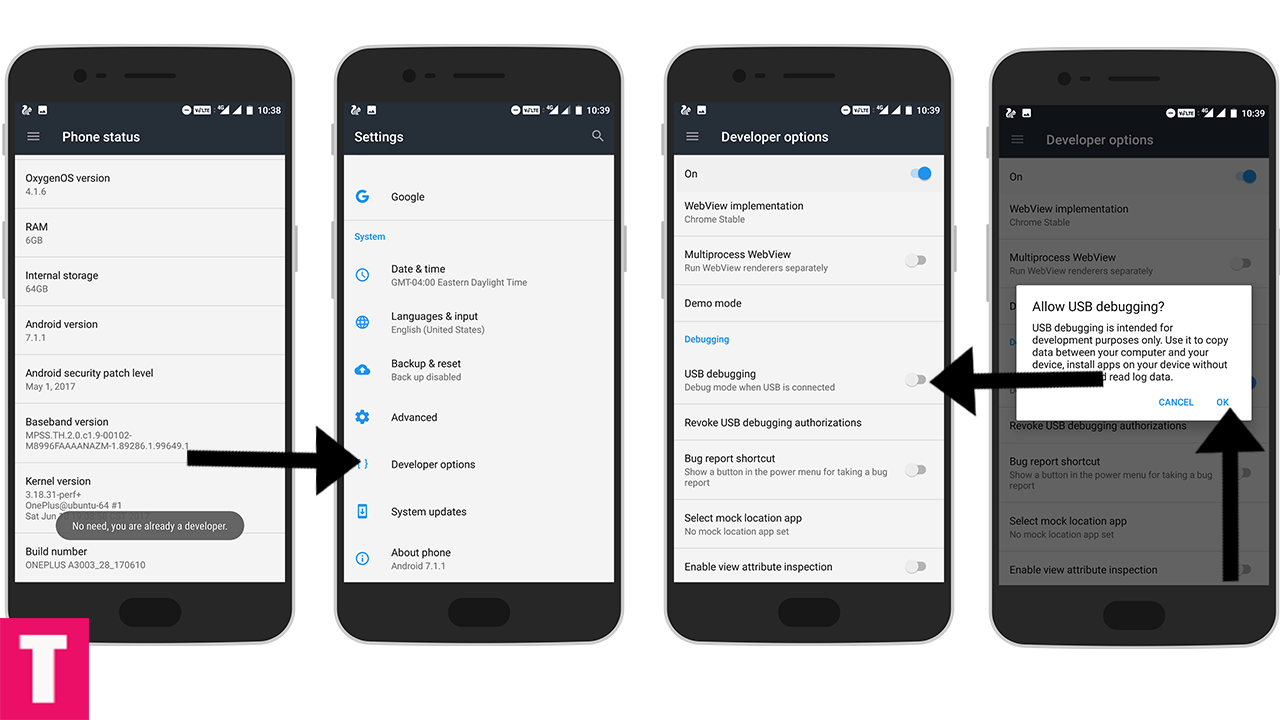
Step 2.Now download and install ADB and fast boot on your PC (Guide contains ADB Installation)
Step 3.Install the OnePlus USB drivers On PC
Step 4.Download OxygenOS 4.5.7 Firmware for OnePlus 5 and save it on your device.
Step 5.Then, switch off your phone and reboot into Recovery mode.
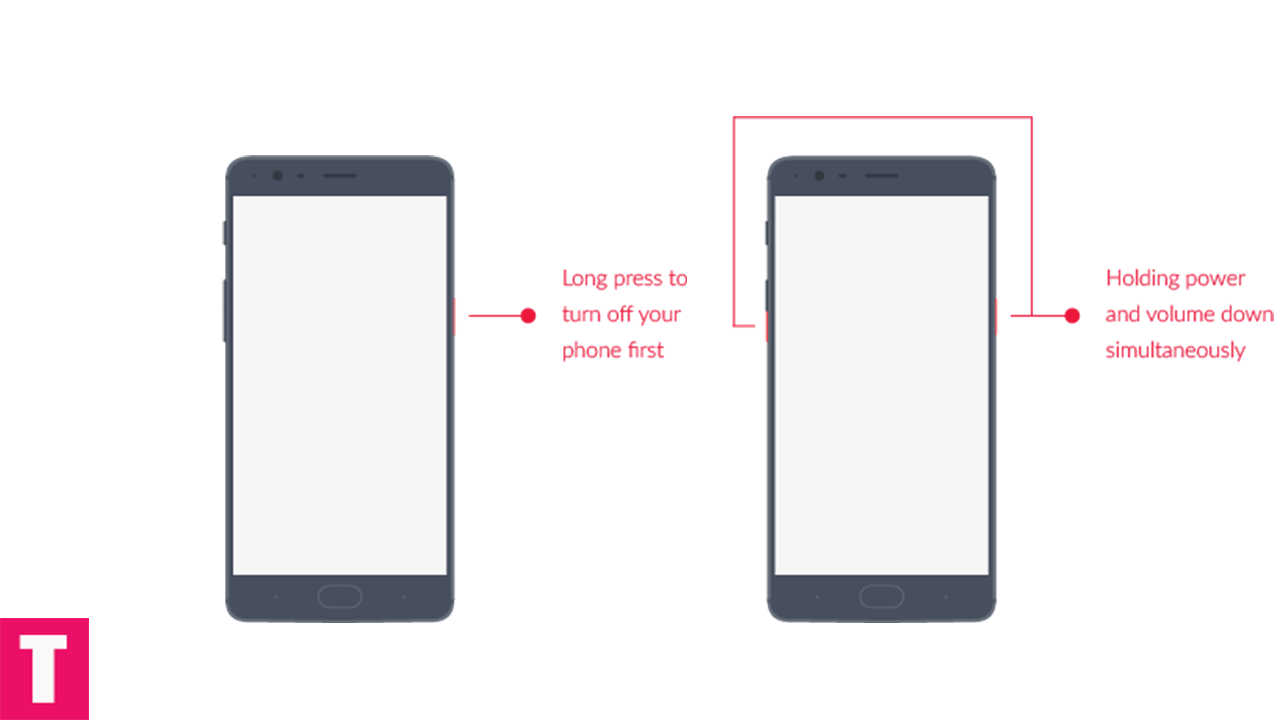
Step 6.Now execute the following codes
adb devices
Step 7.Now, Install OxygenOS executing the following command.
adb sideload <filename>
Step 8.Wait until the installation process completes.Done!
Your OnePlus 5 should boot into latest OxygenOs 4.5.7 (Android Nougat 7.1.1)
Method 2: Installing OTA Update Via Recovery
Step 1.Download OxygenOS 4.5.7 OTA zip file from the download section above and copy it to the internal memory of your device.
Step 2.Reboot into the Recovery mode (See the first method where we have shared the full steps)
Step 3.Your phone should now be in Stock recovery.Now select ‘Apply Update’ and select ‘Choose from Internal Storage‘.
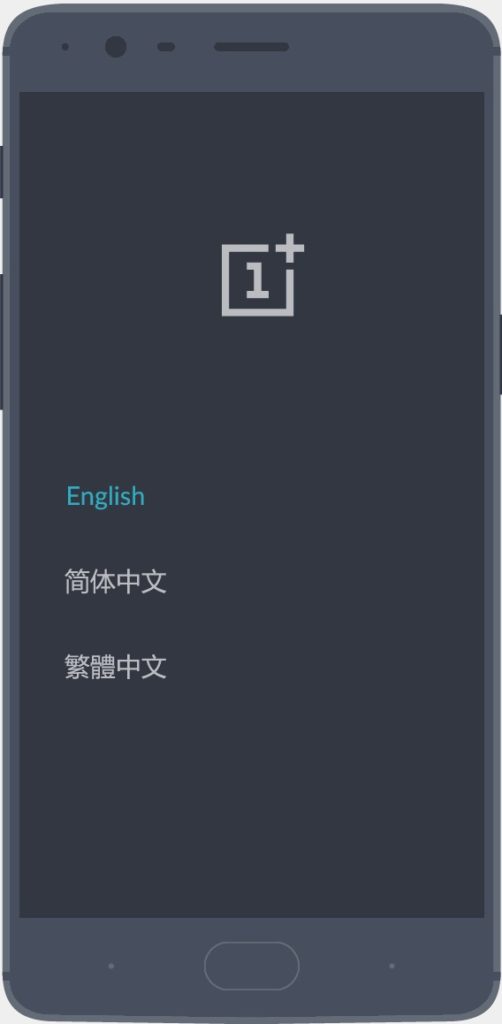
Step 4.Now browse and select the downloaded OTA file.The Installation will start automatically.
Step 5.Wait until the process is finished and then reboot your device.Done!!!!
For Rooted Users
Step 1. Make sure your OnePlus 5’s bootloader is unlocked and TWRP is installed On your phone.
Step 2.Now boot your device into TWRP recovery (mentioned before) and create a nandroid backup so that you can restore if anything goes wrong.
Step 3.Now Wipe cache and Dalvik cache files

Step 4. Now, Go to Install section and locate the Oxygen OS 4.5.7 Full Rom Zip

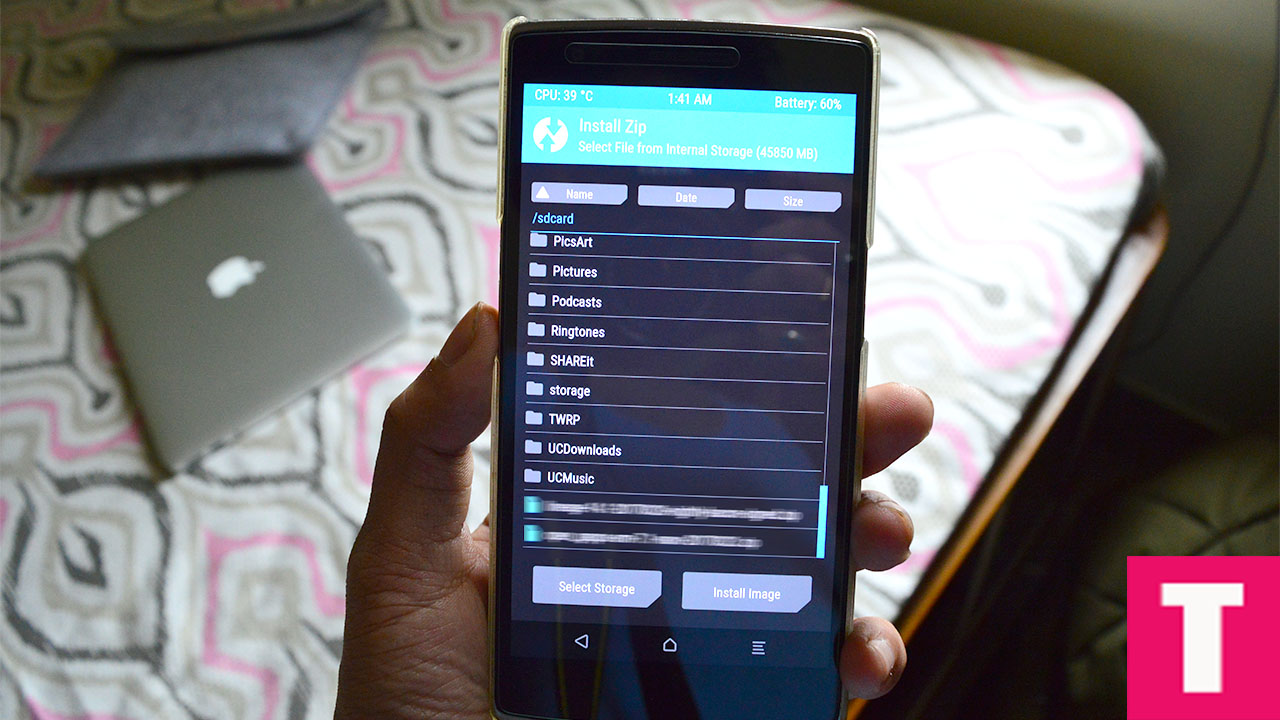
Step 5.Once you select the zip, just swipe to Install the ROM file
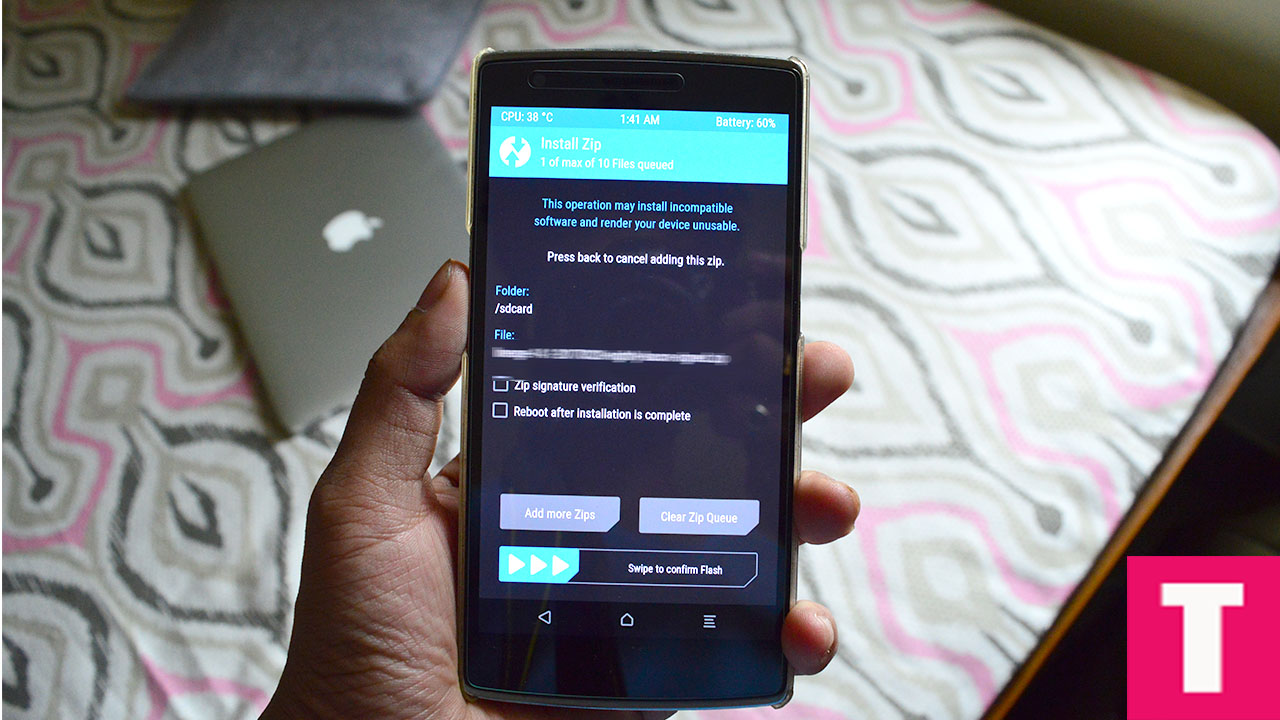
Step 6. Now reflash the Magisk Or SuperSU root pack again by going to install section to maintain the root.Then Wipe Dalvik & Cache again.
Step 7.Done!!! Reboot System to boot your OnePlus 5 into the latest OxygenOS 4.5.7 Firmware (remember, the first boot may take up to 5-10minutes)
If you have any question or suggestion related to this post, feel free to leave that in the comment section below:)
Raja
Hello! I am Raja, a tech enthusiast who loves to read and write anything related to technology. I listen to music and watch a lot of movies and TV series during my free time. I am an ambivert and I am funny sometimes.

Giving previous articles a re read- while I understand commenting is a must for the giveaway, you guys should at least comment on other threads too. Sorry if I’m being rude here, just sharing my opinion
you guys are super active
Thanks For The Info!
OnePlus One images on a OnePlus 5 guide. Subtle 😉
@kanav- True that, especially when they have an OP5 Giveaway going on. Touche lol
Cool guide, sadly OnePlus rolled back the update lol. OOS 4.5.8 is out now
Yup