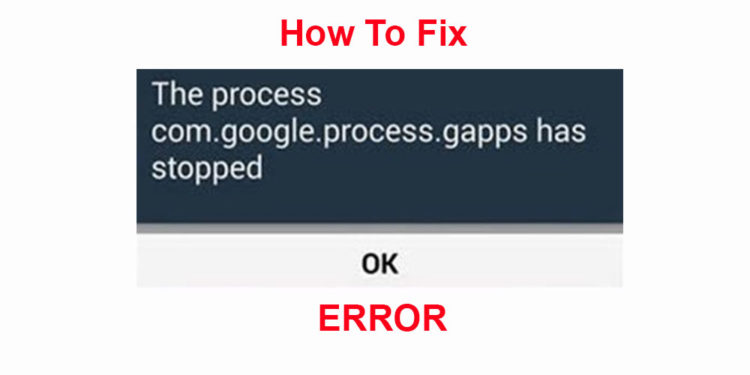Contents
Google’s latest Android version Android 9.0 Pie comes preloaded with Digital Wellbeing feature. This feature allows users to keep track and control the addiction towards their Android phones easily. But as usual, the latest Android version isn’t rolled out to all compatible Android devices yet. While some of the older devices won’t the get Pie update officially in the future. So, the Digital Wellbeing feature isn’t widely used by the Android users right now. Here is the brief guide on How to use Digital Wellbeing on Any Android Device easily.
How To Use Digital Wellbeing on Any Android Device
Unfortunately, the Digital Wellbeing feature is only limited to Android Pie which is officially available on Google Pixel and Android One-running devices. But now the Android 5.0 Lollipop or higher version users can freely and easily use that option on any Android device. Thanks to the Chris Lacy, the developer of Action Launcher, has just released an app called “ActionDash: Digital Wellbeing & Screen Time helper” on Google Play Store.

The ActionDash app is just like the Digital Wellbeing app, with a clean and simple user interface dashboard. It also provides all the usage stats based on Daily and Hourly activity, gives you the total time of phone usage in hours/minutes. It also provides you the app launch count, notifications count, screen unlocks counts and more. It’s divided into five sections for a detailed track report. As compared to Google’s Digital Wellbeing Dashboard, this ActionDash app will bring all the usage data in real-time.
Read More:
- Digital Wellbeing Feature Officially Arriving At All Android One Powered Smartphones
- Android Q: Expected Name, Device List, Features, and Release Date
ActionDash Unique Enhancements and Customizations:
- Compatible on all Android devices (Android 5.0 Lollipop or above)
- Dark theme feature
- Daily usage report notification (Daily/Hourly)
- Detailed device screen unlock and session length stats (Daily/Hourly)
- Configure the ‘start of the day’ to be 3 AM (suitable for night users)
- Can include apps like Pixel Launcher and the Digital Wellbeing app in usage stats
- Privacy feature
- Deep Sleep Mode
- And more…
Download ActionDash App:
You can simply download the ActionDash application on your Android handset from Google Play Store. The app also offers an in-app purchase for premium features which offers backup and restore the data, dark mode etc. Go to this link and install it now.