As you already can understand that this post will be a simple and easy guide on How to Unlock Bootloader on Xiaomi Mi A2/Mi A2 Lite device. We all know that Xiaomi has partnered with Google’s Android One platform last year. The company has released their first-ever Android One powered Stock Android device called Xiaomi Mi A1. The device was remarked as a best mid-range budget smartphone in 2017 with pure Android, better hardware specs, and better cameras. So, the Chinese manufacturer launched the successor Xiaomi Mi A2 and Mi A2 Lite in 2018. However, the Mi A2 Lite model was only for the Chinese market with a notch display.
How to Unlock Bootloader on Xiaomi Mi A2/Mi A2 Lite
Table of Contents
Disclaimer! Unlocking your device bootloader will factory reset your device data. So, kindly backup your phone properly. You can find the backup guide below. You have to try it at your own risk. TheDroidGuru.com is not responsible for any damage happened to your device(s) while following this guide, Proceed at your own risk.
Pre-Requirements:
- Download the Minimal ADB Fastboot Tool from here and extract it on your PC.
- The device should be backed up.
- Make sure to keep your phone battery charge up to 20%-30% at least.
- Enable USB Debugging option from the device Settings menu. Go to Settings > About Phone > tap on Build Number for 7 times > your device Developer Options will be enabled. Go back to the Settings menu and you will find Developer Options > USB Debugging. Turn it on.
- A handset USB cable to connect with PC (USB 2.0 port).
Author’s Choice: Quickest Way To Install Android ADB and Fastboot (with drivers) on Windows
Steps to Unlock Bootloader on Xiaomi Mi A2/Mi A2 Lite:
- First, connect your Mi A2/Mi A2 Lite device with your PC via USB cable
- Search for the cmd from the Windows PC search bar and open the Command Prompt from your ADB folder (Which one downloaded and extracted earlier)
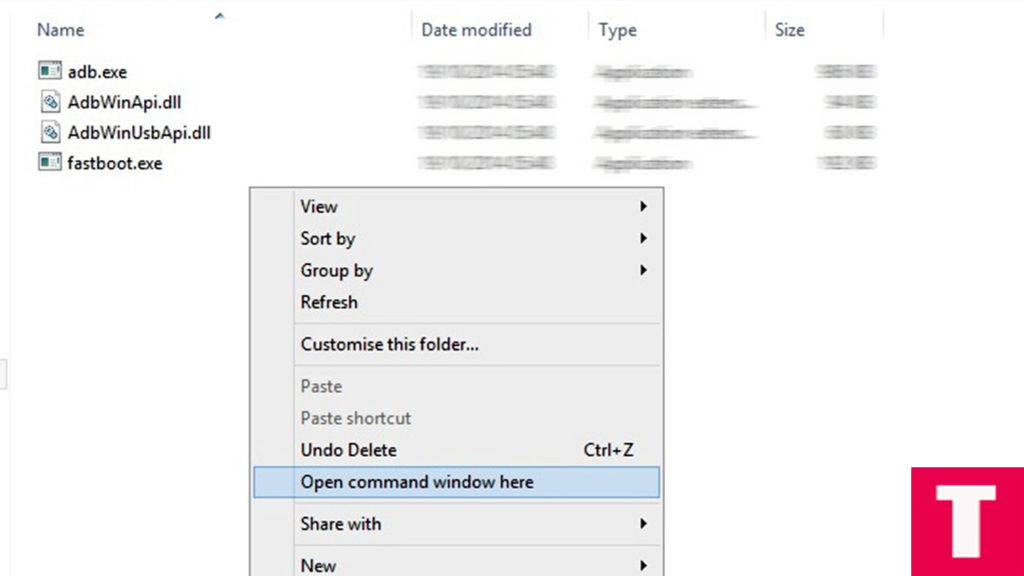
- Reboot your phone to Fastboot mode by type and enter↵
adb reboot bootloader
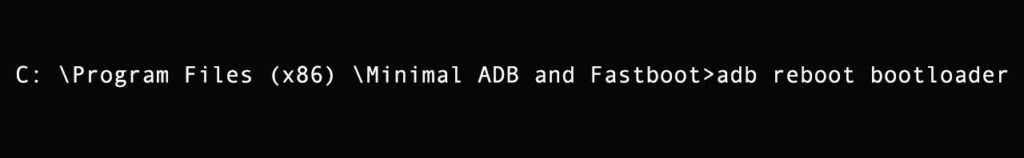
- You might have to check your device to grant permission for your PC (for the first time)
- Now your device will be booted into Fastboot mode. Now just type and enter↵
fastboot flashing unlock
- You will be notified that you’re trying to unlock your device bootloader. Select the option to unlock with your phone volume button and press the power button to confirm.
- The process will start automatically and you have to wait for some time. Your device data will be erased.
- Reboot your device again into Fastboot mode by the same process.
- After rebooting into Fastboot, type the following command and hit enter↵
fastboot flashing unlock_critical
- You will get a warning notice again. Just follow the options and your device will be rebooted again.
- Done! Your Mi A2/Mi A2 Lite device bootloader is unlocked now.
