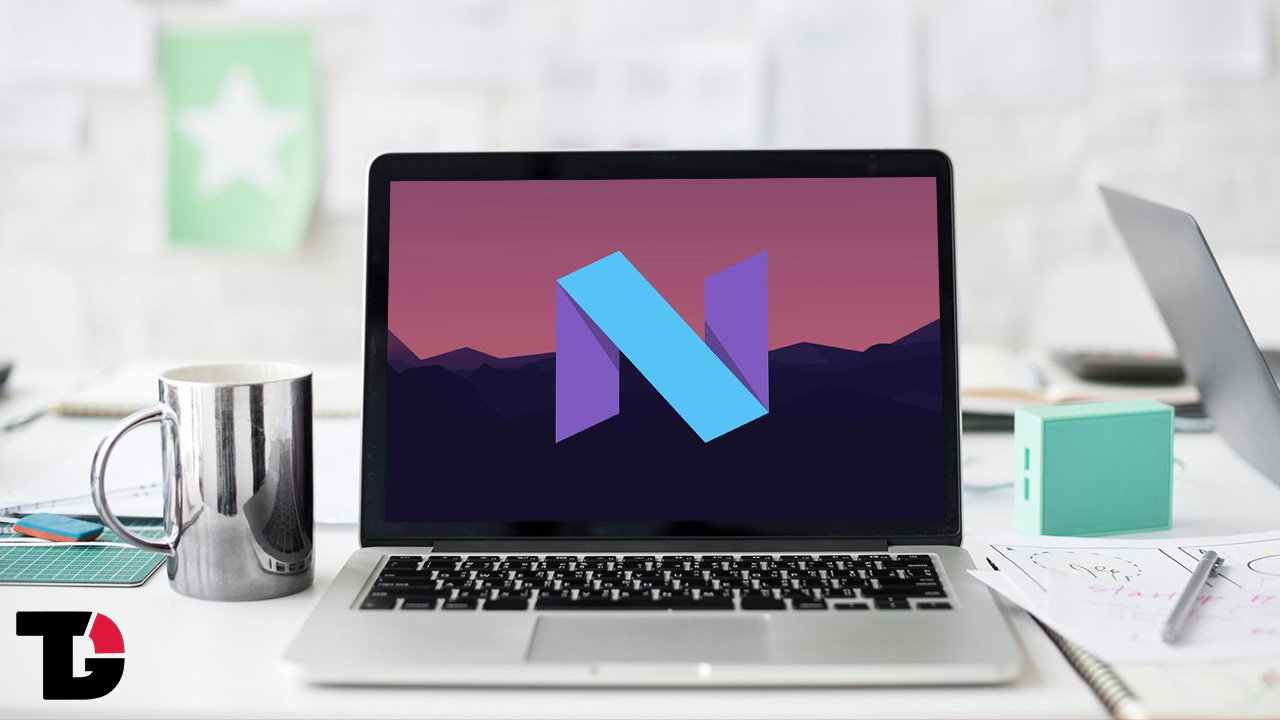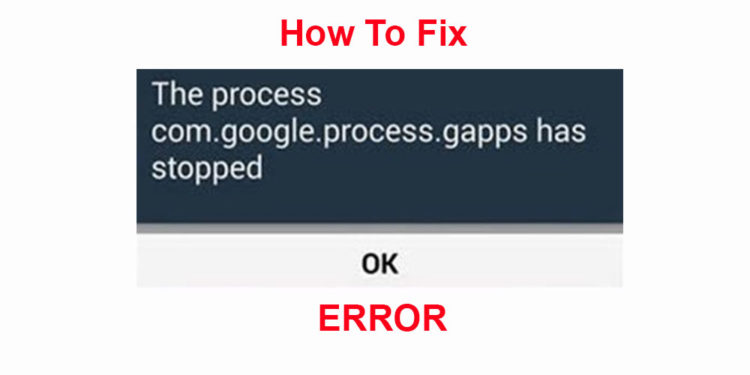Now users can enjoy Android Nougat On PC/Laptop with Android x86 7.1 R1.In case you are not familiar with the term Android x86, then you need to know that it is a port of Android to x86-based Macs and PCs, with no to very little changes to the interface. Recently, the first stable port of Android 7.1 Nougat was released and it will allow you to enjoy the features of Nougat Operating System on your PC, laptop, and even Macs.
Twice there have been previous release candidates for Android x86 7.1. There was one in June 2017, and the other in October of the same year. Finally, the stable version has been released and it will help the users to use Android 7.1 on their computers. There have been several changes to the last release along with bug fixes. Here is the changelog for this stable update.
- Update the kernel to LTS kernel 4.9.80 with patches from AOSP
- Show the poweroff menu by pressing ctrl-alt-del
- Android x86 installer improved to include
- Creating an EFI boot entry to efibootmgr
- Add advanced options for providing more boot options
- Add function for auto-installation which will be useful for installing Android x86 as the only OS
- Save last choice in the grub2 menu
- Provides much more information on disk as well as partition selection menu
- Added a new HAL for iio type sensors
- Fixes for a lot of bugs
This update is tried and tested as it works very well. It was fired up in the VirtualBox, and once the VM’s mouse integration was disabled, this update was working smoothly. The developers looked at the details carefully and they played with it by adding a Taskbar as the launcher option which makes the use of Nougat’s multi-window capabilities. The Play Store also works very well. The only downside to this update is that there is still no way to disable the on-screen navigation bar.
Android x86 can be downloaded for 32-bit as well as 64-bit PCs by going to the link mentioned below as source
Image credit: Pexel.com