Organize the various files and contents of our phone can be an arduous task and long, because every time we use smartphones with more internal memory, and too many files can also affect the performance of the device. Why Google just published in Google Play Store (and check out minutes after) Files Go, your new file manager for Android from Google.
Google plans to launch its own tool management application called Google Files Go. And say you plan to because for a few minutes the application has been available in the app store of Android, but in these moments it is already impossible to find it. Fortunately, if you want to download and install this file manager for Android, you can do it manually by using this APK, whose weight does not reach more than 6 MB.
In addition, the few who have had the opportunity of access to the application from the Play Store, they have received a message that indicates that the application is part of a program of early access, which is currently full. That is to say, Files Go is in beta phase.
What features has Files Go?
According to the description of the characteristics of the application and that we asked to try, it is a file manager for Android full-featured, but simple in its use. Google Files Go provides suggestions to users about apps that can be deleted and that is no longer used, and can also help find and delete any duplicate image or file that you have stored on your hard drive. In this way, the app helps to save space on Android. In addition, you’ll be able to see all your files in one place and filter them by source.
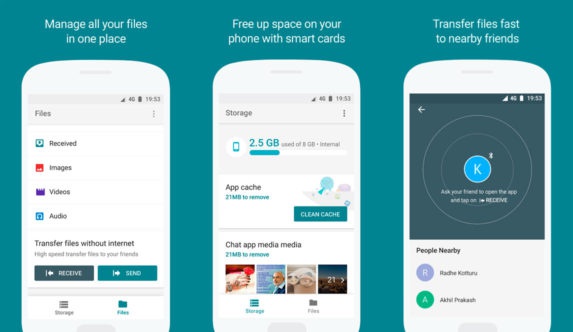
The first thing that stands out is that at the top of the development you see a bar that shows both the total storage space that your device has and the one that is occupied, which is already positive. The structure of Files Go is made by cards, so it is very visual and allows you to see the information that shows the work in a simple way.
In each of the existing ones different options are shown, starting with the advice given to manage the storage; going through the free space of file that are not necessary – where it draws attention that if applications that have been used for 30 days or more are detected, they are displayed in case they are to be eliminated; or the option to free cache memory of available developments or manage those that have been downloaded directly. The truth is that the tabs are interesting and allow an intuitive use of Files Go.
As in any moderately advanced file browser, there is an interface in which it is possible to view the storage by file types and, in this way, manage what is saved. Here, the possibilities are divided by habitual options, such as images, documents or received files. Once each option has been selected, actions can be performed – by clicking on the icon on the right with a triangle pointing downwards – such as Rename; Remove; o Share with someone.
One more Interesting feature is the final option of this section called Transfer files without Internet that allows sending wirelessly using Bluetooth different files using the same application if the other person press the Receive button that appears on the screen performing the same steps as when executing Send action. It’s simple and fast.
In short, Files Go is a correct development that is a good way to start in the segment in the file scanners by Google and that, in the future, aims to be one of the applications that will not be missing by default in Android.
Download Files Go from Google
If you want to try the application and see for yourself what the development offers, we leave you a link to get the manual installation APK. The process is simple since simply clicking on the downloaded file begins the usual process in the Android operating system – it must be confirmed that it is allowed to work with well-known sources in the case that the terminal asks. By the way, Files Go is completely translated.
Files Go seems to be part of the same program Android Go which was first announced at the Google I/O 2017 the past month of may. This program is designed to offer Android smartphones that have just 512mb of RAM, and low amounts of onboard storage. Certainly, the design and the concept of the file manager of Google seems to be perfect for the goals that the company has for Android Go.
For the moment, there is no information on when the app will be available for all, but you can already download it using the APK that you leave a few lines above.
