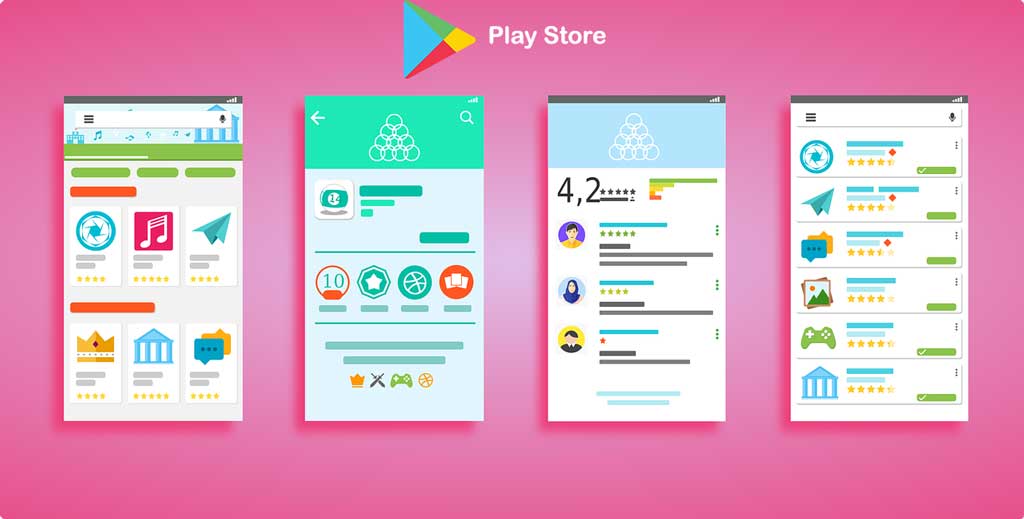Currently, the Google Play Store has so many launchers including Android launcher, Pixel launcher, Google launcher and more. But if you’re a Pixel UI lover then the newly added “Rootless Pixel Launcher” will be your first preference. Earlier this launcher was only available on Github as an external apk file but now it’s available on Play Store.
Rootless Pixel Launcher – Overview and Changelog
Table of Contents
This Rootless Pixel Launcher brings a lot of customizations, Pixel stock Android UI with third-party icon pack support, newly designed Google search bar, recently used apps, Notification customizations, theme, Google News feed card etc. You will also get “At a Glance” feature with the Rootless Pixel Bridge App.
Read More:
All features are completely free and open source. Supports any phone that runs Android 5.0 or higher. Rated 4.7 stars and downloaded over 10 thousand times till date.
Features:
– The search bar at the bottom
– Wallpaper based theme selection
– Regular Icon Packs
– Adaptive Icon Packs, such as my Google Icons
– Icon Shape selection on Android 8.0
Install the Rootless Pixel Bridge for:
– Events, traffic information, and weather in At A Glance
– Google Now Feed on the left
![]()
It’s not like a fully integrated Nova Launcher or Action Launcher, but the slide transition and simplicity makes it a pure Pixel UI launcher. The developer of this app, Amir Zaidi told to XDA Developers that the Rootless Pixel Launcher is compatible with any launcher and any Android device. As mentioned earlier it’s completely based on an Open Source Project so the other developers can also make changes to their own launcher.
The Rootless Pixel Launcher 3.8 is based on Android Oreo and it will be upgraded for Android 9.1. Till now, the developer made some changes and improvements with the Rootless Pixel Bridge app and that will be very helpful.
Download Rootless Pixel Launcher With Pixel Bridge
Here is the download link of both Rootless Pixel Launcher and Rootless Pixel Bridge App. Just download and install it on your mobile. Otherwise, you can only download the launcher app from Google Play Store. After installing the launcher, it will automatically ask for installing the Bridge app. Then simply install it and allow the settings to work it perfectly.
[appbox googleplay amirz.rootless.nexuslauncher]