Contents
After Redmi Note 3, now Xiaomi has released MIUI 8.5.1.0 Global Stable ROM For Xiaomi Redmi 3/ Redmi 3 Prime.This is beta stable ROM and can be used as daily driver.The Update is not available for everyone yet.They have released the MIUI 8.5.1.0 for selected users.But you can download and Install MIUI 8.5.1.0 Global Stable ROM on Xiaomi Redmi 3 right now as we have the direct links to download the Redmi 3/Prime MIUI 8.5.1.0 recovery and fastboot firmware.
Xiaomi has been pushing the Xiaomi Redmi 3/prime MIUI 8.5.10 update via OTA (Over-the-air).If your device is not rooted then you can manually check whether the update is available in your region or not. Go to Settings –> About Phone –> Check for Software Update.
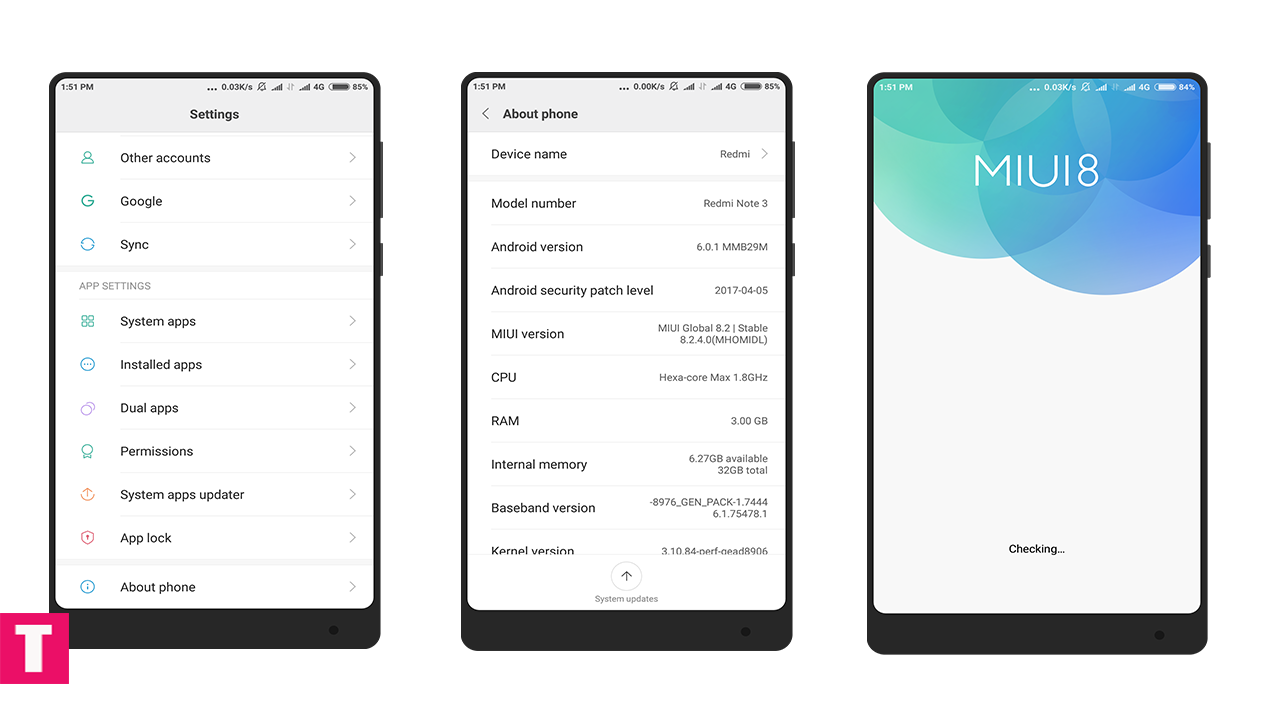
If the update is not yet available on your device then you can wait for few days for the update to come or you can simply follow our guide to Manually Update Redmi 3 / Prime to MIUI 8.5.1.0 Global Stable ROM
The new MIUI 8.5.1.0 Stable Firmware Update comes with the Google’s latest security patch.This update is around 1.1Gb and is in the form of nightly Update.
Related:
- Xiaomi confirms that MIUI 9 is in development | May release soon
- Download MIUI 8 Global Stable ROM For Xiaomi Devices (Fastboot / Recovery)
MIUI 8.5.1.0 Changelogs
- Contacts
Optimisation – Importing contacts from SIM cards (06-22)Fix – Couldn’t set contact photos in Gallery in some cases (06-22)Fix – Errors when adding contacts to a group (06-22)Fix – Importing contacts from other devices (06-22)Fix – SIM contacts disappeared and reappeared after a reboot (06-22)
- Messaging
Optimisation – OTP messages aren’t shown on the Lock screen (06-22)
- Screen Recorder
Fix – Issues with floating windows in Screen Recorder (06-22)
- Calendar
Fix – New calendar events couldn’t be synced (06-22)
- Mi CloudFix – Issues with syncing messages and call history (06-22)
Disclaimer
Follow the below Guide Exactly or else it may lead to brick your device.Theedroidguru should not be held responsible for any damage.
Downloads
- Download MIUI 8.5.1.0 Update for Redmi 3/Prime (Recovery ROM)
- Download MIUI 8.5.1.0 Full ROM for Redmi 3 / Prime (Fastboot ROM) – Coming Soon
How To Install MIUI 8.5.1.0 Global Stable On Redmi 3/Prime
Method 1: Flashing Recovery ROM
Step 1.Download the MIUI 8.5.1.0 Global Stable recovery ROM For your device from the download section above.
Step 2.Now Connect your Xiaomi Remi 3 / Prime to your PC/laptop.
Step 3.Now Move the MIUI 8.5.1.0 Global Stable ROM (recovery ROM) files to your phone.
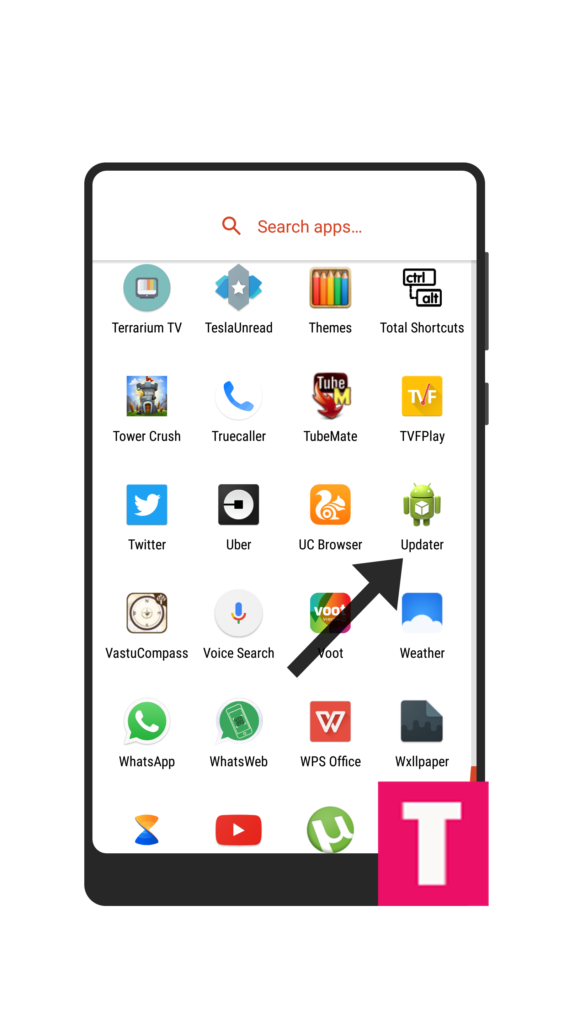
Step 4.Now go to updater App from your phone app menu, and Click on the three dots (‘…’) at the top-right corner, and select the ‘choose update package‘.
Step 5.The installation process will be initiated, so wait for the installation to be completed.
Step 6.Done!! Your Xiaomi Redmi 3 / Prime should boot into the latest MIUI 8.5.1.0 Global Stable ROM
Method 2: Flashing 8 FastBoot ROM
Step 1.First, Download and Install Mi Flash tool in your PC/laptop.
Step 2.Now Download the MIUI 8.5.1.0 Global Stable Fastboot ROM Update file from above link.
Step 3.Move the MIUI 8.5.1.0 Global Stable ROM files to the desktop of your PC/laptop.
Step 4.Enable Developer Option and USB Debugging.
- First Go to Settings > About Phone > MIUI Version, then Click 7 time on MIUI Version to Enable the Developer Option.
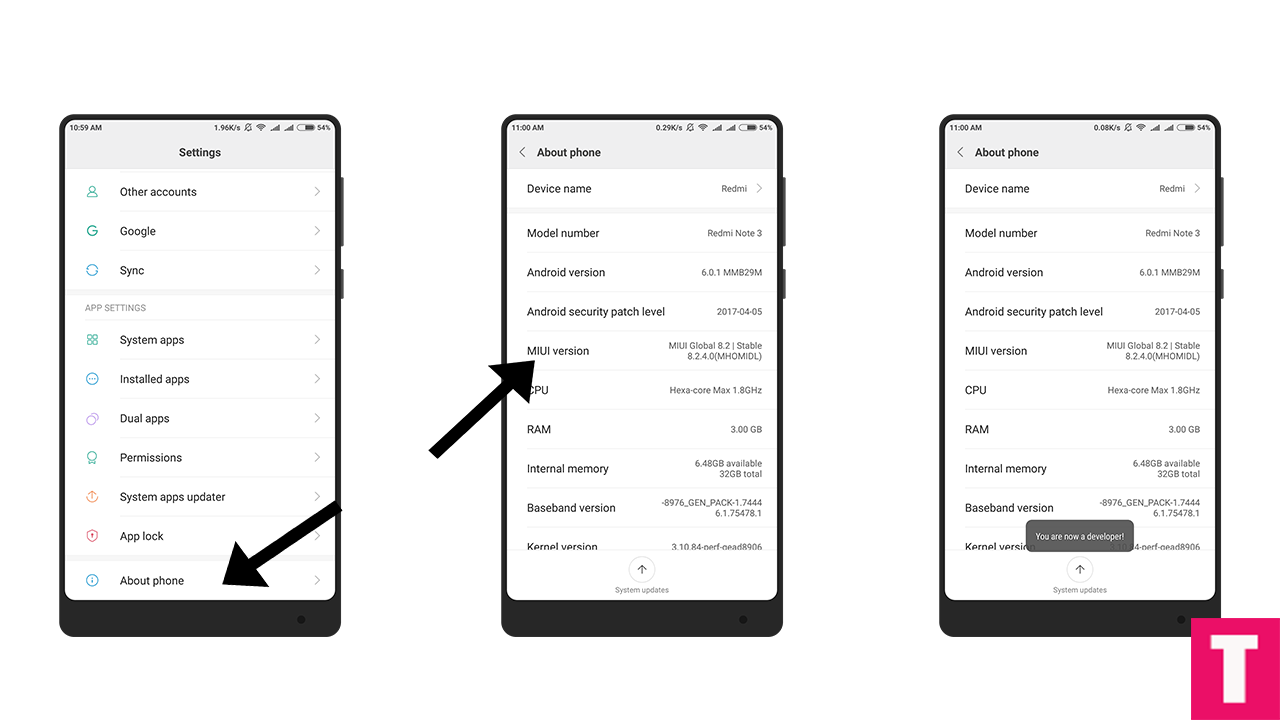
- Now Return Back to Settings main menu then scroll down to Additional settings.Inside the Additional setting, you can find the Android Debugging Option.Just Turn that On.
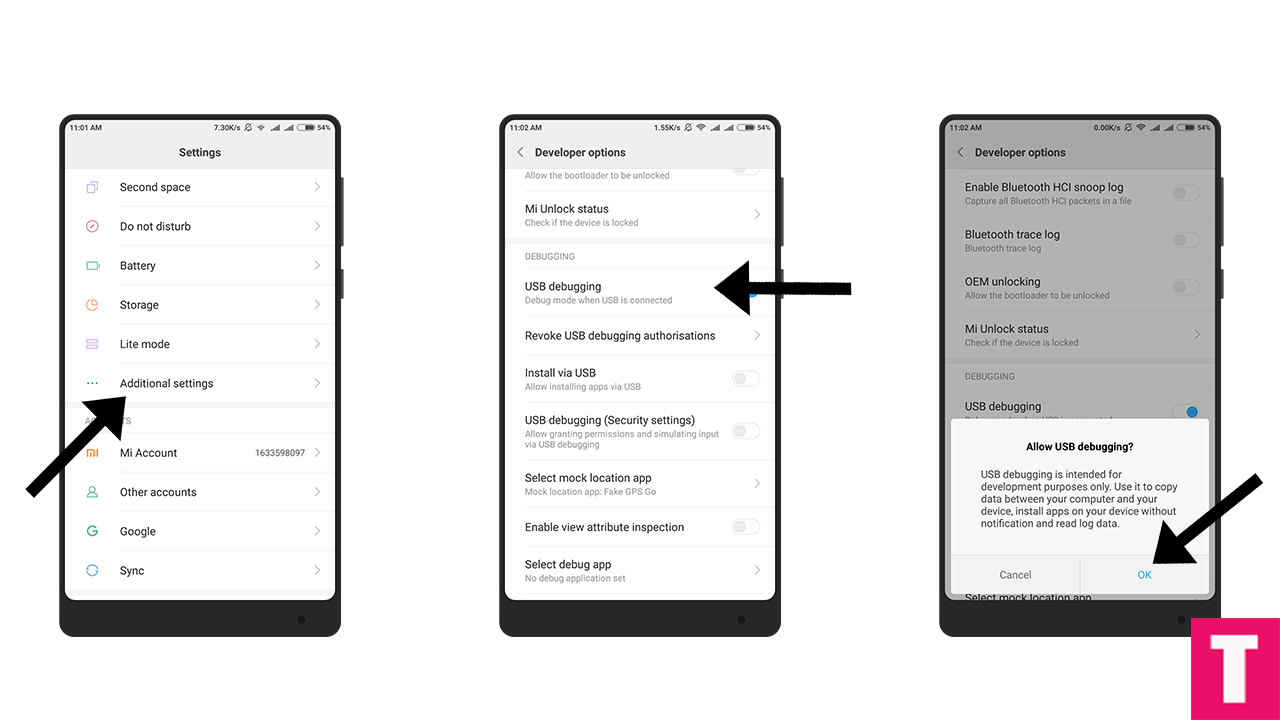
Step 5.Now boot your device into Fastboot mode by pressing ‘Volume Down + Power‘ button.
Step 6.Next, Connect your Xiaomi Redmi 3/Prime to PC/computer via micro USB cable.
Step 7.Now extract the Fastboot ROM and copy its path (address) on the PC.
Step 8.Now open MI Flash Tool and Paste the address bar of the ROM file folder path which you just copied
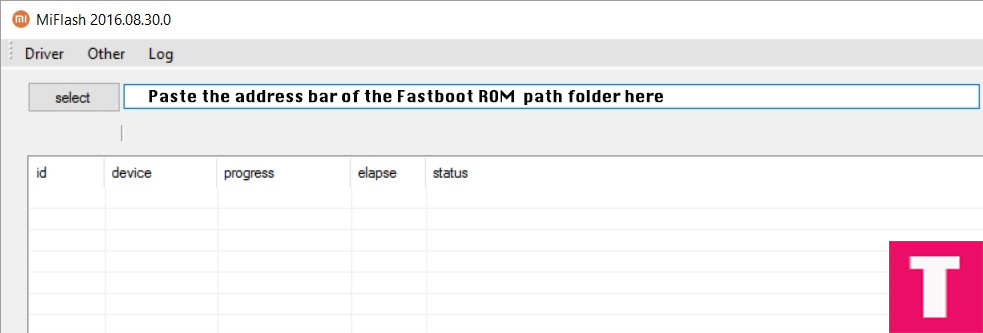
Step 9.Then click on the ‘Refresh‘ button.Your device should be recognised automatically
Step 10.After that click on the ‘Flash‘ button to flash MIUI 8.5.1.0 Global Stable ROM on Your Xiaomi Redmi 3/Prime
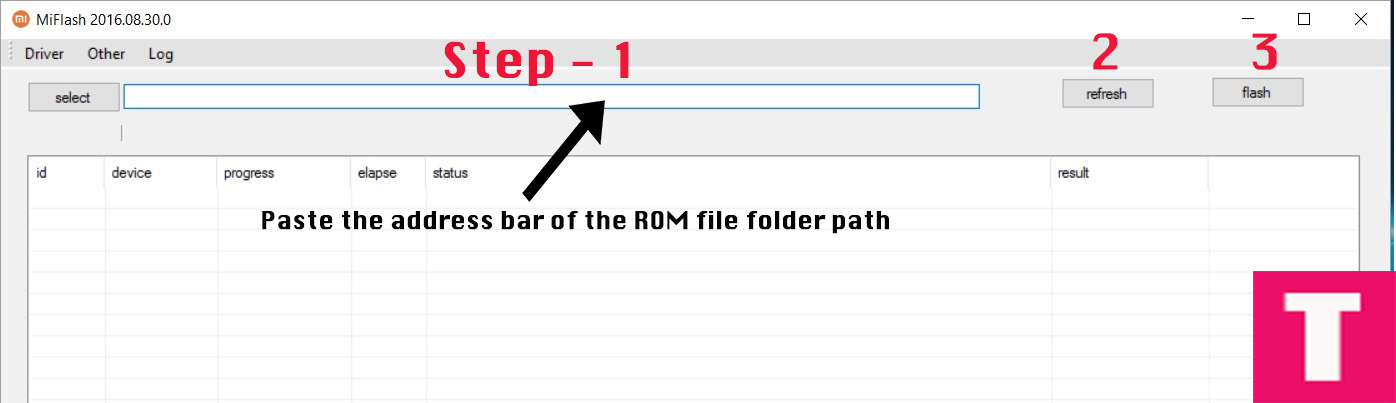
Step 11.The Firmware Flashing should be started, wait until the installation is done
Step 12.Your Redmi 3 / Prime will automatically boot into the latest Updated MIUI 8.5.1.0 Global Stable ROM, once the flashing process is completed.Done!!!
If you have any question or suggestion related to this post feel free to leave that in the comment section below 🙂














