OnePlus released the latest smartphone from the company which is also the flagship smartphone from the company and this is the OnePlus 5 which was announced in June earlier this year. The smartphone has been released with a Dual camera setup and Snapdragon 835 chipset which is the latest flagship processor from Qualcomm. Now, the smartphone has been available for sale in all the major markets around the world including Asian markets. The smartphone has also been acclaimed as the best smartphone for this year and it is already confirmed by the company that the OnePlus 5 is their fastest selling smartphone out of all the smartphones released by the company so far.
Now, we have also known that the smartphone comes with the custom skin on top of Android which is named as OxygenOS by the company. Now, this skin from OnePlus is getting an update and this update comes as OxygenOS 4.5.10 for the smartphone. The announcement of the release of its newest update was made by OnePlus on its forums and they have also detailed out the changes and bug fixes in the update. We have also included the changes and improvements from the latest version of OxygenOS down below for you to have a look.
Improvements
Table of Contents
- Camera: Photo noise reduction and Improved Camera stability
- System Stability: There have been improvements to the WiFi stability as well as videos by SnapShot app have now been improved. Other than that, there are improvements for scrolling issue on Play Music and for the font displaying not properly on the device
- Phone: Improvements to the Phone include fix to the accidental touches after cancelling call as well as better call functionality on Jio network. Also, there were reports of the display not showing properly on the call screen which has now been fixed as well.
DISCLAIMER
TheDroidGuru.com is not responsible for any damage happened to your device(s) while following this guide, Proceed at your own risk.
PRE-REQUISITES
- This Update is only for OnePlus 5
- We recommend to take complete backup and proceed.
- Maintain 50-60% battery to prevent sudden shut down between the process.
- You can Flash the Full ROM via STOCK as well as TWRP Recovery
Download
[OTA Firmware] OxygenOS 4.5.10 Full Zip: Official Download | G-Drive (1.5 GB)How To Install OxygenOS 4.5.10 Update On OnePlus 5
If your device is running on OxygenOS 4.5.8, then you will receive an OTA update notification from Settings > System Updates.
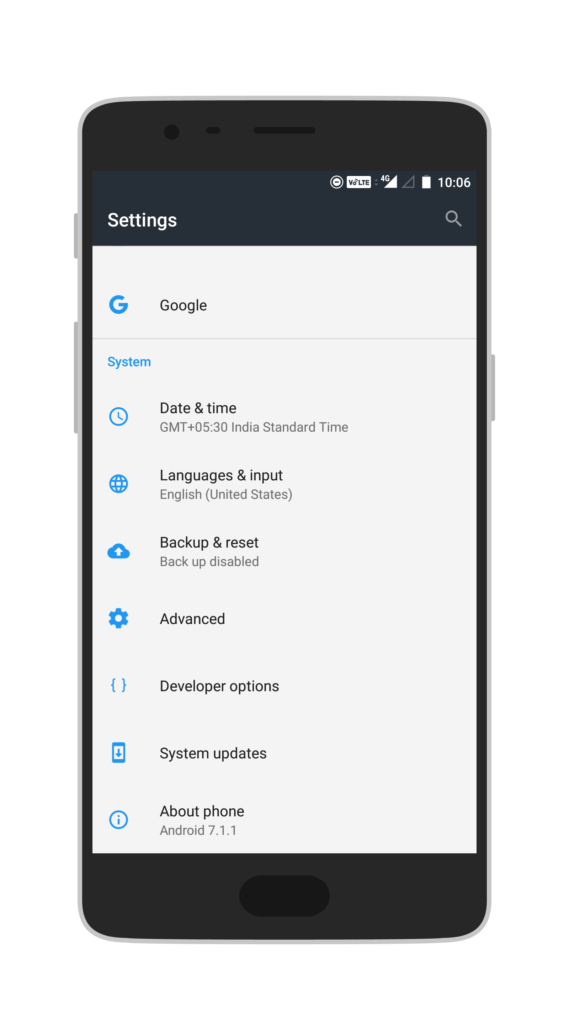
if you want to install the update manually then Download the firmware file from the download section above and follow the linked guide below to Install OxygenOS 4.5.10 Update On OnePlus 5 (OTA Update)
Note: Follow the method one | ADB Sideload method (Scroll down to the bottom part of the guide)
If you have any question related to this post feel free to leave that in the comment section below:)
Abhishek Jariwala
Abhishek Jariwala is a technology writer and editor whose expertise lies in writing news and review articles. He is a software engineer from Surat and is currently using a OnePlus One.

The latest update also seems to have reduced the jelly effect in most OP5 devices. It seems OnePlus silently made some optimizations to the screen callibration
Just checked few XDA threads. the update solves the issue for some but not for everyone. I wonder what the reason might be
OnePlus 5 had some screen calibration issues, i guess
Lol I know that. The screen was installed upside down. I meant I didn’t understand why the update solves the bug for some and not for others
some users were experiencing some issues.I think they should release an update which will fix some major issues at once.It will be easier for users too.