With the release of Android 8.0 Oreo, Samsung is gearing up their old models of smartphones to Android Nougat so that the users do not feel deprived. Recently, Samsung Galaxy S5 Neo Android Nougat Firmware has been made available for download. It is an official stable version based on the latest version of Android Nougat. Some of the Samsung Galaxy S5 devices have already received the update and the others are likely to receive it soon. But in case, you do not want to wait and download manually and then flash the stock Android Nougat update on your Samsung Galaxy S5 Neo, keep following the instructions. The update is available for SM-G903W/F model.
Currently, Samsung Galaxy S5 Neo Android Nougat update has been completely rolled out via OTA for SM-G903W/F users only in Canada. The next target countries are European ones. If you are from Asia, it is better for you to download it manually and flash it instead of waiting for long. All you need is Android Nougat Firmware file and latest ODIN tool and then follow simple steps.
You can manually check for the OTA Update from your device’s settings.First Go To Apps > Settings > About device > Software update then Auto update (Lollipop and KitKat devices) OR Download updates manually (Marshmallow devices).You can follow our guide if the update is not yet available on your device to manually Install Galaxy S5 Neo Official Android 7.0 Nougat Update
Firmware information:
Table of Contents
- Device Model – SM-G903W
- Device Name – Galaxy S5 Neo
- Country – Canada
- Software Version – Android 7.0 Nougat
- Build date – Thu, 10 Aug 2017 10:45:45 +0000
- Security Patch Level – 2017-08-01
- Product code – TLS
- Firmware PDA – G903WVLU1CQH4
- Firmware CSC – G903WOYA1CQH4
Pre-Requirements
- This firmware is only suitable for Samsung Galaxy Neo S5 Neo SM-G903W and SM-G903F model.
- Take a complete back of your device data because everything will be fully wiped out during the process.
- Ensure that your device has at least 60% of battery charge so that it does not shut down accidentally.
Disclaimer
TheDroidGuru.com will not be responsible for any damage that might occur while performing the following steps. So, proceed at your own risk.
Downloads
How To Install Android 7.0 Nougat on Samsung Galaxy S5 Neo
Step 1. Enable Developer Option and USB debugging from Settings.
Step 2. Download Odin Tool and unzip the ZIP file and run the EXE file.
Step 3. Connect your Galaxy S5 Neo to your computer via USB cable and then reboot into Download/Odin mode by holding Home + Power + Volume Down buttons together.
Step 4. Once you enter into the Download mode, ID:COM port of Odin tool will turn blue and you will receive a message that your device is recognized by Odin. If it does not turn blue, then you have to reconnect again or you need to install the USB driver.
Step 5. If it is blue, it is time to unzip the Firmware file and locate .tar or .md5 file from AP/PDA tab in Odin.
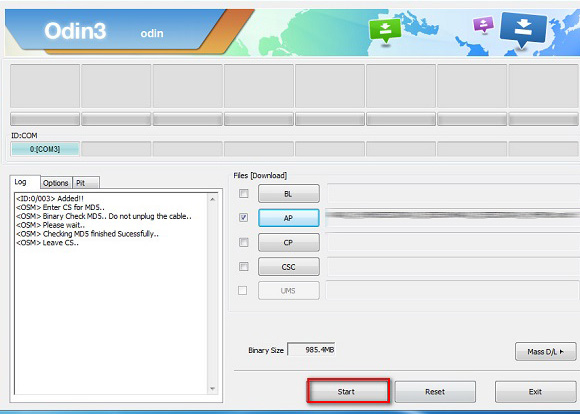
Step 6. Then you have to tick Auto Reboot and F.Reset Time and click on Start button.
Step 7. Once done, you will see Pass! notification in green colour.
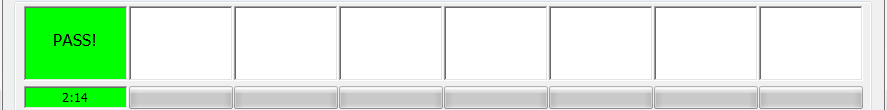
Now Disconnect your device and give it a reboot to start using Android 7.0 Nougat.
Monojit Dutta
Hello Everyone, I am a B.Tech(CSE) graduate and blogging is my passion. Article writing is my profession and I am an Ex-Infoscion. Tech articles are my strength though I have worked with many popular viral Entertainment sites. Looking forward to your feedback for my articles. Thanks.

can this work for s5 duos?
No
Why the G903F download page contains only 6.0.1 and you write that Nougat is available: https://www.sammobile.com/firmwares/galaxy-s5-neo/SM-G903F/ ??
Nougat available for Galaxy S5 neo SM-G903W
International variant will be getting the update soon
Promises, Promises…
I have error security check failure – bootloader. What I can do with this?