OnePlus just recently launched it latest flagship, the OnePlus 5. It has only been a month since its launch but developers have already created a ton of Custom ROMs for the OnePlus 5. The developer support for the OnePlus devices were always been great since the first OnePlus device.As the OnePlus 5 was a huge success, the community for the device is also large and which means the device would be getting a lot of new ROMs and updates in the future. Currently, there are a lot of stable and unstable OnePlus 5 ROMs available at the XDA Forums of OnePlus 5.
As the OnePlus 5 was a huge success, the community for the device is also large and which means the device would be getting a lot of new ROMs and updates in the future. Currently, there are a lot of stable and unstable OnePlus 5 ROMs available at the XDA Forums of OnePlus 5.
We have listed below 5 of the best, stable and official Custom ROMs that are currently available for the OnePlus 5. Some of these ROMs even have the latest firmware and security patches than the official update of Oxygen OS.So Here is our list of Top 5 Best Custom ROMs For OnePlus 5.
Related:
- Download and Install LegendROM On OnePlus 5 (LineageOS 14.1 Based)
- Download Unofficial LineageOS 14.1 For OnePlus 5 | Android 7.1.2 Nougat
Top 5 Best Custom ROMs For OnePlus 5 | Android Nougat 7.1.2 and Above
Table of Contents
Resurrection Remix
One of the main reasons for choosing the Resurrection Remix ROM is that it is frequently updated and is on the latest stable version of Android Nougat 7.1.2. The most recent version of the ROM was updated on July 23 along with the security pathch. So in terms of stability and performance, the Resurrection Remix ROM is very reliable.
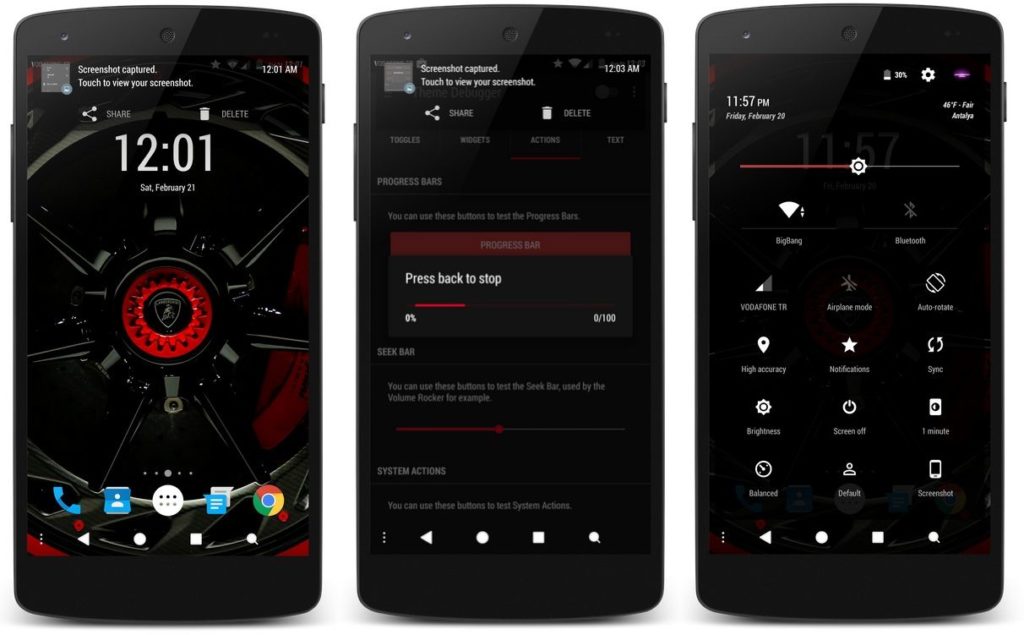
It is also one of the few Custom ROMs which has a lot of personalization options. You can literally customize every aspect of your device like the nav bar, status bar, lock screen, the notification bar and much more in the Resurrection Remix ROM.
The community support for the ROM is also great and the forums are also active. So you can always interact with fellow OnePlus 5 users about your thoughts or doubts on the ROM. You can find the download links along with a detailed list of features here.
Mokee
Mokee ROM is always known for its closer to stock Android feel but still providing the users with lot of additional features. Mokee ROM for the OnePlus 5 is currently on the latest version of Android Nougat 7.1.2 and was recently updated on July 28th. There are a lot of features in Mokee ROM including assigning multiple functions to the slider, 13 off screen gestures and Ambient display.

The Only downside with the Mokee ROM is that the current build does not support the OnePlus Camera app. However the Mokee ROM gets nightly builds everyday so you could expect it to be fixed in the upcoming builds. You can interact with the community and download the ROM from the XDA Forum here.
Must Read: Top 20 Best Free Apps For OnePlus 5 | Must Have Apps
FreedomOS
If you are looking for a Custom ROM for your OnePlus 5 where most essential features comes built in and you don’t have to do anything extra, then FreedomOS is what you should choose. FreedomOS comes with lot of default features like the ARISE sound drivers, V4A for Audio and even Adaway to block your ads.

It is also reliable in terms of performance and security as it comes with a passed safety net test. You can even choose to install the Google and System apps of your choice before flashing the ROM on your OnePlus 5. FreedomOS is currently on the stable Android version 7.1.1 and might be upgraded to the latest firmware soon. You can download it from here.
Experience OS
Experience OS is based on the latest Oxygen OS version 4.5.6 and Android Nougat 7.1.1. It was recently updated on July 24th and comes with the latest security patches. If you want to keep things simple and don’t want a ton of customization options, then Experience OS is the go to choice. However it still comes with some useful features like Dolby Atmos and Divine Beats.
Top 5 Best Custom ROMs For OnePlus 5
So if you use your OnePlus 5 to listen to a lot of music and watch a lot videos, then Experience OS would be ideal for you. The battery life is also good in this ROM and since it is not loaded with a lot of additional options you could expect to be stable too. The download links and list of features of Experience OS ROM could be found here.
cr Droid
cr Droid is the most simple ROM in this list as it is build to provide the users with the near stock Android experience. If you don’t like the Oxygen OS experience on your OnePlus 5 or simply want quicker updates, you should definetly try the cr Droid ROM.
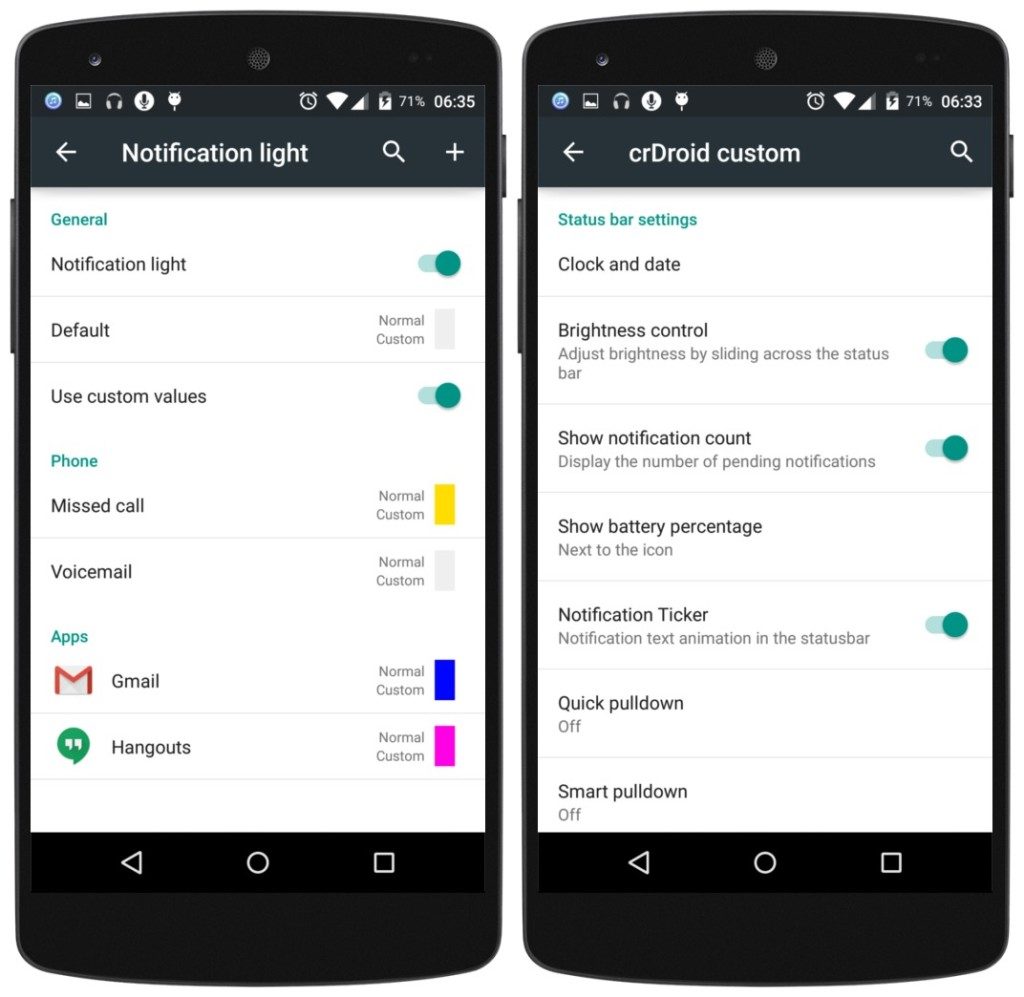
You can also remove unwanted Google and system apps from cr Droid, so the overall performance and the stability of your system would be considerably improved. Though it provides closer to stock experience, cr Droid still allows you to do little modifications like lock screen customizations and status bar icon changes. You can download it from here.
Raja
Hello! I am Raja, a tech enthusiast who loves to read and write anything related to technology. I listen to music and watch a lot of movies and TV series during my free time. I am an ambivert and I am funny sometimes.

which one has all the features?
The Resurrection Remix is the one with the most features!
I’d love to see some actual screenshots showing features of each ROM separately. Might be difficult but I guess it’ll be worth it
RR 5.8.3 is hands down one of the best ROMs I’ve used on my devices. Would love for a kernel comparison too