LegendROM based On LineageOS 14.1 (LOS 14.1) is now available For OnePlus 5.It has not been long since the release of the flagship killer OnePlus 5 (Codename: Cheeseburger) and within this short period, we have the first custom ROM available for the device.
The Unofficial Lineage OS 14.1 is also available for OnePlus 5 but LegendROM which is based on LineageOS 14.1 source code has lots more customization option compared to LOS 14.1.The Legend ROM For OnePlus 5 was shared on Xda By jhalayashraj, Senior Member over Xda.
Legend ROM based on LineageOS 14.1 brings a lot of customised features and functionalities for OnePlus 5. Advanced users who want to do more with their OnePlus 5 that just normal functioning should definitely try it out. LegendROM for OnePlus 5 is given the code name Cheeseburger and it is still in test stage now and hence, you may find a lot of bugs once you install it through official TWRP recovery.
Features Of Legend ROM For OnePlus 5
Table of Contents
- It allows you to double tap anywhere on the lockscreen to make it sleep.
- It lets you press the power long on lockscreen to switch on the torch.
- It has three finger swipe feature to take screenshots. It also has partial screenshot feature which is very useful.
- Notification ticker and force expanded notification toggle.
- Various customization of the taskbar, memory bar, weather update on the status bar and lockscreen.
- Dashboard suggestions, network traffic indication, CPU info, Bluetooth battery status, network traffic indicator are some of the various features that come with this custom ROM.
⇨ For more details about this ROM, please visit the official Xda thread
Pre-Requirements
- Make sure you have setup the latest TWRP recovery available for OnePlus 5.Guide is linked below
- Take a complete backup of your device as everything will be wiped out during the installation process.
Disclaimer
TheDroidGuru.com will not be responsible for any damage that might occur to your device while performing the following operation. Therefore, proceed at your own risk.
Download LegendROM (Lineage OS 14.1) For OnePlus 5
Steps To Install LineageOS 14.1 Based LegendROM On OnePlus 5
Step 1. Download LegendROM and GAPPS file from the above download section and transfer that into your OnePlus 5’s storage.
Step 2.Now Boot Your OnePlus 5 into TWRP Recovery.(For doing so, just power off your device first. Now press and hold the Power and Volume down buttons together until you see the OnePlus boot logo)
Step 3.Now follow the guide linked below to safely install LegendROM On OnePlus 5 via TWRP Recovery
Note: After Flashing the LegendROM On OnePlus 5, flash the GAPPS pack (Zip).You can flash it from TWRP's Install Section.
LegendROM For OnePlus 5 Screenshot
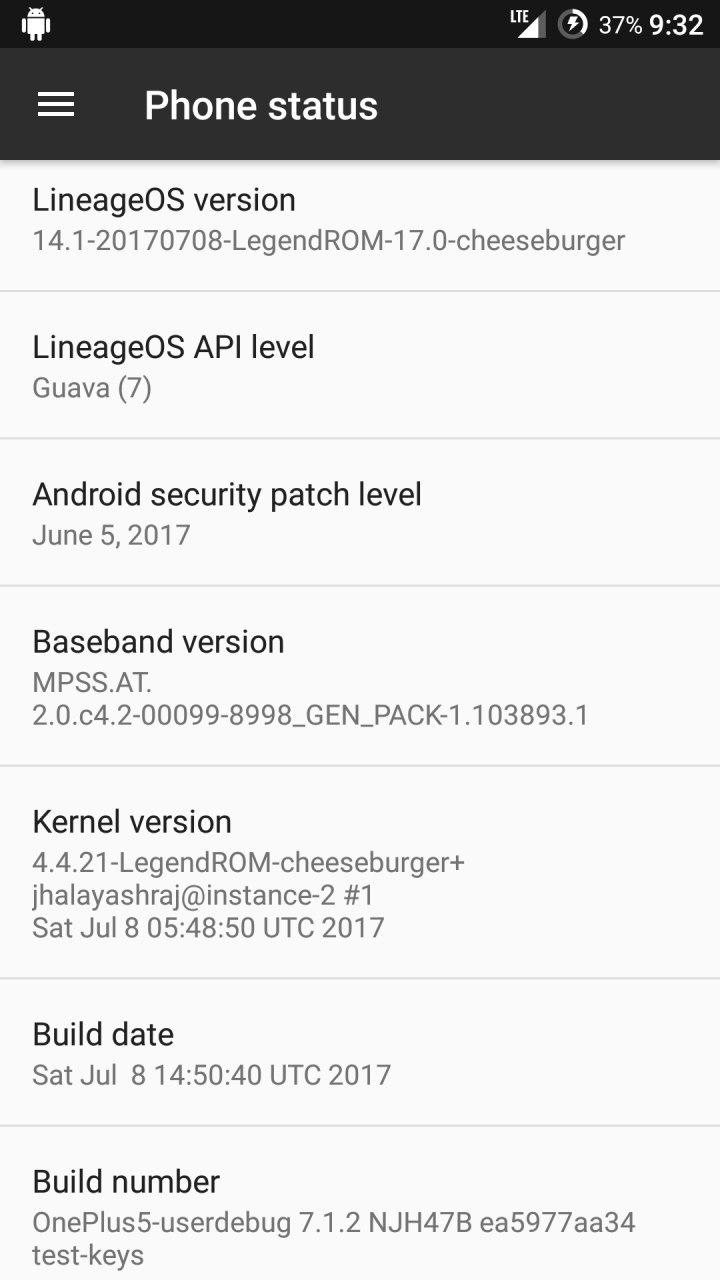
This is just the first version and a lot of newer versions are on the cards that will have the bugs fixed. In the meantime, you can give it a try.
