Google has released the latest beta of Android O at Google I/O.The latest Android O Developer Preview 2 is now officially available for Google Pixel XL, Pixel, Pixel C, Nexus 5X and Nexus 6P.If you own any of these devices then you can simply update your device to the latest Android O Developer Preview 2 easily.
If you want to know more about the latest Google Beta Update then you can check our previous post > Android O Developer Preview 2 BETA build has been released at the Google I/O.The best thing about this beta update is that users don’t need any fastboot commands or PC to Update their Nexus or Pixel devices to Android O Developer Preview 2.
The Installation process is very simple and easy to perform.It can be done just by signing up for the Android beta program. If you have already joined the beta program, you might already have received an OTA.In this guide we will be guiding you to sign in the android beta program so that you will get the Official Android O Developer Preview 2 OTA Update.
DISCLAIMER
Table of Contents
thedroidguru.com is not responsible for any damage happened to your Device while following this tutorial, Proceed at your own risk.
PRE-REQUISITES
- Android beta program is currently available only for the Nexus 5X, Nexus 6P, Pixel, and Pixel XL
- If you are rooted user then you will not get the update.So unroot your device before following this guide
How To Sign Up for the Android beta program
If you want to get the latest Android O Developer Preview 2 on Pixel and Nexus Devices then you have to signup for Android beta program by following the link given below
- Sign up for the Android beta program
- Sign in with the Google ID (Gmail) which you are using on your eligible Nexus or Pixel Android device.
- Then Scroll down to the bottom.
- There you will see your device listed (If the device is eligible).
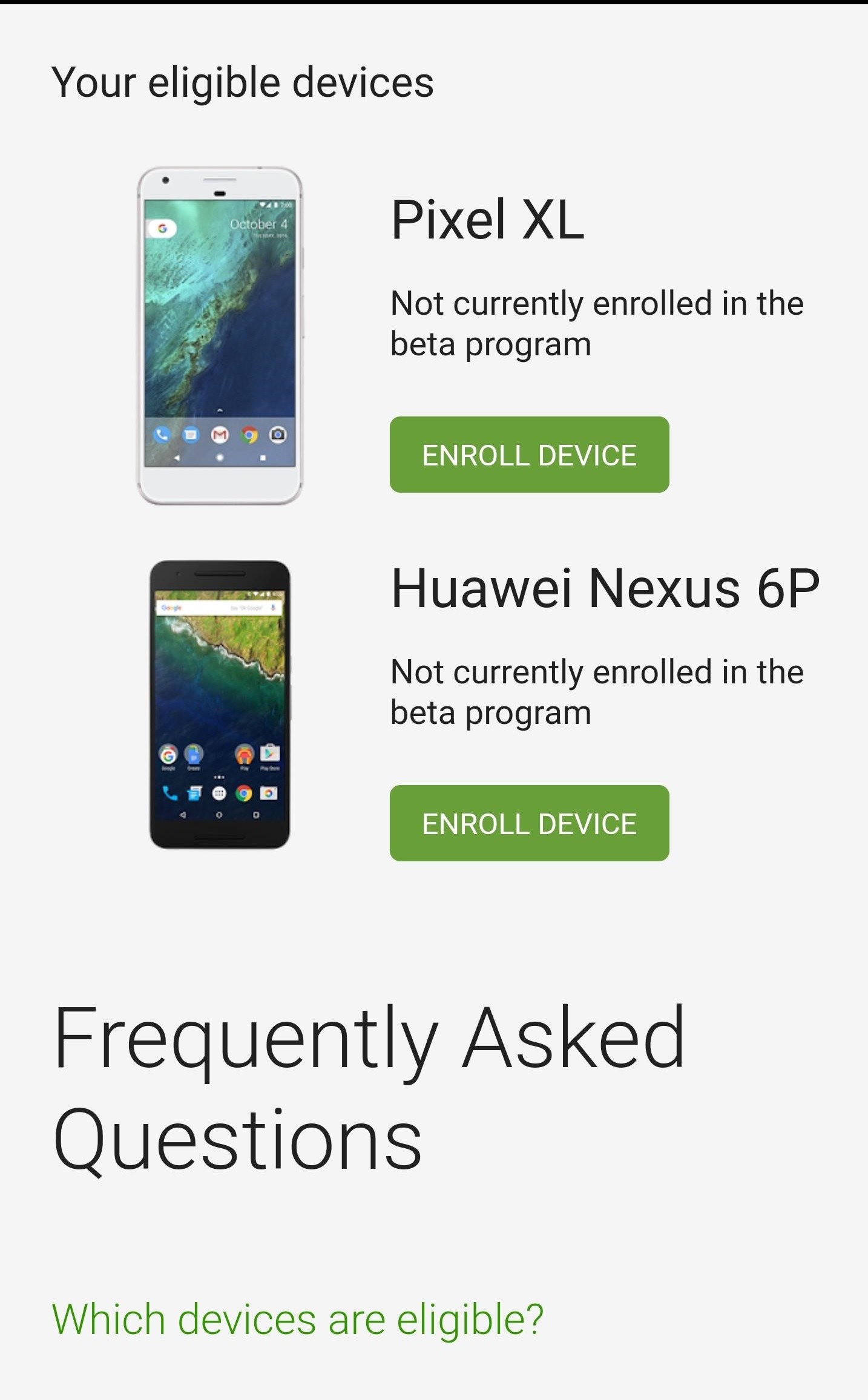
- Now tap ENROL DEVICE next to the device you want to receive OTA updates on.
- Lastly check the box next to I agree and tap the Join Beta button at the bottom.
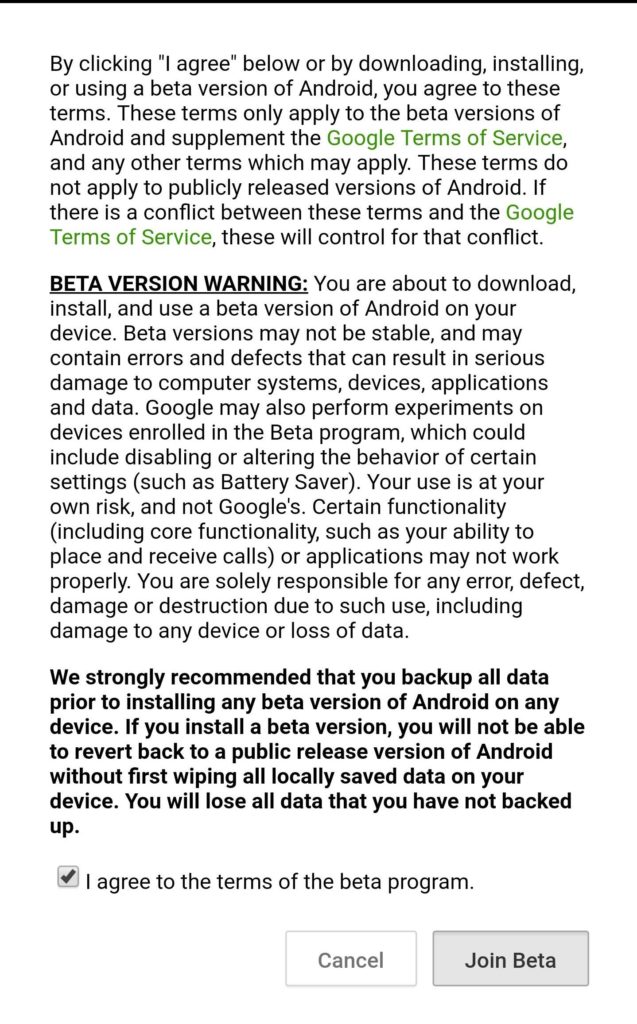
- Done!!!
Steps To Install Android O Developer Preview 2 on Pixel and Nexus Devices
(How to get the OTA Update On Your Device)
- Once you signed up for android beta program, wait for few hours
- Android Developer Preview 2 OTA update notification will pop up
You can manually check for the update by going Settings > About Phone > System updates > Check for system update.
If you ever want to opt out of the beta program, just go to the link shared above then Tap Unenroll device then select Leave Beta.Done!!!
If you have any question related to this post, feel free to leave that in the comment section below 🙂
The Droid Guru Staff
Thedroidguru is an Android Blog which provides how-to guides, rooting guides, latest news, firmware updates.
