Android is popular for offering various customization options for advanced users. Rooting your device, flashing custom ROMs and kernels can offer you amazing features to make your smartphone more powerful. But these advanced moves can lead to several bugs, glitches and brick your device. In such scenarios, you need to flash Stock Firmware/ROM. This helps you to install updated OS before it is available in your region and get rid of all the glitches and malfunctions.
If you own an LG smartphone or tablet, you need to know how to flash LG Stock firmware/ROM in case of mishaps. LG offers LG flash tool to perform the flashing activity smoothly with KDZ firmware files and you can unroot your LG device easily.
Pre-Requirements
Table of Contents
- Take a complete backup of your device as everything will be wiped out.
- Maintain the battery charge percentage at least 60%.
- Turn off any antivirus on your computer.
Disclaimer
Follow the following steps rigorously. Any mistake has the potential to brick your LG device. The DroidGuru.com will not be responsible for any damage that occurs to your device.
Steps To Flash LG Stock Firmware (.KDZ)/ ROM (All Models)
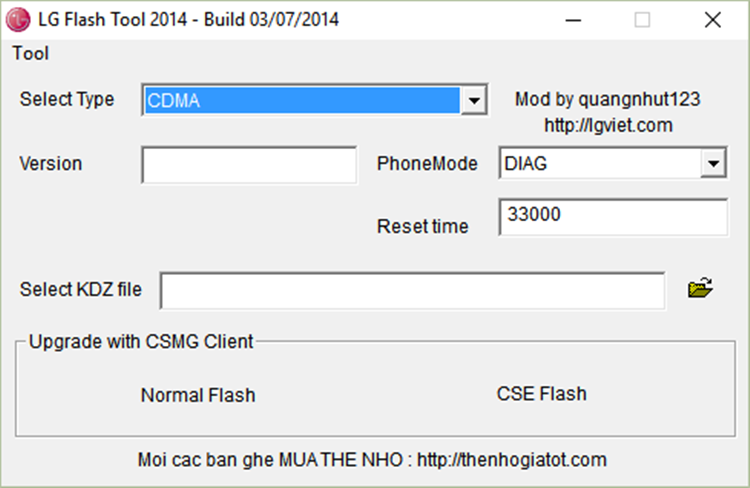
Step 1. Download LG Flash Tool🔗 and install it on your computer. Download the LG USB driver🔗 and install the same.
└ If it doesn’t open, install Visual C++ Runtime Library from here and then try again.
Step 2. Download the KDZ firmware for your LG device on your hard drive. Make sure you match your LG device model number with the available firmware. A wrong firmware can brick your device.
Step 3. Turn off your LG device and connect it to your computer via USB cable while pressing down both the Volume buttons. Once the device is connected and recognised, it should show Download Mode.with “Firmware Update” written on top of the screen.(If it does not work, you can press only the Volume Up key and connect your device)
Step 4. Launch LG Flash Tool. The Select Type should be CDMA, and then select the downloaded Firmware KDZ file from where it is stored on your hard drive. Finally, click on CSE Flash.
└ This is wipe out all the app and internal storage data of your LG device.
Step 5. In the next window, you will see a lot of phone parameters and information. Ignore them and click on Start button.
Step 6. A popup with come where you have to select your region, language and clear Phone Software Registry and click on OK button.
The flashing process will start and take some time. Once it is done, the device will reboot automatically.

3 Comments