The LG Nexus 5X was launched in October 2015 as a flagship smartphone with stock Android UI runs on Marshmallow out of the box. If you using that masterpiece handset till now then this will useful for you. So, today we will discuss How to download & install Android 9.0 Pie on LG Nexus 5X device (AOSP ROM).
Download & Install Android 9.0 Pie on LG Nexus 5X
Table of Contents
The official Android 9.0 Pie is available for most of the compatible flagship and a few mid-range smartphones such as Google Pixel, Essential PH etc. Some of the previous generation popular smartphones also compatible with the Android P version via Project Treble support over factory images for Nexus and Pixel devices and AOSP based custom ROM. The surprising thing is that the LG Nexus 5X is one of them. The unofficial Android 9.0 Pie based AOSP custom ROM (Bullhead) is available for LG Nexus 5X. Though it does have a few bugs and compatibility issues, the stable version will be available very soon.
The update is available now, thanks to the one of the XDA Developers member has successfully flashed the ported Android 9.0 Pie AOSP ROM on LG Nexus 5X. If you’re interested in flashing and using the latest ROM unofficially to get the new features and system UI at your own risk then read carefully all the details given below.
Unofficial Android 9.0 Pie AOSP Custom ROM for LG Nexus 5x
The Android 9.0 Pie AOSP based custom ROM update for LG Nexus 5X comes with the new Digital Wellbeing feature. The latest version of Android comes with the swipe gesture navigation, app actions, app timer, smart reply, adaptive battery and brightness, camera, improved security enhancements etc.
Please Note – In this custom AOSP ROM, the boot, power, RIL, audio, wi-fi all are working fine. Some of the features like Bluetooth, camera, NFC, the lock screen has some issues. But these will be fixed very soon.
This ROM doesn’t include Google Apps and Services (GAAPS) like play store, play services, google drive, google photos etc. You have to flash and install GAAPS separately. The user has to download and install Android 9.0 Pie on LG Nexus 5X and format the system data at first.
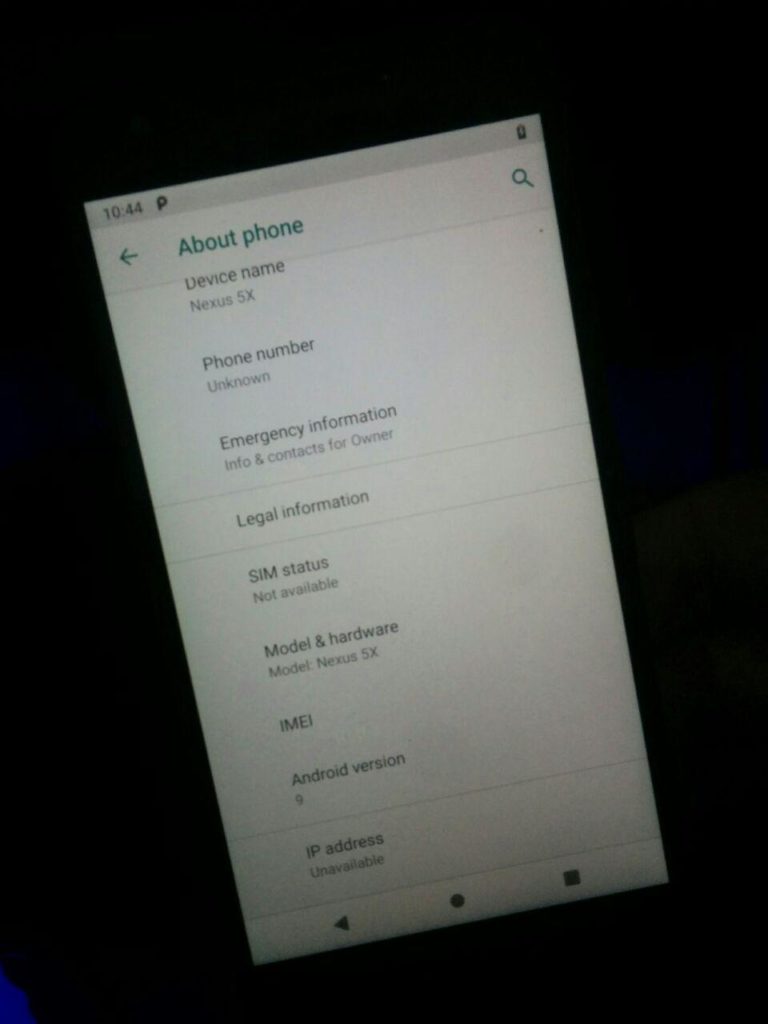
AOSP ROM Details:
-
ROM OS Version: Android 9.x Pie (9.0.0)
-
ROM Kernel: Linux 3.10.x
-
ROM Firmware Required: Sphinx kernel (Necessary)
-
ROM Status: Unofficial Pre-Alpha AOSP ROM Version [bullhead][20180812]
-
Last Updated: 2018-08-09 (XDA Developers)
Pre-Requirements:
- Your LG Nexus 5X need to be properly rooted.
- Install TWRP Custom Recovery on your device.
- The bootloader must be unlocked.
- Enable Developer Option and USB Debugging mode from device settings.
- Take a full backup of your device internal storage data (contact list, SMS, documents, media files)
- Your device should be charged at least 60-70% before start flashing process.
Download Android 9.0 Pie for LG Nexus 5X (Bullhead):
Steps to Install Android 9.0 Pie on LG Nexus 5X (AOSP ROM)
- Download all the required files from above and copy those files to your MicroSD card.
- Switch off your mobile and then Press & Hold Volume Down + Power Key button simultaneously for a few seconds.
- The TWRP Custom Recovery mode will appear.
- Now select Advanced > select ‘Wipe and Format Option’ followed by ‘Wipe data, System, Cache and Dalvik Cache’ via TWRP custom recovery.
- Back to TWRP Recovery menu > tap on the Install button and select ASOP ROM file from the MicroSD card which you have paste earlier and swipe to the right to start the flashing process.
- Now flash Sphinx kernel file same as before (this is a mandatory file, don’t skip this).
- Once the flashing process is done, you will need to install Gapps separately.
- You can simply install the Gapps by following the above method and Wipe Caches.
- Reboot your Nexus 5X. Your Nexus 5X should Boot on Android 9.0 Pie. Enjoy!
If you have any questions or any issues regarding the flashing process, then comment below.
