The Google Play store is filled with millions of apps and a lot of new ones are added every day and the old ones are also updated with new features and bug fixes. The Play Store also has a beta program where the users could sign up to get the latest features for testing before everyone else.
But the problem with these beta updates and the new version of app updates, in general, is that some of them might include a new feature you like or simply remove an old one like Whatsapp did for the status updates. Sometimes, the new version might not work properly on your phone or have some bugs and you want to go back to the older version of the app.
But you cannot simply uninstall the new version and sideload the APK of the older version of the app because sometimes when you uninstall an app, all the data associated with it might also be removed. So, here is a way where you can downgrade an Android app to an older version without losing your data. This method is very simple and quick and it also does not require root access to work.
Must Read: How to Enable Google Dialer’s New Floating Bubble Feature
How to Downgrade an Android app without root
Step 1: For this method to work, you have to first install the ADB drivers on your PC, you can download and install them using the below guide :
Step 2: Now go to apkmirror.com and then search and download the version of the APK for the app you want to downgrade.
Step 3: Now copy the downloaded APK file and then paste it to the folder where you installed the ADB tools.
Step 4: Now open a command window on that folder by holding shift and right click and then selecting ‘open command window here‘.
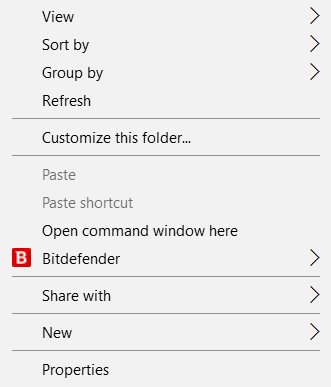
Step 5: Now follow the below guide to enable Developer options and USB debugging on your Android device
Step 6: Now connect your phone to your computer and then enter the following commands in the command window one by one.
adb push app.apk /sdcard/app.apk
adb shell pm install -r -d /sdcard/app.apkReplace app.apk with the name of the APK file you downloaded.
That’s it. Your app has now been successfully downgraded and all the app data will remain unaffected. If you have any doubts regarding this process, feel free to comment below.
Raja
Hello! I am Raja, a tech enthusiast who loves to read and write anything related to technology. I listen to music and watch a lot of movies and TV series during my free time. I am an ambivert and I am funny sometimes.

Thanks for your guide.
But I get this message in the PowerShell:
error: device ‘(null)’ not found
error: device ‘(null)’ not found
Could your please help me please?
Cool guide mate, but can’t we just install the previous version’s apk? waiting for expert’s answer .
No, Android doesn’t allow you to downgrade an app natively. You’ll always meet a package not installed or invalid package while performing such steps. While you could simply uninstall user apps and sideload the older version, system apps cannot be uninstalled from your device. Your best bet would be to roll back the system apk in app settings and hit ‘restore factory version’ or ‘disable app’ and then try sideloading your desired version. Also, the ADB method mentioned in the article is the cleanest and best way there is. works every time
Tl; DR: No you cannot simply downgrade. Yes, other methods are there but ADB method mentioned above is the best
I was waiting for your answer.Thanks again kanav