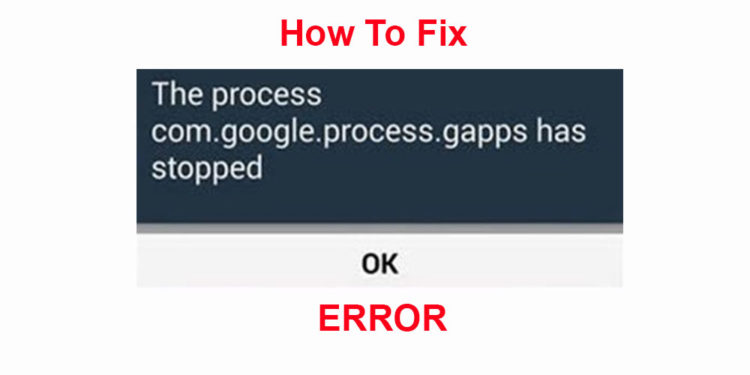The Call recording feature is unavailable on the global firmware of OnePlus 5, but thanks to the developers who discovered that it is indeed possible to enable call recording with a simple build.prop command.Follow the simple guide to Enable Call Recording On OnePlus 5.Remember, this guide is only for OnePlus 5 users with root access.
A highly reputed developer and XDA Senior Member ‘padlad’ made this process easier for your average user when he created an app which will automatically enable the call recording option. The initial version normally required a button tap for this feature to be activated, but he managed to make this process automatic with his latest release. This app also works well on OnePlus 5 as it was confirmed by another XDA Senior Member ‘shadowstep’.
Must Read: Top 20 Best Free Apps For OnePlus 5 | Must Have Apps
If you want to utilise Oxygen OS’s native call recording feature automatically, then you are in the right place. There are two variants to this amazing app-
- The first one runs on boot and automatically enables the native call recording feature on every boot.
- In the second one, the option gets disabled after every boot. So you will need to enable it every time you reboot the device.
Download
There are two variants of this app and they can be downloaded by going to their respective links
- Variant 1 (which enables the feature at every boot) -> http://to.padlad.com/3tcallrec2
- Variant 2 (which requires you to enable it manually after every boot) -> http://to.padlad.com/3tcallrec
For those of you wondering about the functioning of this app, all it does is that it executes a root command line which automatically enables the native call recording feature which is present in Oxygen OS’s stock dialer.
The code line is ->
su
settings put global op_voice_recording_supported_by_mcc 1
Also, note that this app requires you to root your device. It will also request for root permission at its first run.If your device is not rooted then follow our guide linked below.
Once your device boots up, you will receive a notification message in the status bar which will let you know that you have enabled the call recording option.
Note : The recordings get stored in the location-> /storage/emulated/0/Record/PhoneRecord
and it gets stored in the .aac format.
For more info and help regarding this app, follow the official Xda thread here
Original developer: padlad