Download and Install MIUI 9.0.3.0 Stable ROM for Xiaomi Mi 6, Xiaomi has recently announced the MIUI 9 launch event for November 2 in India, And just a day before we have the news coming for the Xiaomi Mi 6 MIUI 9 global stable ROM is starting to roll out to users using the Chinese Version of Xiaomi Mi 6.
But if happen to have had the Xiaomi Mi 6 Chinese version and haven’t got the update yet, then you could go ahead and follow our Download/Installation process below of how to get MIUI 9.0.3.0 Stable ROM for Xiaomi Mi 6 Right now.
Highlighted Features Of MIUI 9
Table of Contents
Some of the features you need to watch out for after installing MIUI 9 China ROM are overall new design, handy shortcuts on the lock screen, split screen and image feature search to distinguish images by keywords.
The new Smart Assistant feature will let you search anything and you can find it just by swiping the home screen to the right. There will be useful widgets like Apple’s Spotlight feature. It is needless to say that battery and device performance will be significantly better. There will be three new themes as well. The latest security patch of Android 7.0 Nougat is also included to prevent various ransomware attacks.

About Xiaomi Mi 6
The Xiaomi Mi 6 was presented on April 19, 2017, with features that lead it to compete at the high end of the market against other rivals of the same year as the Samsung Galaxy S8, Huawei P10 or LG G6.
SCREEN
The screen of the Xiaomi Mi 6 is 5.15 inches of FullHD resolution, that is, 1920 x 1080 pixels. It has a curved glass design with corrugated edges and a brightness of 600 nits. It also includes technologies to protect the user’s eyesight against the blue light of the LED screen as well as a density of 428 PPI (pixels per inch).
PROCESSOR
The processor of the Xiaomi Mi 6 is a Snapdragon 835 from Qualcomm. It has eight cores with Kryo 280 architecture that works at a frequency of up to 2.4 GHz each. Manufactured with a 10-nanometer process, it has support for 64-bit technologies and integrates an Adreno 540 GPU for graphics processing.
MEMORY
The Xiaomi Mi 6 various configurations in its ability to save data. It has up to 64 GB or 128 GB for storage that comes with 6 GB of LPDDR4 RAM, in any case, no support or slot to expand storage with microSD.
CAMERA
The camera of the Xiaomi Mi 6 is a double lens with 12 MP sensor and dual tone LED flash. It incorporates optical image stabilizer (OIS) and allows recording in 4K. For its part, the front camera reaches 8 MP.
BATTERY
The battery module installed in the Xiaomi Mi 6 reaches 3,350 mAh including fast charging systems.
CONNECTIONS
The Xiaomi Mi 6 is a computer with 4G LTE Cat 16 connectivity, with VoLTE, WiFi 802.11ac, Bluetooth 4.2, GPS, NFC, and a USB Type-C connector for charging and data transfer.
OTHER FEATURES OF THE XIAOMI MI 6
It has a crisp design rounded in its back cover but what is surprising is the appearance of the fingerprint sensor under the screen. However, it is not because of its position but because it is a haptic button and not mechanical, similar to what we have seen in other devices such as the Huawei P10.
PRICE
The price of the Xiaomi Mi 6 part of the 2,499 yuan for the 64 GB version, which is about 338 euros at the current rate, to rise to 2,899 yuan for the 128 GB version (about 390 euros ). There is a third version with ceramic housing that includes gold coating around the camera lenses and that goes up to 2999 yuan, about 405 euros to change.
Download MIUI 9.0.3.0 Stable ROM for Mi 6
- MIUI 9.0.3.0 China Stable ROM for Mi 6 (Recovery ROM) – Download
- MIUI 9.0.3.0 China Stable ROM for Mi 6 (Fastboot ROM) – Download
- MIUI 9.0.3.0 Global Stable ROM for Mi 6 – Coming Soon
Note: This firmware update should only be flashed on devices which are from the Chinese region, Also if you are flashing this update make sure your device has at least 60% of battery available otherwise if while flashing the update it gets lower down, It might lead to brick your device.
Pre-Requirements
- The firmware is only for Xiaomi Mi 6 Chinese Variant and you should not try it on any other Huawei device because it might brick the device.
- You should have the bootloader of your Xiaomi Mi 6 unlocked.
- Take a complete backup of device data as everything will be wiped out during the process.
- Keep the battery charge to 60% at least to prevent accidental shutdown.
Disclaimer
TheDroidGuru will not be responsible for any damage that might occur to your device while executing the following step and hence, you should proceed at your own risk.
How To Flash / Install MIUI 9 Chinese Stable ROM On Xiaomi Devices
Method 1: Flashing / Installing MIUI 8 Recovery ROM
- Download the MIUI 9 Chinese stable recovery ROM For your device from the download section above.
- Now Connect your Xiaomi device with your PC/laptop.
- Now Move the MIUI 9 Chinese Stable ROM files to your phone.
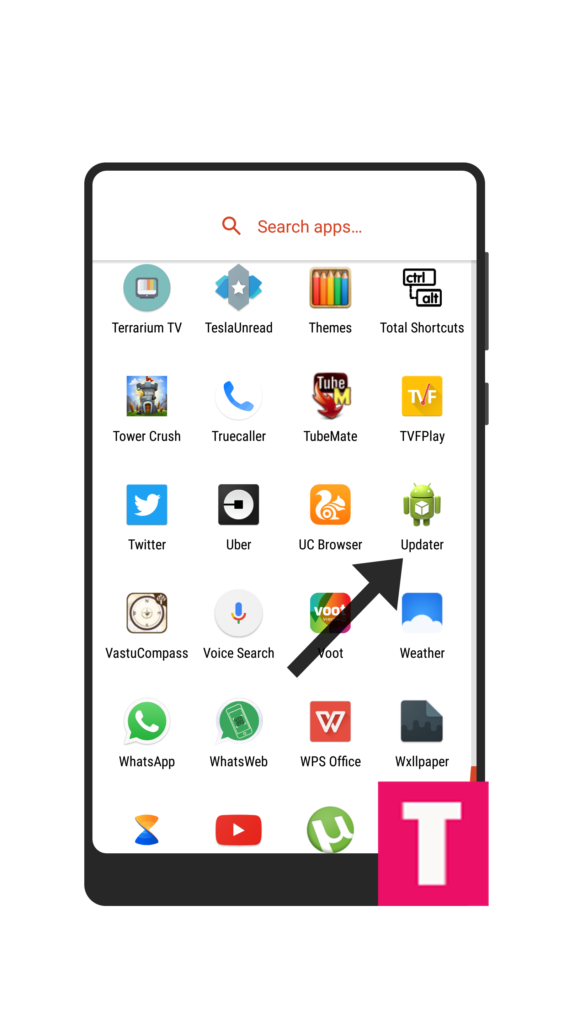
- Now go to updater App from your phone app menu, and Click on the three dots (‘…’) at the top-right corner, and select the ‘choose update package‘.
- The installation process will be initiated, so wait for the installation to be completed.
- Done!! Your Xiaomi device should boot into the latest MIUI ROM.
Method 2: Flashing / Installing MIUI 9 FastBoot Rom:
- First, Download and Install Mi Flash tool in your PC/laptop.
- Now download the MIUI 9 Stable Fastboot ROM Update file from above link.
- Move the MIUI 9 Chinese Stable ROM files to the desktop of your PC/laptop.
- Now boot your device into Fastboot mode by pressing ‘Volume Down + Power‘ button.
- Next, Connect your Xiaomidevice to PC/computer via micro USB cable.
- Now extract the Fastboot ROM and copy its path (address) on the PC.
- Now open MI Flash Tool and Paste the address bar of the ROM file folder path which you just copied
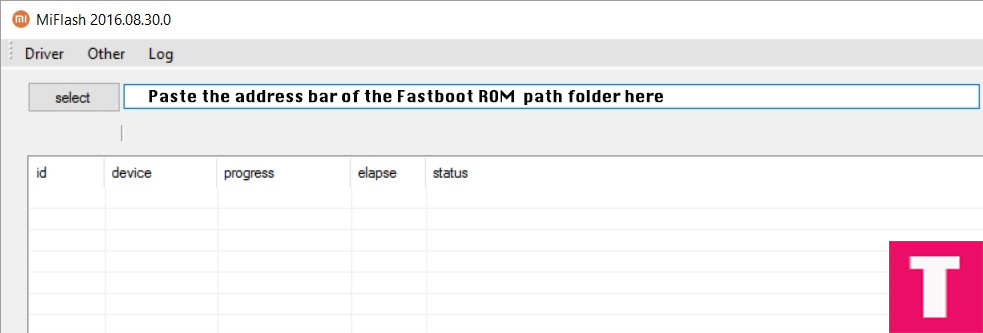
- Then click on the ‘Refresh‘ button.Your device should be recognised automatically
- After that click on the ‘Flash‘ button to flash MIUI 8 Global Stable ROM on Your Xiaomi Device
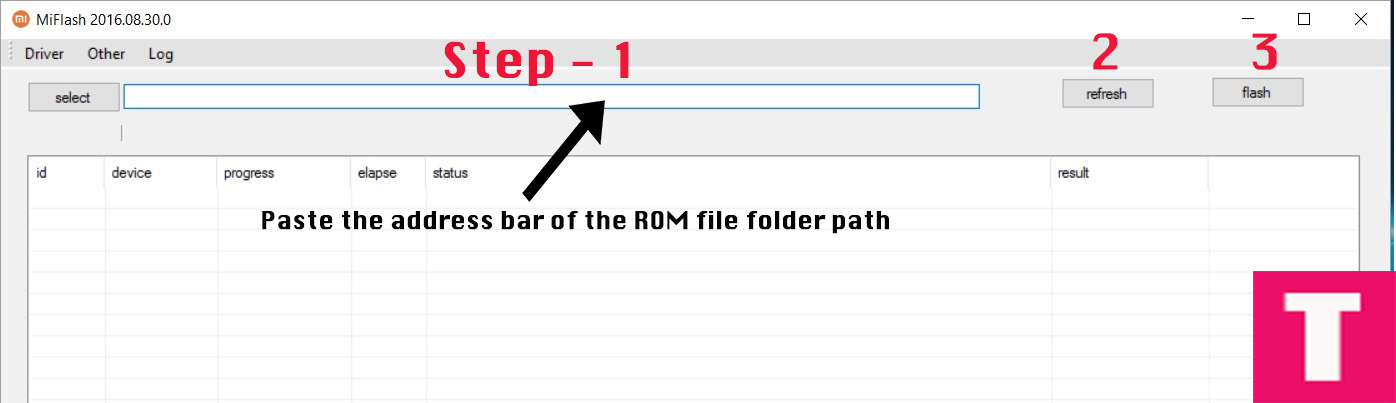
- The Firmware Flashing should be started, wait until the installation is done
- Your device will automatically boot into the latest Updated MIUI Firmware, once the flashing process is completed.
- Done!!!
If you have any question or suggestion related to this post feel free to leave that in the comment section below 🙂
Varun Kesari
Blogger | Youtuber | Music lover | Tech enthusiastic | Proud To be INDIAN
