The MediaPad M3 has been seeing quite a lot of firmware updates to both Android Marshmallow and Nougat ever since it was debuted by the Chinese manufacturer. The numerous updates have brought about a lot of bug fixes. If you would like to Download and Install MediaPad M3 B302 Nougat Update, then you are in the apt place!
This new OTA Update is an incremental update which comes with build numbers BTV-W09C229B302/BTV-DL09C229B302 and the Firmware version is B302. This update brings latest July security patch level as well as performance and stability improvements.
This official B387 Android Nougat Update is rolling out via OTA (Over-the-air) in phase wise manner. If you are from Europe then you may have already received the update.You can manually check for the update. Go to Settings –> About Phone Section –> Software Update. If not, follow our in-depth guide in order to Manually Update MediaPad M3 To B302 Nougat | Android 7.0
Must Read: 15 Best Android Build.Prop Tweaks You Must Try (2017)
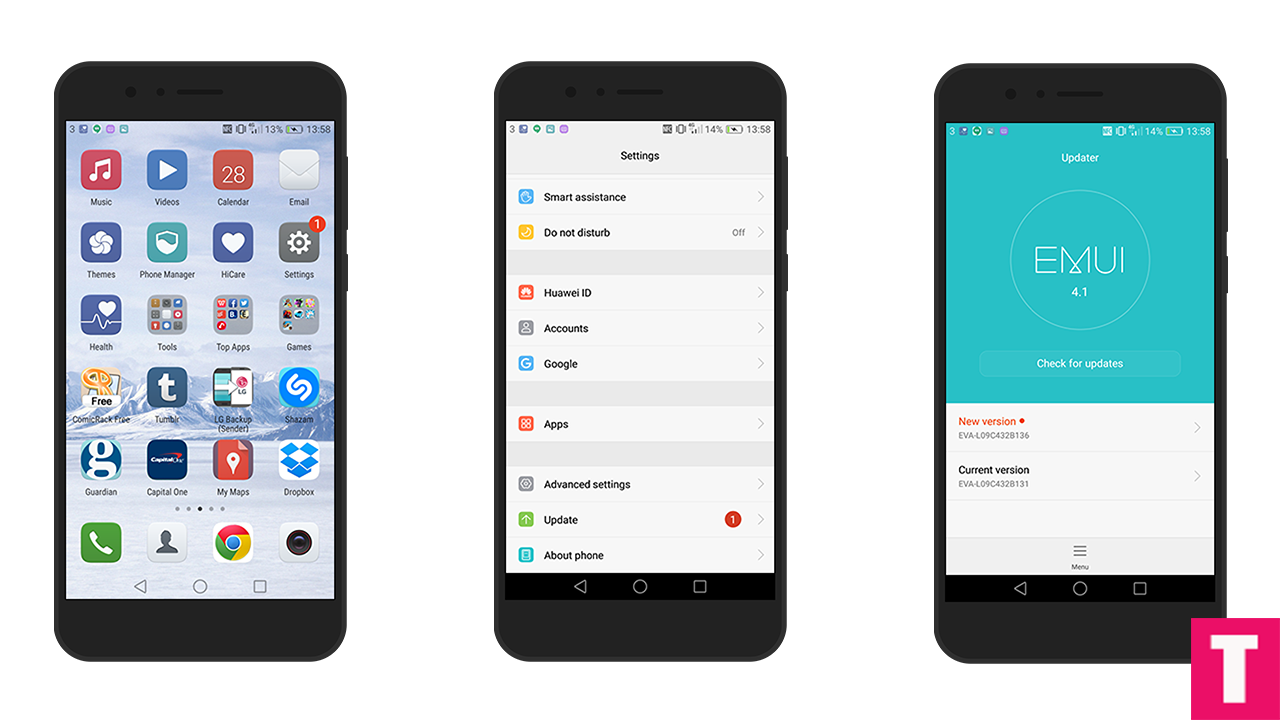
About The Firmware
Table of Contents
| Device Name | MediaPad M3 |
| Model Number | BTV-W09/BTV-DL09 |
| Android Version | 7.0 |
| EMUI Version | 5.0 |
| Firmware | B302 |
| Build Number | BTV-W09C229B302/BTV-DL09C229B302 |
| Region | Japan |
| Status | Official release |
| Version | n/A |
| Security Patch Level | July 1, 2017 |
Note
- This Update is only for MediaPad M3 | BTV-W09/BTV-DL09, so don’t try on other models.
- Backup your device before proceeding
- Maintain 50-60% battery to prevent sudden shutdown between the process.
Disclaimer
Follow the below Guide Exactly or else it may lead to brick your device.Thedroidguru should not be held responsible for any damage.
Download B302 Nougat Update
1) Nougat update for MediaPad M3 Japan BTV-W09C229B302
- update.zip
- update_data_full_hw_jp.zip
2) MediaPad M3 Nougat Update Japan BTV-DL09C229B302
- update.zip
- update_data_full_hw_jp.zip
3) Nougat Update for Huawei Mediapad M3 China – Download
Steps To Install MediaPad M3 B302 Nougat Update
METHOD:- 1
Step 1.First, Download the B302 Firmware for MediaPad M3 from the download section above
Step 2.Extract that file and create a folder ‘dload’ and place the ‘update.app’ file in that folder and then move that ‘dload‘ folder to your SD card.
Step 3.Now reboot your device and press ‘Volume Up + Volume Down + Power Button’ together for a while.
Step 4.This will start the firmware installation process automatically.Wait till the process is finished
Step 5.Once the process is finished, reboot your device.Your Huawei MediaPad M3 should boot into the latest B302 Android 7.0 Nougat Firmware
METHOD:- 2
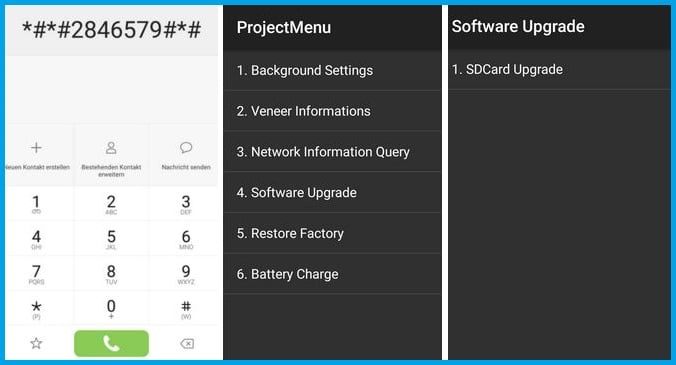
Step 1.Follow the above download links given, and extract the appropriate one as per your region/model number.
Step 2.In the root storage of your device, create an empty folder called “Dload“.
Step 3.Now, copy the update.app file extracted to the “Dload” folder on your smartphone.
Step 4.Now dial *#*#2846579#*#* to open a hidden menu.
Step 5.Next, click on Project Menu > Software Upgrade > SDCard Upgrade.
Step 6.Now select the update and run it.It will start the installation.
Step 6.Once done, reboot your MediaPad M3 for maximum performance.It should boot into the latest B387 Nougat Firmware.
If you have any question or suggestion regarding this post, feel free to leave that in the comment section below 🙂
Adnan Ahmed
An avid technology reader, author, and admirer, Adnan has been into all-things technology since age twelve. Since then, thanks to the exposure he has been brought into, Adnan now serves as an author on multiple sites including TheDroidGuru. As a passion being developed, he loves filmmaking and cinematography.

Upgrade worked perfectly. Now, though, Bluetooth is no not working. Any ideas? Thanks.
I have a NTT Docomo Dtab Compact d-01j which is also manufactured by Huawei. I can’t update it because it is locked to Docomo Japan and it requires its sim card. Can I manually update it to Android 7 using the procedure above? What are the risk? Thanks I hope you can help me.
Model Number: d-01J
Build Number: 17012402