GIFs have become tremendously popular on social media. Every day you will notice that your feed is filled with them and people prefer it over videos which take time to upload and consume more data for playing them. Furthermore, you can express a lot of things through it without typing it out. GIFs are frequently used on Twitter due to 140 words limitation and such tweets get more hits and shares. Most of the GIFs are in a funny category because roasting people is a trend on Twitter. But there is a problem that most of the Twitteratis complain about very often. There is no option to download GIFs that you come across. Everyone wants to download some of the best GIFs they come across so that they can use them in posts and comments whenever required.
Most of the GIFs are in a funny category because roasting people is a trend on Twitter. But there is a problem that most of the Twitteratis complain about very often. There is no option to download GIFs that you come across. Everyone wants to download some of the best GIFs they come across so that they can use them in posts and comments whenever required.
Why Can’t You Download GIFs From Twitter?
There is a valid reason why you cannot download the GIFs you see on Twitter. It is because when users upload GIF files, it gets converted into a MP4 file format. Therefore, even if there were an option to download them, they would have downloaded in MP4 format which would make them incapable of uploading on other social media sites. The reason why they are converted into MP4 files is that it compresses the file size so that they load faster when someone plays them. Another very important and innovative feature that is possible due to MP4 conversion is that you can pause GIFs at any point you want. This feature is not available on any other platform. So, technically speaking, GIFs on Twitter are more like video files.But if you want to download GIFs from Twitter then we have got you covered.Follow our guide to Easily Download GIFs from Twitter.
Must Read: How To Convert Videos Into GIFs On Android Using WhatsApp
How To Download GIFs From Twitter on Your Android Phone
If you are stubborn that you will Download GIFs from Twitter by any means, here is the way out. You would need the help of a third-party app for that.
Step 1. There are various apps that claim to perform the task but Tweet2Gif works the best. Install the app from Play Store.
[appbox googleplay org.trecet.nowhere.tweet2gif&hl=en]Note: After installation, the app will ask for a few permission, give the app required ones.
Step 2. Once the installation is done, open the Twitter app and find a GIF to download. Tap on More Options(Down Arrow Icon) and copy Tweet’s link by tapping on the option ‘Copy Link To Tweet’.
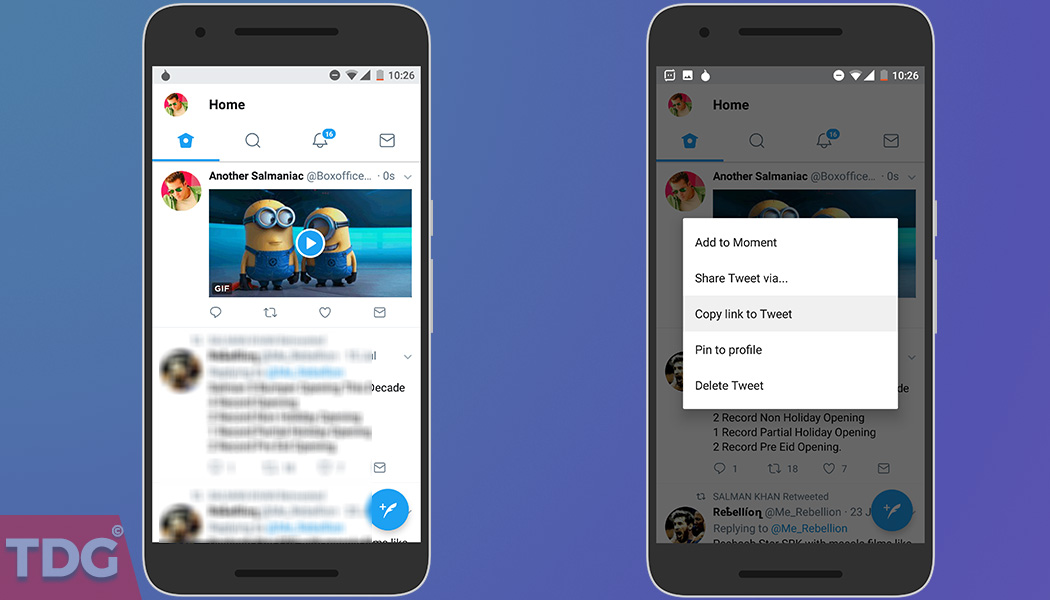
Step 3. Open launch Tweet2Gif app and paste the copied link on the URL textbox. You will see a Paste button just above it, just tap on that to paste the link.
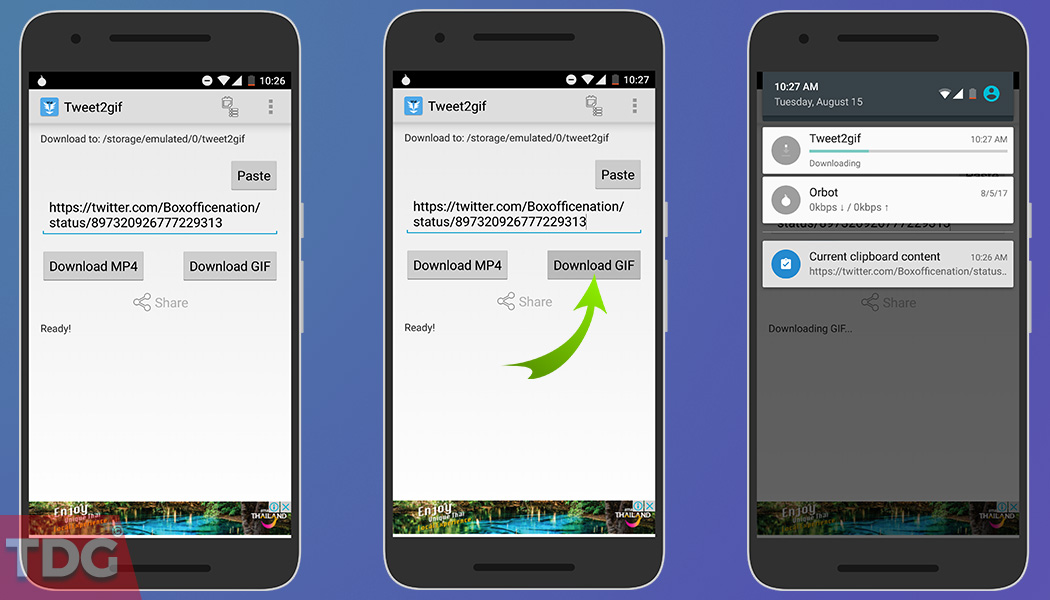
Step 4. Then you have to tap on Download GIF button and wait for the file to get the download on your internal storage.
Monojit Dutta
Hello Everyone, I am a B.Tech(CSE) graduate and blogging is my passion. Article writing is my profession and I am an Ex-Infoscion. Tech articles are my strength though I have worked with many popular viral Entertainment sites. Looking forward to your feedback for my articles. Thanks.

Hey Manoji ..helpful article.
twdownload is a free website to download twitter videos and Gif that you might want to mention here for your readers. Anyway…..thanks bro.
” Another very important and innovative feature that is possible due to MP4 conversion is that you can pause GIFs at any point you want. This feature is not available on any other platform”
-9GAG Users triggered lol