Download and Install Huawei P9 B394 Nougat Update [Europe], The Huawei P9 has been seeing quite a lot of firmware updates to both Android Marshmallow and Nougat ever since it was debuted by the Chinese manufacturer. The numerous updates have brought about a lot of bug fixes. If you would like to Download and Install Huawei P9 B394 Nougat Update [Europe], then you are in the apt place!
This new OTA Update is an incremental update which comes with build number EVA-L09C432B394 and the Firmware version is B394. This update brings latest July security patch level as well as performance and stability improvement.
Also Read: Files Go, the Google Android file manager (download and installation)
![Download and Install Huawei P9 B394 Nougat Update [Europe] Download and Install Huawei P9 B394 Nougat Update [Europe]](https://thedroidguru.com/wp-content/uploads/2017/11/huawei-p9-1.jpg)
This official B394 Android Nougat Update is rolling out via OTA (Over-the-air) in phase wise manner. If you are from Europe then you may have already received the update.You can manually check for the update. Go to Settings –> About Phone Section –> Software Update. If not, follow our in-depth guide in order to Manually Update Huawei P9 To B394 Nougat Firmware [Europe].
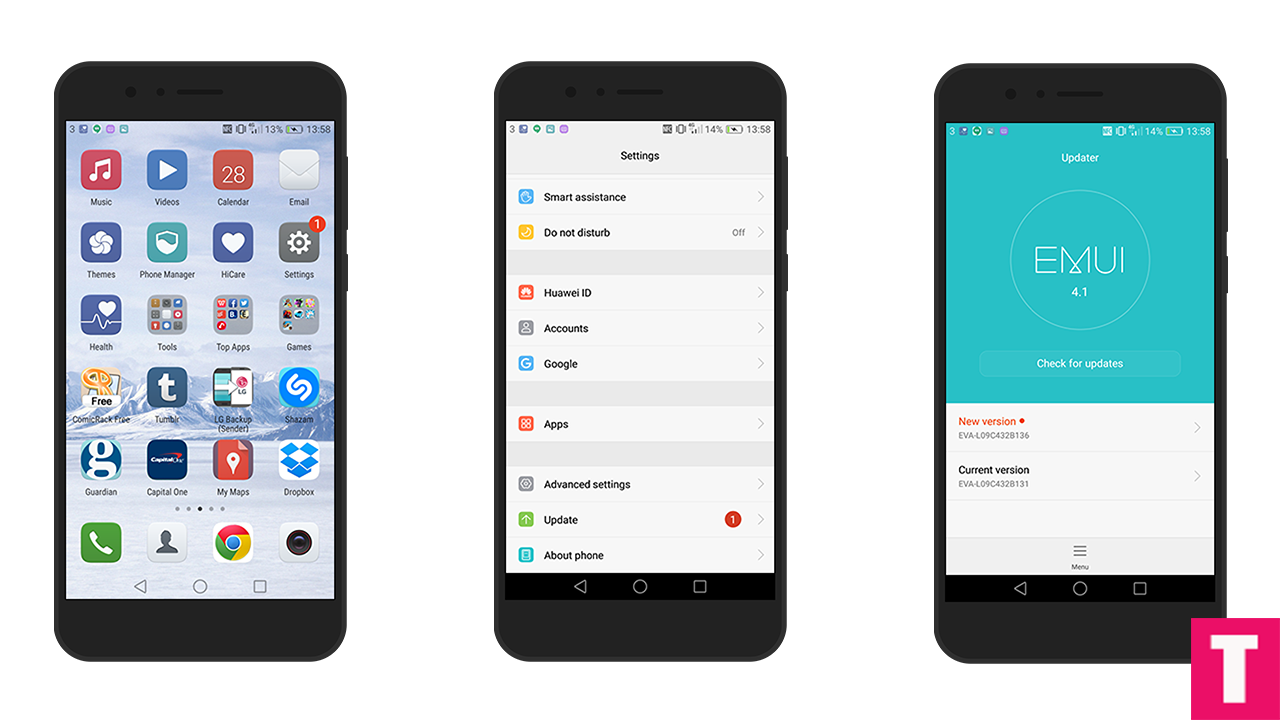
Firmware Information –
Table of Contents
- Device – Huawei P9
- Model – EVA-L09
- Android Version – 7.0
- EMUI Version – 5.0
- Firmware – B394
- Build Number – EVA-L09C432B394
- Region – Europe
- Status – Official
- Type – Full firmware image
- What’s New – Changelogs
Note
- This Update is only for Huawei P9 | EVA-L09, so don’t try on other models.
- Maintain 50-60% battery to prevent sudden shutdown between the process.
Disclaimer
Follow the below Guide Exactly or else it may lead to brick your device.Thedroidguru should not be held responsible for any damage.
Download Huawei P9 B394 Nougat Update File
- 1) Nougat update for European Huawei P9 EVA-L09C432B394
How To Flash / Install B394 Nougat Update On Huawei P9
METHOD:- 1
Step 1.Enable Developer Option and Android Debugging On your Huawei device
- First, you have to enable the developer option.Go to Settings > About Phone > Build Number then tap on press build number 7 times to enable the developer option
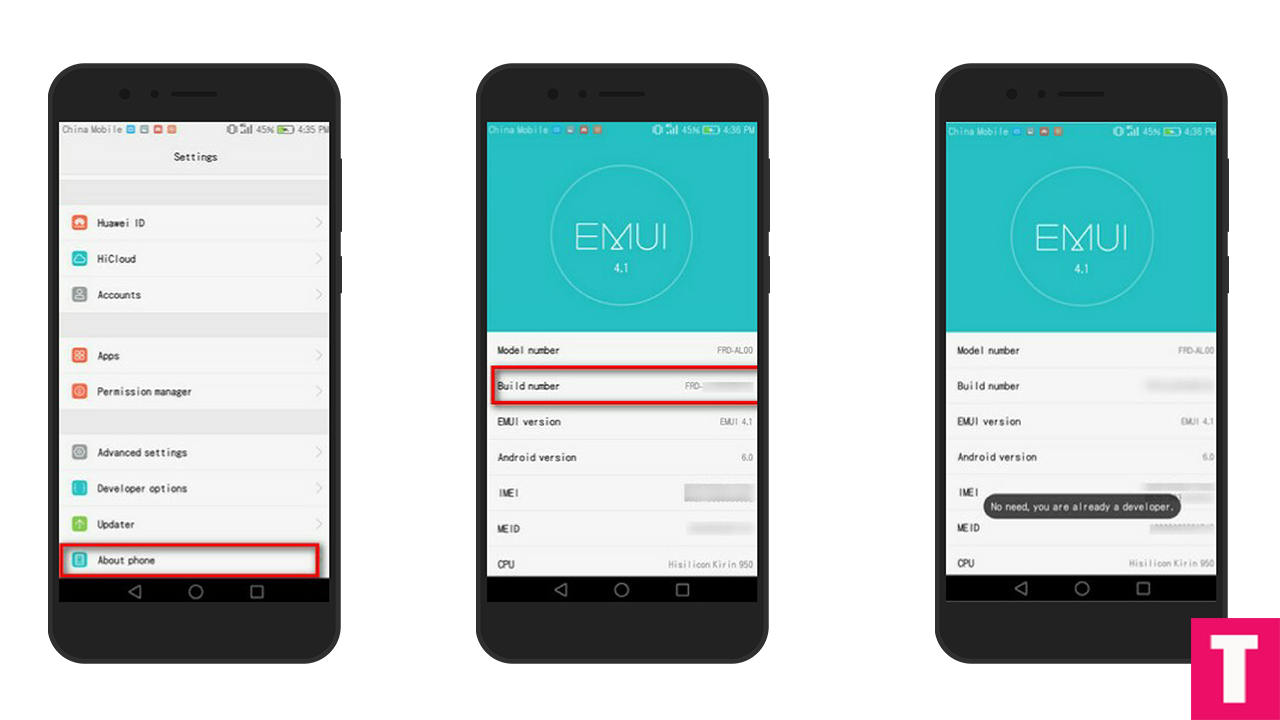
- Now return to the setting’s main menu scroll down, there should be Developer option available above Updater.Now go to Developer option then scroll down to android debugging and enable that.
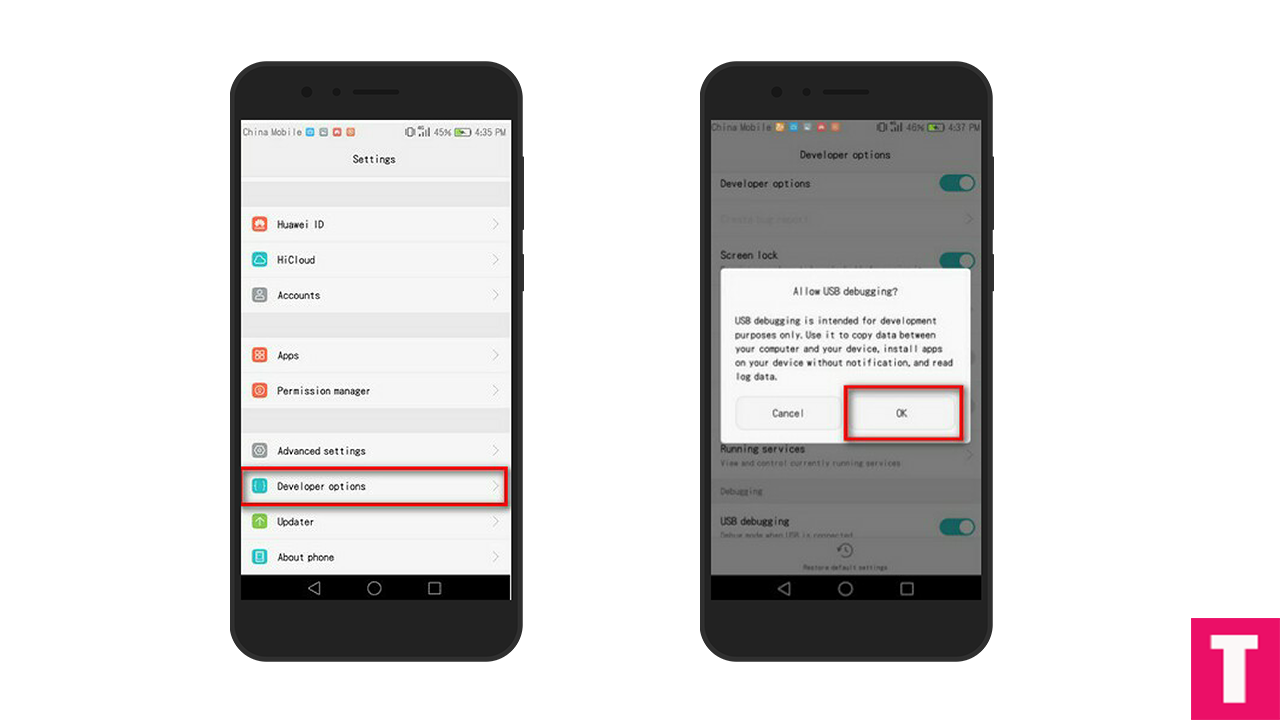
Step 2.First, connect your Huawei device to PC via a USB cable and create a new folder named “HWOTA” in its external microSD card. (memory card)
Step 3.Download all files from the download section, rename them and copy them to the new HWOTA folder which was created earlier.
Rename > update_full_MHA-L09_hw_eu.zip→ update_all_hw.zip
Rename > update_data_full_public.zip → update_data_public.zip
update.zip (Don’t rename this)
Step 4. Download HWOTA_MHA.zip file and extract to the HWOTA folder from the zip to your desktop.
Step 5.Now disconnect the USB cable from the phone and power it off.
Step 6.Next, again connect your device and Reboot into Bootloader mode by pressing “Volume Down + Power”
Step 7.Open the HWOTA folder you extracted earlier on your computer and execute the update.bat file as administrator (Windows only).
Step 8.The updater window will pop up and ask you to restart your phone into fastboot mode. now press Enter key to continue as you are already in fastboot mode
Step 9.This tool will replace your phone’s stock recovery and then ask you to reboot into TWRP recovery mode.In order to that, disconnect the USB cable and hold the power button to turn the phone off. Then hold Volume up + Power for a few seconds to enter TWRP mode.
Step 10.Once you’re in your device’s TWRP, plug in the USB cable again and press the Enter key twice on your computer.
Step 11.For update source, type 1 and press Enter.
Step 12.In update type selection, type 1 again and hit the Enter key twice.
Step 13.Now your phone will now reboot into its recovery mode and start the update installation process.Wait for the process to finish
Step 14.Once the updating process is completed your device will reboot into the latest updated firmware
Step 15.Done!!!!You have successfully updated your Huawei P9 to B394 Nougat Update.
METHOD:- 2
Step 1.Make sure that your device is bootloader is unlocked and you have a custom recovery (TWRP) installed on your device.
Step 2.Now download Huawei P9 B394 Nougat files from the Download section above and save it on your device.
Step 3. Now Boot your device into TWRP Recovery mode. (First turn OFF your phone.Now press and hold the Power + Volume Up Button for a few seconds, all at the same time.The Huawei logo should appear first and then you can enter into the Recovery Mode screen on your Huawei device)

Step 4. Once you are in TWRP recovery, flash the update.zip file and once flashing is done just flash the second and third firmware file.(Wait until the flashing is completed)
Step 5.Done! Reboot your device, your Huawei 9 should boot into B394 Nougat Firmware.
If you have any question or suggestion regarding this post, feel free to leave that in the comment section below 🙂
Varun Kesari
Blogger | Youtuber | Music lover | Tech enthusiastic | Proud To be INDIAN
