Earlier this month, Samsung released Android 7.1.1 Nougat firmware update and quite surprisingly, it has become very popular. Currently, the firmware update is only available for Samsung J3 Prime users. Sooner than later, the same will be made available for the other latest flagship smartphones. But if you cannot stand the waiting period and want the firmware update immediately, we have good news for you. Rather than flashing your device with the latest firmware update, you can literally install every firmware app individually with their standalone APK files.So follow our guide to Download and Install Samsung Android 7.1.1 Nougat Firmware Stock Apps [APK] On Any Galaxy Devices
But you have to make sure that you have Android 7.0 firmware installed which is popularly known as Samsung Experience 8.1. If you have Marshmallow installed which is called TouchWiz, there are least chances of these APKs to work due to the parsing error. These apps are working perfectly in the latest Samsung Galaxy S8.
With the release of Google Pixel 2, Android O will hit the market. Samsung has already promised to provide the OTA update for its premium S Series phones and others which have Android 7.0 Nougat stocked OS. In the meantime, you can install the following Standalone APK based on Android 7.1.1 Nougat and check out some new features, tweaks, and functionalities.
Must Read: Download Samsung Galaxy Note 8 Stock Wallpapers On Any Device [QHD]
Download Samsung Android 7.1.1 Nougat Firmware Stock Apps [APK]
- TouchWix APK
- Clock APK
- Messaging APK
- Calendar APK
- QuickConnect APK
- Keyboard APK
- Samsung Theme APK
- Samsung Video Player APK
- Samsung Internet APK
- Gallery APK
- My Files APK
- Themes Store APK
How To Install Samsung Android 7.1.1 Nougat Firmware Stock Apps [APK]
These are a collection of stock APK files. Download them directly on your device running on Android 7.0 Nougat firmware. Go to Settings and Security and enable Unknown Sources so that you can install APK files directly rather than like an App from Play Store. Then tap on the APK files and install them following the instruction on the screen.
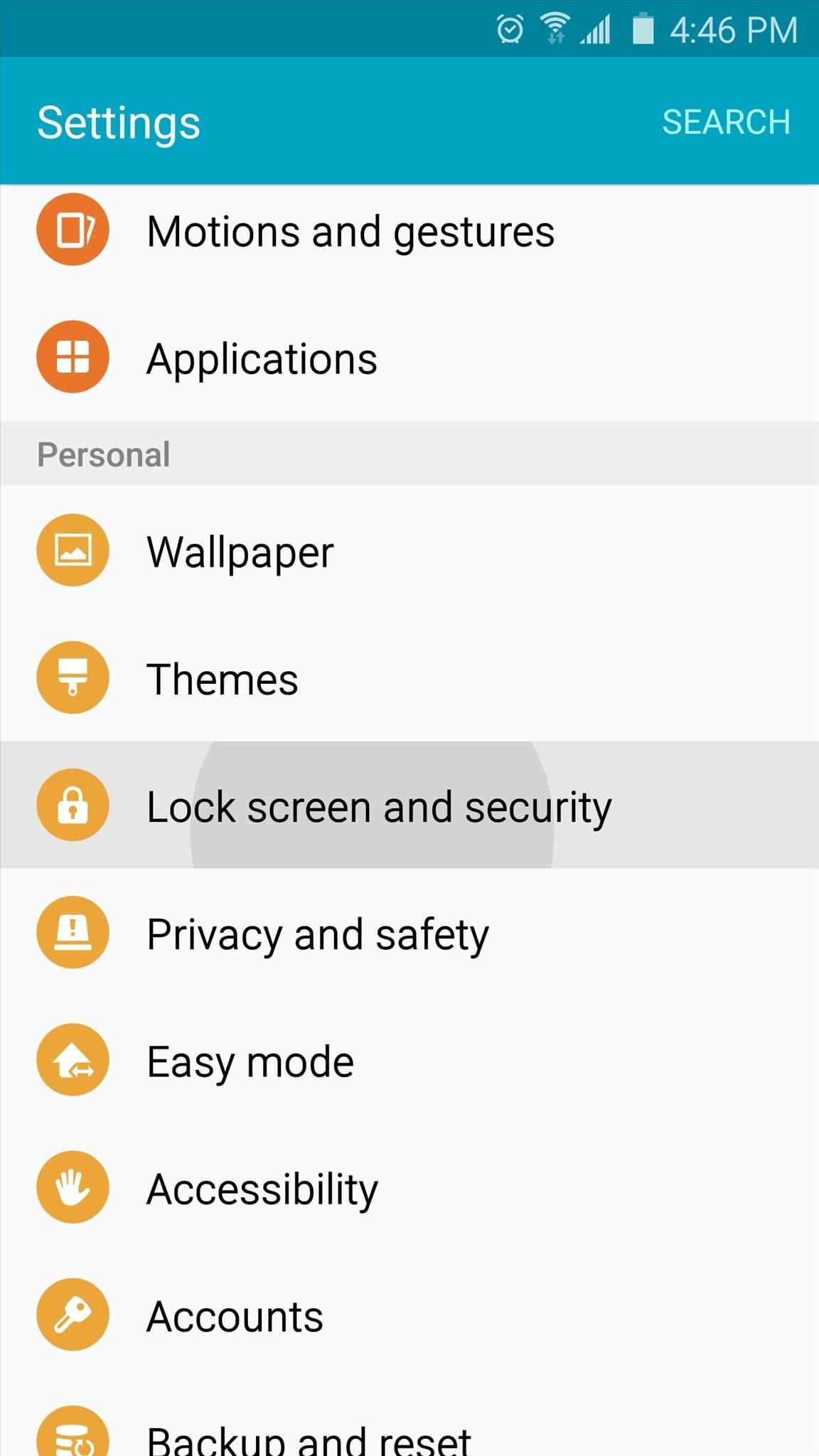
If you have any question related to this post, feel free to leave that in the comment section down below 🙂
Monojit Dutta
Hello Everyone, I am a B.Tech(CSE) graduate and blogging is my passion. Article writing is my profession and I am an Ex-Infoscion. Tech articles are my strength though I have worked with many popular viral Entertainment sites. Looking forward to your feedback for my articles. Thanks.

Hey there!
I am having a Galaxy note 4 and wish to install Samsung experience 8.1 in it. Please suggest me if what I am doing is right or not. I am too damn desperate to use that version.
You can’t as your Note 4 is running an older version of android 🙁