Updated: 2019 January – Build.prop tweaks can turn your Android smartphone from smart to extraordinary. Build.prop is one of the most important files in Android and it contains multiple parameters that dictate the operations of your device. It lets you make your smartphone realise its full potential by changing several internal features that you cannot do from any third-party app.So here is our list of Top 15 Best Android Build.Prop Tweaks You Must Try In 2019.
The following 15 best build.prop tweaks are compatible with Android Jellybean and above. Make sure your Android device is rooted for the customisation to take place. Download the app Root Explorer or Solid Explorer or ES File Explorer as you would need its text editor to make the tweaks.
[appbox googleplay com.speedsoftware.rootexplorer&hl=en]
[appbox googleplay com.estrongs.android.pop&hl=en]
[appbox googleplay pl.solidexplorer2&hl=en]
Note: Here we will be using Solid File Explorer but you can use any of these apps to edit the build.prop
How To Edit Build.Prop Using Solid File Explorer?
Table of Contents
Step 1.Install and open Solid File Explorer app (install from above)
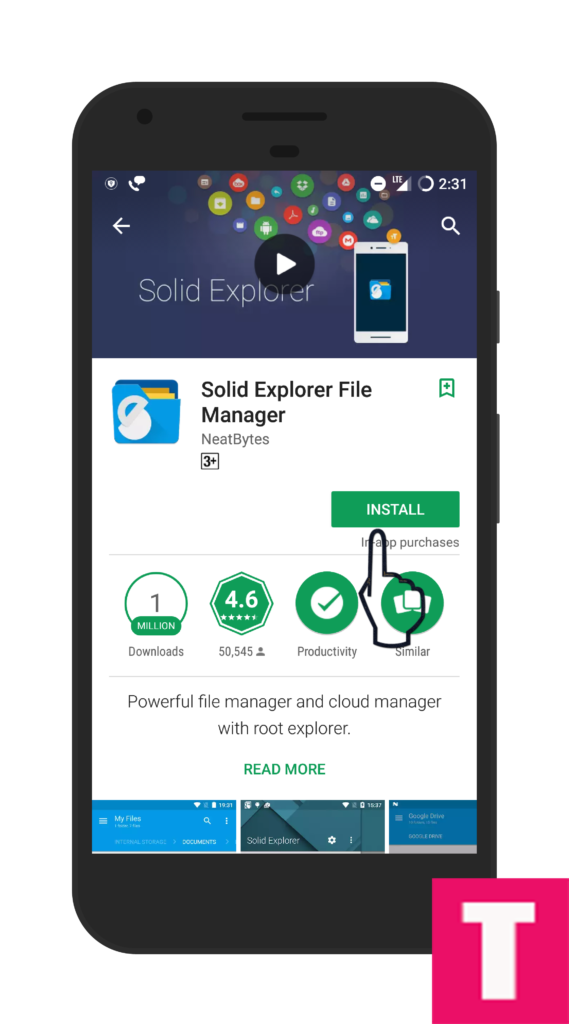
Step 2.Now go to settings of Solid File Explorer (Swipe right then click on settings icon) ,then enable Show root storage
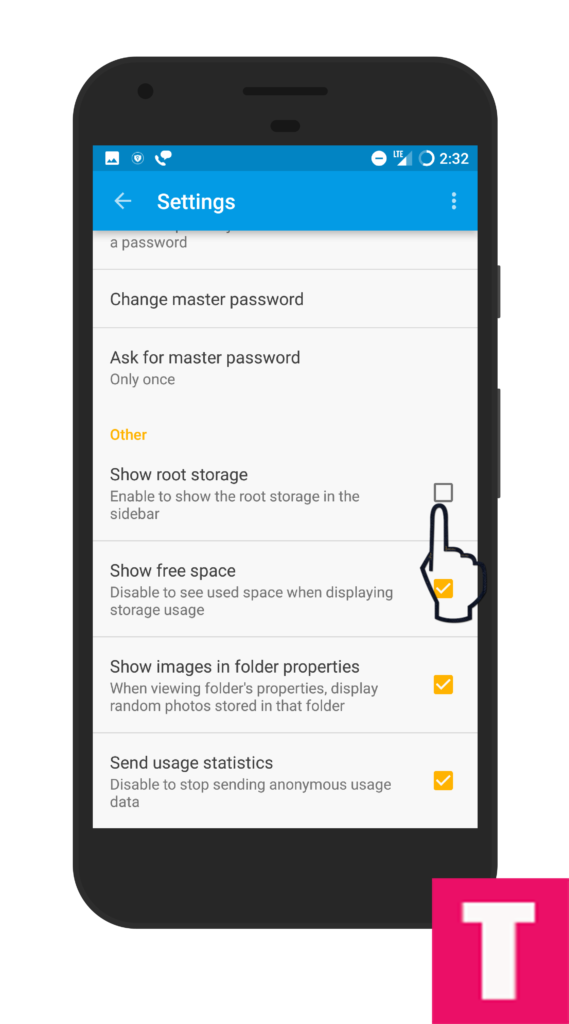
Step 3.You can see, there will be root storage above internal storage option
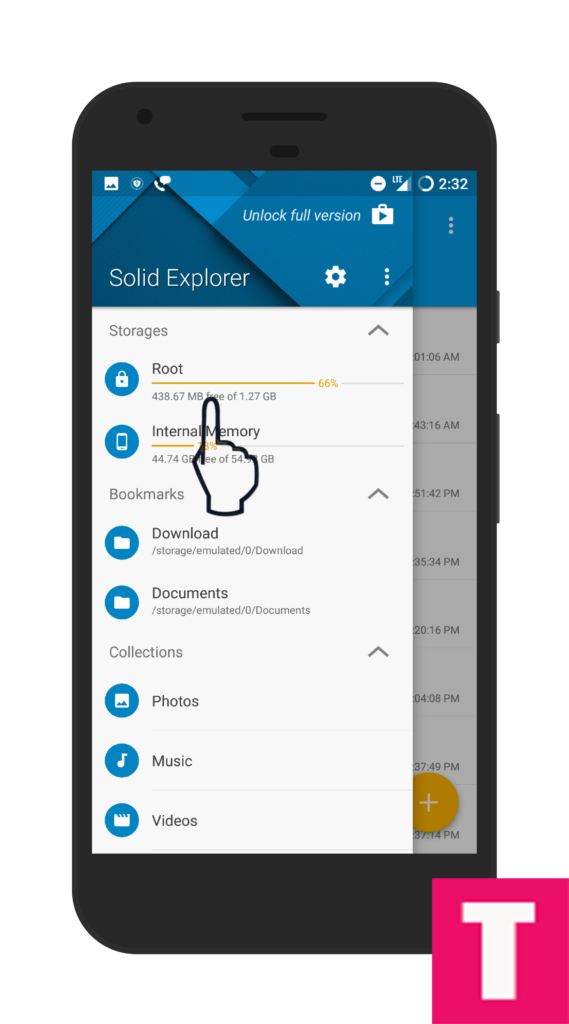
Step 4.Now click on root storage and scroll down to System folder.
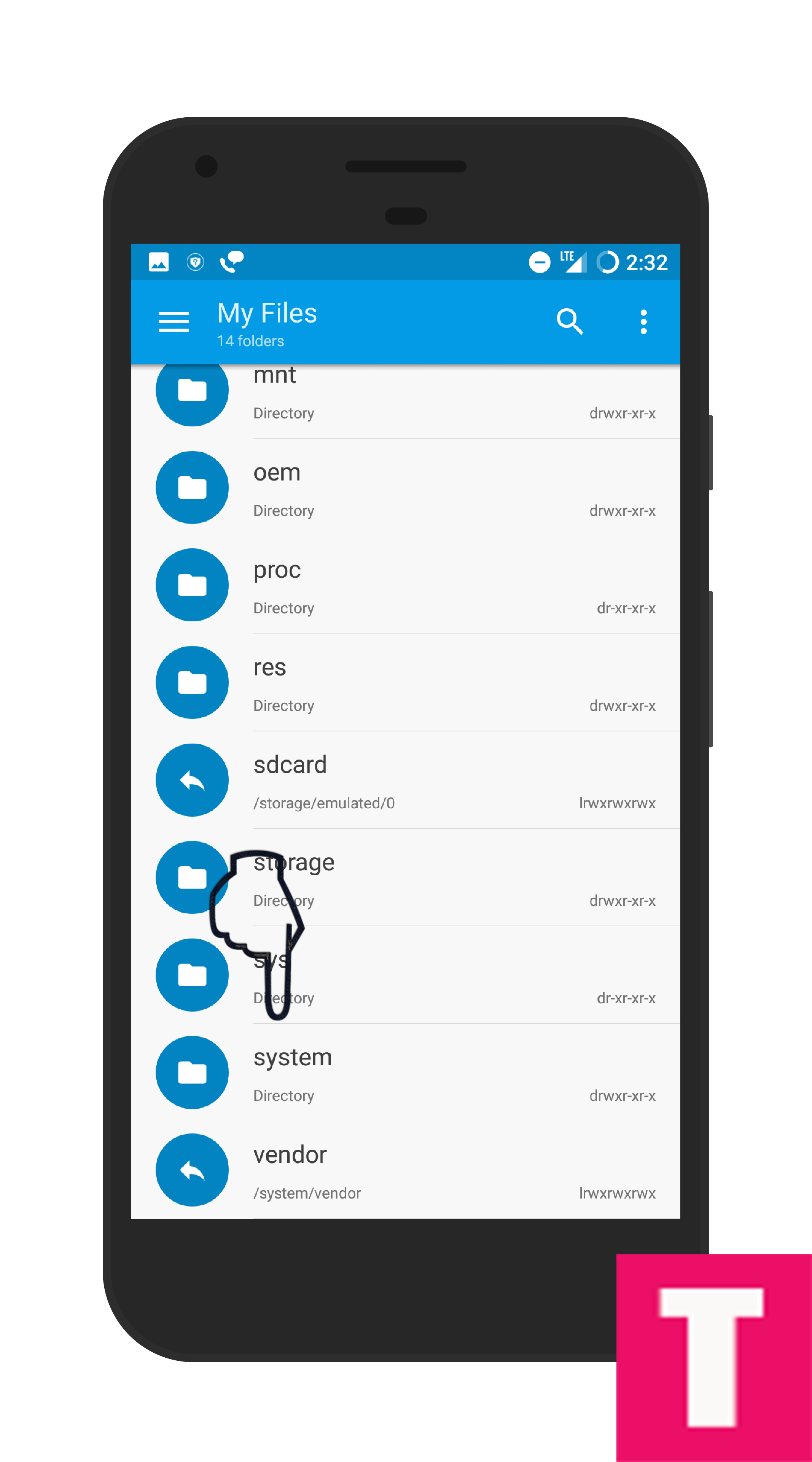
Step 5.Then Find ‘build.prop’ file inside system folder (scroll down to bottom)
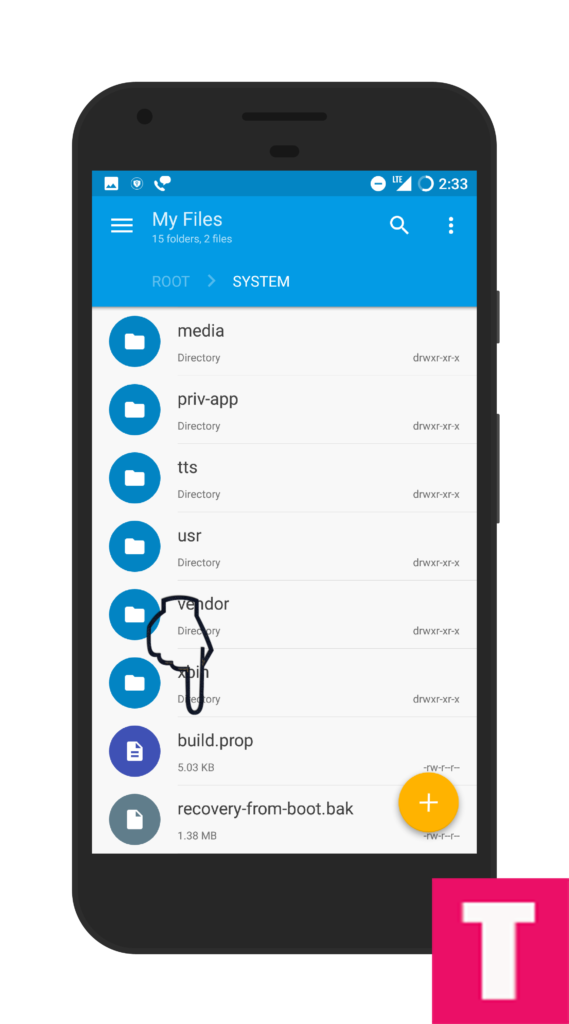
Step 6.Now Press on the build.prop long and select open in ‘SE text editor’ option from the menu options.
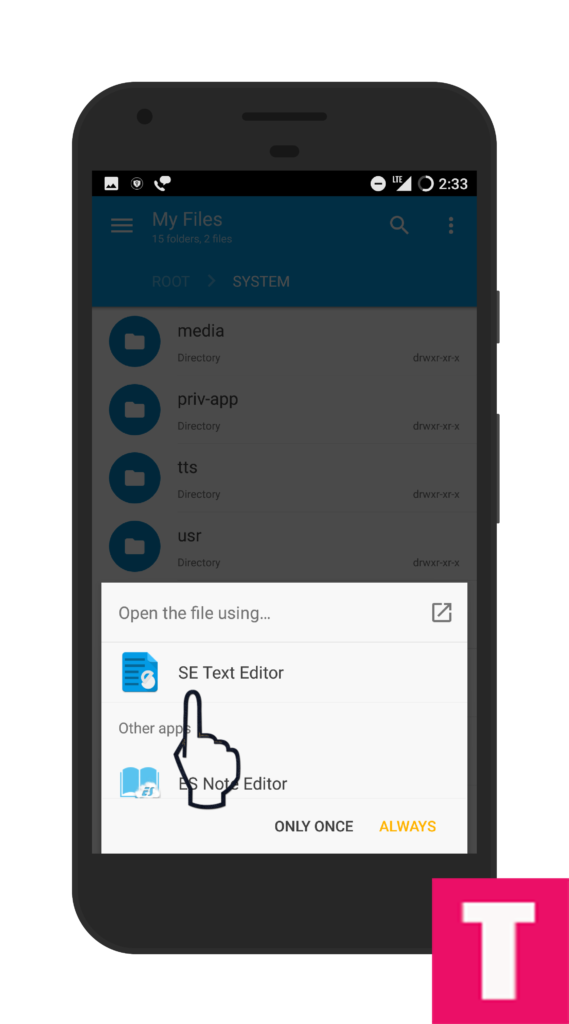
Step 7.After making the tweaks in the text editor, you have to save and reboot your phone to see the changes.
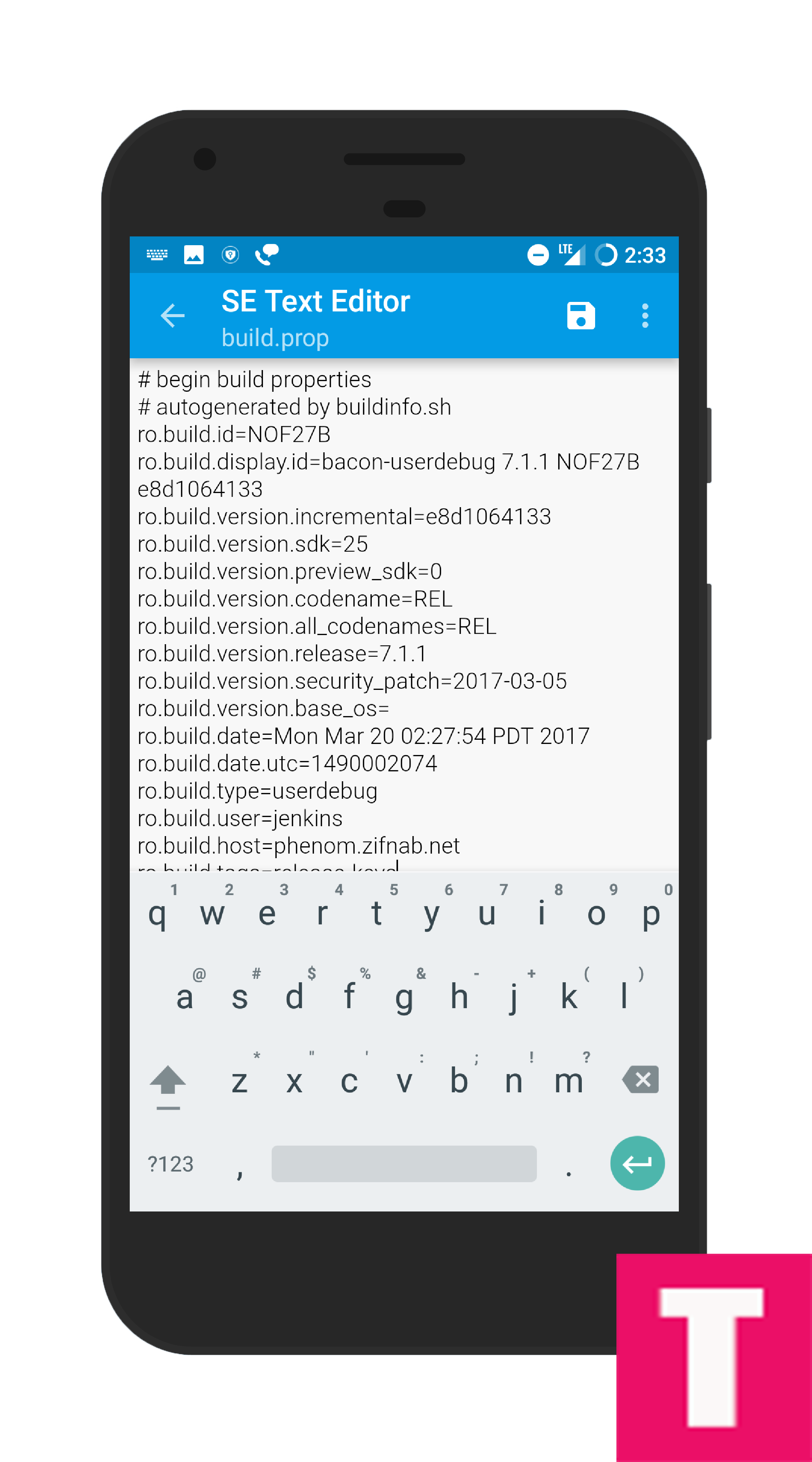
Now let’s check our list of 15 Best Android Build.Prop Tweaks You should try to enhance the user experience (2018)
Top 15 Best build.prop tweaks For Android
1# Auto-Rotation Of The Lock Screen and Home Screen
This tweak is quite handy, and the feature was available in the earlier versions of Android. It has been disabled in the latest version, but there is a provision in the build.prop file to override it. Add the following piece to code at the end of the build.prop file. Even if you have a Launcher app installed, it will work just fine.
lockscreen.rot_override=true log.tag.launcher_force_rotate=VERBOSE
2# Boosting Internet Connectivity
Every Android device by default uses the carrier(service provider) DNS for providing internet connectivity. But Google provides free DNS for mobile users. You can use them and boost your internet connectivity and have a smoothly surfing. Add the following line of code at the end of the build.prop.
net.dns1=8.8.8.8 net.dns2=8.8.4.4
3# Easy Scrolling
If you generally access a long list of files and folders on your smartphone, it would be great for you if you can increase the fluidity of the scrolling so that reaching a file located in the lower half of the list does not take ages.
windowsmgr.max_events_per_sec=150 ro.min_pointer_dur=8 ro.max.fling_velocity=12000 ro.min.fling_velocity=8000
4# Enhance Picture Quality
If your smartphone takes too much time to render photos like when you check out your friends’ display picture on WhatsApp, you need to boost the speed of rendering with the following.
ro.media.enc.jpeg.quality=100
5# Increase Resolution Of Panorama Image
With the following code, you can take panorama images at a higher resolution.
ro.media.panorama.defres=3264x1840 ro.media.panorama.frameres=1280x720
6# Boost Smartphone Performance
This tweak helps in better RAM management and overcoming lagging effect.
debug.performance.tuning=1
7# Navigation buttons On Screen
This is one of the most sought after tweaks, and it is great to have navigation buttons on your screen to make your old smartphones modern.
qemu.hw.mainkeys=0
8# Enable Multi-Touch Feature
In some smartphones, the multi-touch feature is disabled by default. You can enable and have an awesome user experience.
ro.product.multi_touch_enabled=true ro.product.max_num_touch=2
9# Streaming Videos Faster
This is a life-saver for most of the smartphone users who watch videos on their smartphones.
media.stagefright.enable-player=true media.stagefright.enable-meta=true media.stagefright.enable-scan=true media.stagefright.enable-http=true media.stagefright.enable-rtsp=true media.stagefright.enable-record=false
10# Disable Error Reporting On The Screen
Android shows a lot of annoying error messages like this app has stopped, that app has crashed and likewise. Get rid of them once and for all.
profiler.force_disable_err_rpt=1 profiler.force_disable_ulog=1
11# Better Network Signals
This may not work for all service providers, but you should definitely give it a try.
persist.cust.tel.eons=1 ro.config.hw_fast_dormancy=1
12# Increase Time Duration For WiFi scanning
Any Android device scans for Wi-Fi connectivity automatically after every 15 seconds. It can affect your performance and hence, you can increase the time period with the help of the following.
wifi.supplicant_scan_interval=XXX
13# Boost Booting Speed
If your smartphone bores you while restarting from switch off mode, you need to enhance the booting speed with the following.
ro.config.hw_quickpoweron=true
14# Let The Phone Ring Sooner
When a person calls you, your smartphone waits a few seconds to verify the connection before start ringing. You can avoid the delay with the following code.
ro.telephony.call_ring.delay=0 ring.delay=0
15# No Black Screen Issue After Call
Sometimes smartphones show black screen once a call ends. If you have that issue, paste the following code at the bottom of the build.prop and watch the magic.
ro.lge.proximity.delay=25 mot.proximity.delay=25
That’s it for today and hope you found it useful. Do let us know if any of the above does not work on your smartphone.
Monojit Dutta
Hello Everyone, I am a B.Tech(CSE) graduate and blogging is my passion. Article writing is my profession and I am an Ex-Infoscion. Tech articles are my strength though I have worked with many popular viral Entertainment sites. Looking forward to your feedback for my articles. Thanks.
