OnePlus is rolling out one more Android Nougat based update for its first bezel-less display flagship OnePlus 5T. In this article, we will guide you how to download and install OxygenOS 4.7.6 on OnePlus 5T.
Already Stable Android Oreo builds are released on OnePlus 3, 3T and 5. OnePlus 5T is still yet to taste Android Oero even in beta version. Anyhow, OnePlus is standing first in releasing new updates and monthly security patches. OnePlus is rolling out OxygenOS 4.7.6 for OnePlus 5T. This update comes with improvements to `the system.
Recently OnePlus company released OxygenOS 5.0 for OnePlus 5 devices, OnePlus 5T users expecting the same. But it may take some more time for Oreo builds to hit OnePlus 5T devices.
This is an incremental update which rolls out in phase manner. The update may take few weeks to reach all corner of the world. The fast and best way to get the OTA update is to remain in the Stock firmware. You can also manually check for updates in Settings > System Updates > Check for Update. If you don’t want to wait for OTA, then you can follow the below step by step guide to manually Install OxygenOS 4.7.6 on OnePlus 5T.
Here are some of the highlights of this build:
Camera
- Stability improvements
- Clarity improvements for selfie in low light
- Performance improvements for 3rd party camera apps
System
- Added assistive lighting for face unlock
- Improvements for expanded screenshot
- Improvements to Wi-Fi display
- Updated Android security patch to December
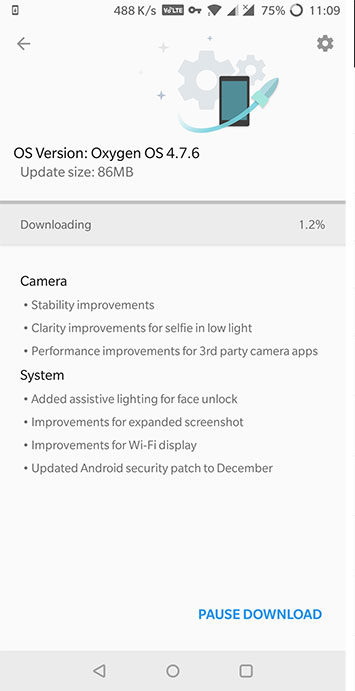
Disclaimer
Table of Contents
TheDroidGuru.com is not responsible for any damage happened to your device(s) while following this guide, Proceed at your own risk.
Pre-requisites
- This Update is only for OnePlus 5T Smartphone.
- Follow the below Guide Exactly, or else it may lead to brick your device. TheDroidGuru.com is not responsible for any damage.
- We recommend to take complete backup and proceed.
- Maintain 50-60% battery to prevent sudden shutdown between the process.
Also Read: Download OnePlus 5T Stock Wallpapers on your smartphone
Download OxygenOS 4.7.6 OTA and Full ROM
- OTA – OnePlus5TOxygen_43_OTA_007-008_patch_1712252114_d021b30522c445b.zip
- Full ROM – OnePlus5TOxygen_43_OTA_008_all_1712252114_6e1d0.zip
Steps to Install OxygenOS 4.7.6 for OnePlus 5T
- First, Enable “USB Debugging” on your OnePlus 5T. Guide How to Enable Developer Options, USB Debugging and OEM Unlock on Android
- Now download and install adb drivers on your pc
- Install the OnePlus USB drivers On PC
- Download OxygenOS 4.7.6 Firmware and save it in your device.
- Then, switch off your phone and reboot into recovery mode.
- Now execute the following codes
adb devices
- Now, Install OxygenOS 4.7.6 executing the following command.
adb sideload <finename>
- Wait until the installation process completes
- Done!!!
Hope you found this article helpful. let us know your feedback on OxygenOS 4.7.6 on OnePlus 5T.
Teja
Teja is a full-time blogger.He likes learning new things and believes that there can never be an end to learning.
