MIUI 10 is the latest ROM recently launched by Xioami and now ready to roll-out to all supported Xioami devices. The Chinese Beta ROM was released a few weeks ago.
All the supported devices will receive the update through the batches so, it will take some time. Have some patience and wait for it. Two days ago the MIUI 10 Global Beta ROM 8.6.28 was released for the below-mentioned devices:
1. The mentioned devices will receive MIUI 10 Global Public Beta ROM in early July 2018 –
Table of Contents
- Xiaomi Mi 6
- Xiaomi Mi 5
- Xiaomi Mi MIX 2
- Xiaomi Mi MIX 2S
- Xiaomi Mi MIX
- Xiaomi Redmi S2
- Xiaomi Redmi Note 5 Pro
- Xiaomi Redmi Note 5
- Xiaomi Mi Note 2
2. The second batch of devices will receive the update in late July 2018 –
- Xiaomi Redmi Note 4X, Xiaomi Redmi Note 4 (Qualcomm)
- Xiaomi Redmi Note 5A
- Xiaomi Redmi Note 5A Prime
- Xiaomi Mi 5s
- Xiaomi Mi 5s Plus
- Xiaomi Mi Max 2
- Xiaomi Mi Max
- Xiaomi Mi Max Prime
- Xiaomi Redmi 5
- Xiaomi Redmi 5A
- Xiaomi Redmi 5 Plus
- Xiaomi Redmi 4A
- Xiaomi Redmi 4X
Read More: How to use (PIP) Picture-in-Picture mode on MIUI 10 [Tutorial]
3. The third batch of devices will be rolled out in Early August 2018 –
- Xiaomi Mi 3/Mi 4
- Xiaomi Redmi Note 3 Qualcomm
- Xiaomi Redmi 3S/3X
MIUI 10 Global Beta ROM 8.6.28 Full Changelog:
- Settings
Fix – Settings keeps stopping (All devices) (06-26) - Charge
Fix – Phone enters Recovery mode when charging (All devices) (06-26) - Localization
Fix – Cleaner content doesn’t translate to Russian in the file manager (06-26)
Though all the given release schedule is subject to change and the actual date will be announced later to MIUI official page. If you’re using any device from the all above-mentioned list and want to use MIUI 10 Global Beta ROM 8.6.28 or want to give a try, then follow the below steps which mentioned to download and flash your ROM:
MIUI 10 Global Beta ROM 8.6.28 Flashing Guide:
STEP 1: Download MIUI ROM Flashing Tool. If your device bootloader is locked, unlock it via this official webpage. Once your device is successfully unlocked, go to the About Phone option > tap 7 times on MIUI Version to activate the Developer Options. Then check your device Setting > Additional Settings > Developer Options > Mi Unlock Status. If your device bootloader is unlocked then it will show ‘The device is unlocked’. Then proceed to the next step.
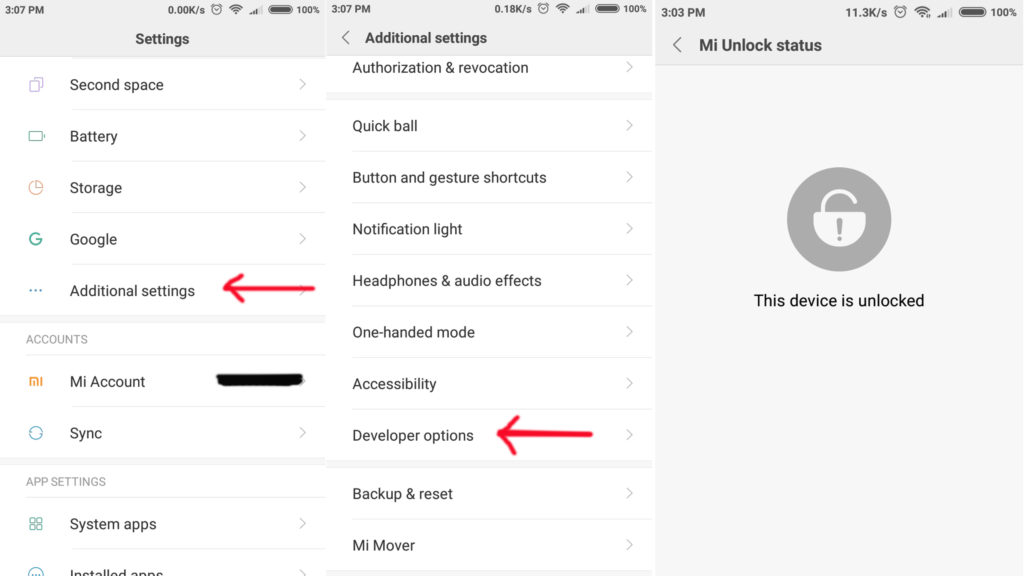
STEP 2: Select the MIUI ROM version according to your device (page down for maintenance, you have to check it several times in a day) and download the package file (Recovery/Fastboot).
Please Note: If you are using MIUI 9 Global Beta ROM then please go to ‘Updater’ and check for updates.
STEP 3: Extract the archive file and save it on your computer.
STEP 4: Enter fastboot mode by pressing volume down and the power button simultaneously and hold for few seconds > your fastboot mode will be enabled.

Related: Xiaomi Mace (Mobile AI Compute Engine) – An Open Source Project Released at GitHub
STEP 5: Just simply extract and run the MIUI ROM flashing tool which you have downloaded earlier. After the installation is complete, open ‘MiFlash.exe’ in your computer and paste into the address bar of the extracted ROM file ‘image’ folder location which you copied in the last step.
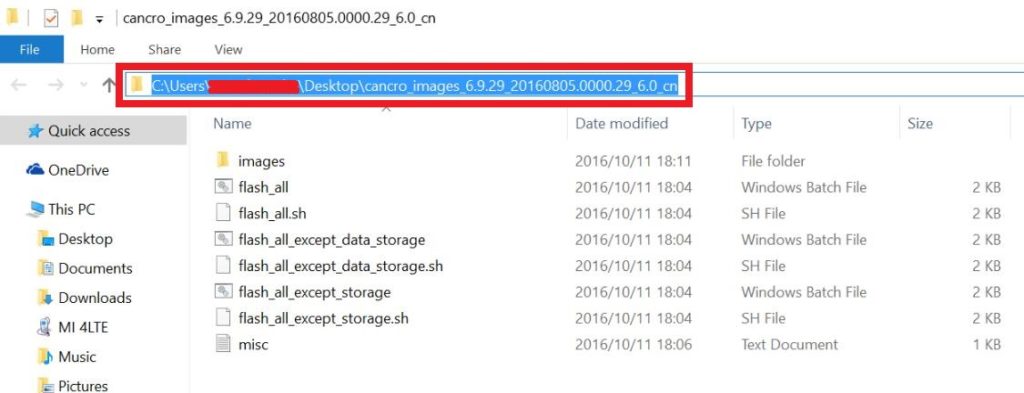
STEP 6: Now you will be asked to flash the ROM file on your device. Refresh the button to see if your device properly connected or not. Your device fastboot name will be shown in the list. Then select the desired option from down below (recommended ‘clean all’) and press ‘Flash’.
STEP 7: Wait for the process to complete. Your phone will reboot automatically and wait for the welcome home screen with MIUI 10 logo, then set up the process.
STEP 8: Enjoy the MIUI 10 Global Beta.
For more details, you can check the MIUI official guideline page.


