Following the recent rollout of Android Nougat for the Redmi Note 4 devices, Xiaomi is now sending out the MIUI Global Beta ROM for Redmi Note 4/4X. The ROM is currently available for download and the users could update their phones to the latest version of MIUI 9.
The MIUI 9 update comes with a lot of new features like the smart assistant, smart app launcher and overall improvements in the performance and the stability of the system. Xiaomi released the China Stable ROM for MIUI 9 earlier, but it had some disadvantages like language issues and unavailable support for Google apps and services.
The MIUI Beta ROM update is being sent out to the Redmi Note users around the world and you might receive the OTA notification anytime soon. If you have not received it yet, you have to wait for a few more days or you could follow our guide below to install the update manually on your Redmi Note 4.
In this guide, we will be providing you with the step by step instructions to Manually Update Xiaomi Redmi Note 4/4x To MIUI 9 Global Beta ROM. If your device is not rooted then you can manually check whether the update is available in your region or not. Go to Settings –> About Phone –> Check for Software Update.
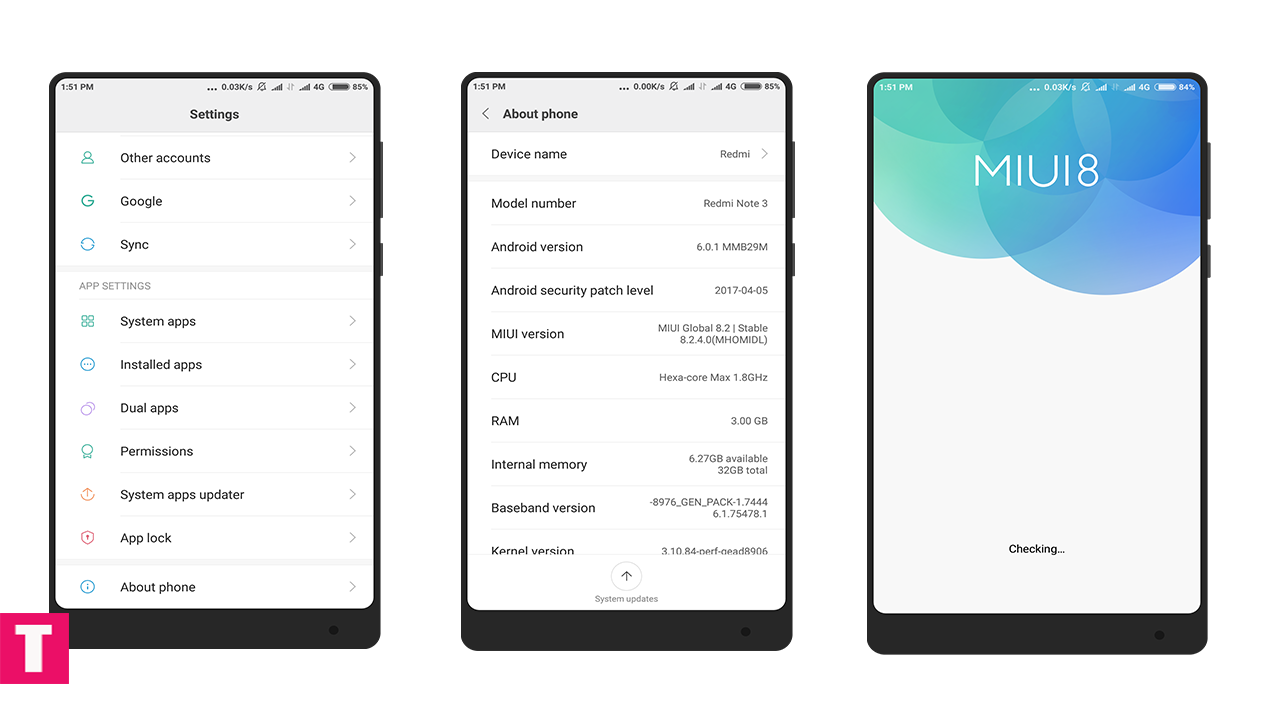
Disclaimer
Table of Contents
Follow this guide carefully and Exactly or else it may lead to brick your device. Thedroidguru should not be held responsible for any damage.
Downloads
How To Install MIUI 9 Global Beta ROM On Xiaomi Redmi Note 4/4x
Follow this guide to install MIUI 9 Global Beta ROM (Both fastboot/recovery) On Redmi Note 4/4X
Note: Scroll download to the last portion of the post to find the installation guide.Remember if you have downloaded the Fastboot ROM then follow the fastboot guide and if downloaded the recovery ROM then follow the recovery method
If you have any questions or suggestions related to this post, feel free to leave those in the comment section below 🙂
Raja
Hello! I am Raja, a tech enthusiast who loves to read and write anything related to technology. I listen to music and watch a lot of movies and TV series during my free time. I am an ambivert and I am funny sometimes.

Hey, Droid Guru Staff! You guys NEED to tell us how do you make these images, they look so cool!
Photoshop (Gradient Tool background and a PNG image of the device then, of course, our logo)
THE SECRET IS OUT PEOPLE!!