Huawei has officially released Android Nougat 7.0 B360 OTA Firmware Update for Huawei Honor 6X (BLN-L21/22/24).The update is currently available in USA, India, Europe, Russia, and the Middle East.If you live in any of this regions then you are lucky enough to update Honor 6x to B360 Nougat (BLN-L21/22/24).
This Firmware update comes with the latest Android 7.0 Nougat firmware based on the latest EMUI 5.0 OS.This also includes stability and performance improvements.Some bugs have been fixed in this build.
This official Android Nougat Update is rolling out via OTA (Over-the-air) in phase wise manner. You can manually check whether the update is available in your region or not. To check the update Go to Settings –> About Phone Section –> Software Update.
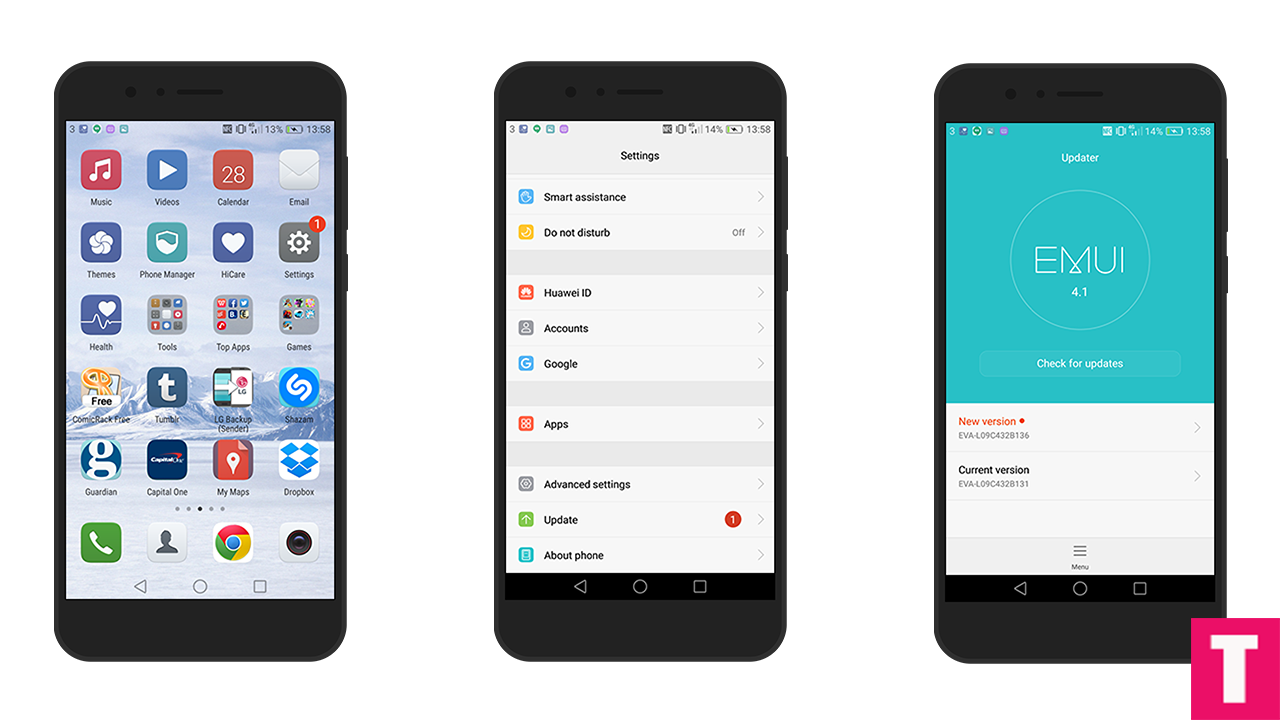
If there is no update yet in your region then you can wait for few days for the update to come or you can follow our guide to Manually update Honor 6x to B360 Nougat (BLN-L21/22/24).
About The Firmware:
Table of Contents
| Device (Honur 6x) Model Number: | BLN-L21 | BLN-L22 | BNL-L24 |
| Android Version | 7.0 | 7.0 | 7.0 |
| EMUI Version | 5.0 | 5.0 | 5.0 |
| Firmware | B360 | B360 | B360 |
| Build Number | BLN-L21CxxB360 | BLN-L22C636B360 | BLN-L22C567B360 |
| Region | Europe, Russia, Middle -East | Asia | USA |
| Status | Official | Official | Official |
| Type | Full Firmware Image | Full Firmawre Image | Full Firmware Image |
| Changes | Changelog | Changelog | Changelog |
| Availability | Availble | Available | Available |
Note:
- This Update is only for Honor 6X | BLN-L21/22/24 so don’t try on other models.
- Maintain 50-60% battery to prevent sudden shutdown between the process.
Disclaimer:
Follow the below Guide Exactly or else it may lead to brick your device.Theedroidguru should not be held responsible for any damage.
Download B360 Nougat Update:
1) For European Honor 6X BLN-L21C432B360
2) For Russian Honor 6X BLN-L21C10B360
- update.zip
- update_data_full_BLN-L21_hw_ru.zip
3) For Update for Middle-East BLN-L21C185B360
- update.zip
- update_data_full_BLN-L21_hw_meafnaf.zip
4) For Aisa BLN-L22C636B360
5) For BLN-L24C567B360
- update.zip
- update_full_BLN-L24_hw_usa.zip
How To Flash / Install B360 Nougat Update On Honor 6X | BLN-L21/22/24
METHOD:- 1
- Download the Firmware for Huawei Honor 6X (according to your device’s model number) from the download section above
- Extract that file and create a folder ‘dload’ and place the ‘update.app’ file in that folder and then move that ‘dload‘ folder to your SD card.
- Now reboot your device and press ‘Volume Up + Volume Down + Power Button’ together for a while.
- This will start the firmware installation (upgradation) process automatically.
- Wait till the process is completed.Once the process is finished, reboot your device.
- Your Honor 6X should boot into the latest B360 Android Nougat Firmware
METHOD:- 2
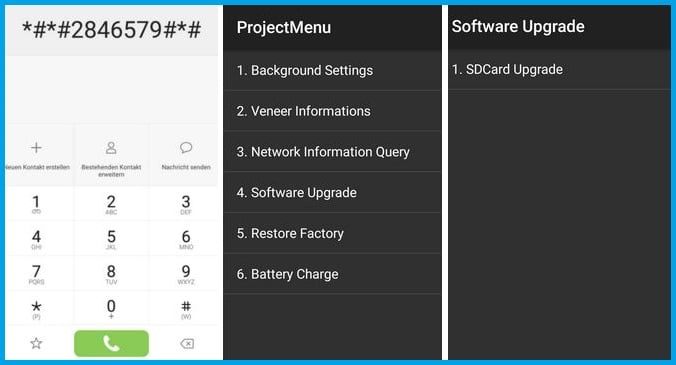
- Follow the above download links given, and extract the appropriate one as per your region/model number.
- In the root storage of your device, create an empty folder called “Dload“.
- Now, copy the update.app file extracted to the “Dload” folder on your smartphone.
- Now dial *#*#2846579#*#* to open a hidden menu.
- Next, click on Project Menu > Software Upgrade > SDCard Upgrade
- Now choose the update and run it.
- Once done, reboot your Honor 6x for maximum performance.
If you have any question or suggestion regarding this post, feel free to leave that in the comment section below 🙂
The Droid Guru Staff
Thedroidguru is an Android Blog which provides how-to guides, rooting guides, latest news, firmware updates.

I am wondering about method1 and2:
Is it correct, not to use the second part named update full?
At all other instructions I found, there will be used upddate data full folder also.