Huawei has finally rolled out a Marshmallow Firmware update to its Huawei P8 lite B605 devices in Europe. The update comes with a lot of bug fixes and stability improvements along with the latest security patch for Marshmallow. The update is being sent out in the form of OTA to the Huawei P8 lite users and the build number of the update is ALE-L21C432B605.
If you have not received the OTA update notification on your device, then you can manually check for the update from Settings –> About Phone Section –> Software Update. If you have still not received the update and are eager to install it on your phone, then follow the below instructions to Update Huawei P8 Lite B605 To the Latest Marshmallow Firmware.
Must Read: Download and Install B602 Marshmallow On Huawei P8 Lite [Europe] [Dual-SIM]
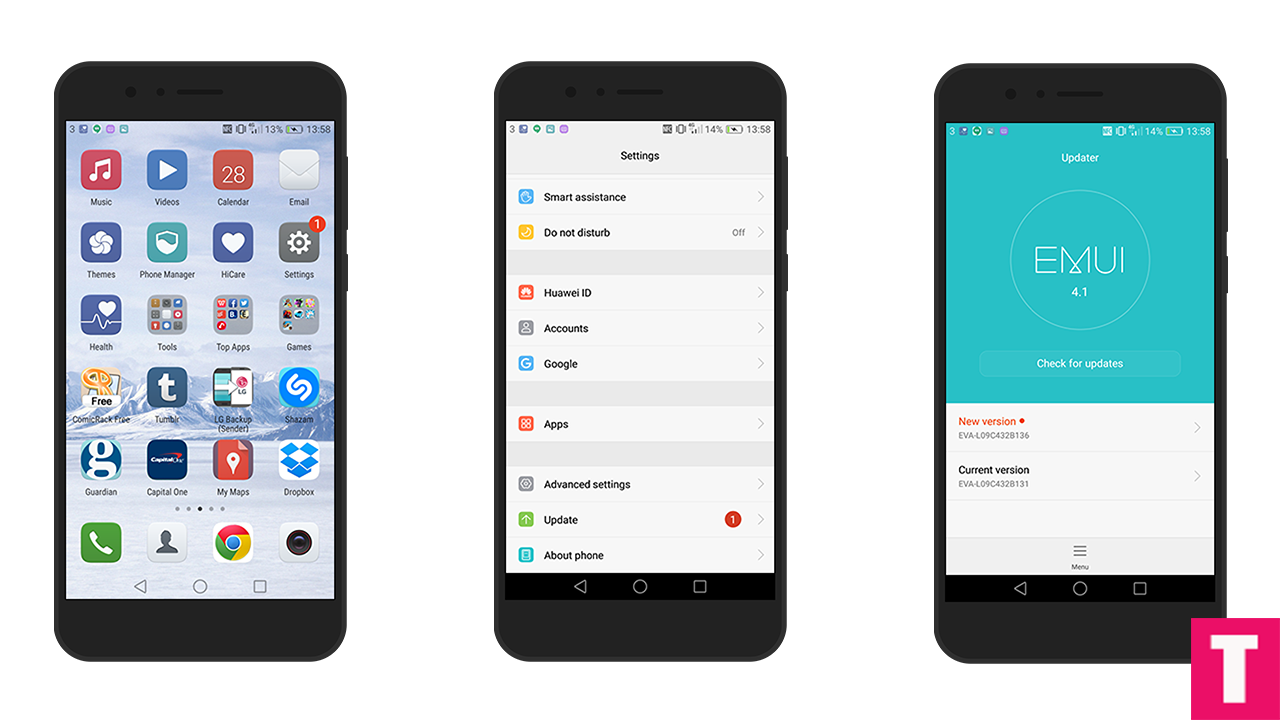
About The Firmware
Table of Contents
| Device Name | Huawei P8 Lite |
| Model Number | ALE-L21 |
| Android Version | 6.0 |
| EMUI Version | 4.0 |
| Firmware | B605 |
| Build Number | ALE-L21C432B605 |
| Region | Europe |
| Status | Official release |
| Version | n/A |
Note
- This Update is only for Huawei P8 Lite | ALE-L21, so don’t try on other models.
- Maintain 50-60% battery to prevent sudden shutdown between the process.
Disclaimer
Follow the below instructions exactly or else it might brick your device. Thedroidguru should not be held responsible for any damage.
Download B605 Marshmallow Update
Marshmallow update for Huawei P8 Lite Europe ALE-L21C432B605
Steps To Install Huawei P8 Lite B605 Marshmallow Update
METHOD:- 1
Step 1.First, Download the Firmware for Huawei P8 Lite B605 from the download section above
Step 2.Extract that file and create a folder ‘dload’ and place the ‘update.app’ file in that folder and then move that ‘dload‘ folder to your SD card.
Step 3.Now reboot your device and press ‘Volume Up + Volume Down + Power Button’ together for a while.
Step 4.This will start the firmware installation process automatically.Wait till the process is finished
Step 5.Once the process is finished, reboot your device.Your Huawei P8 Lite should boot into the latest B605 Android Marshmallow Firmware.
METHOD:- 2
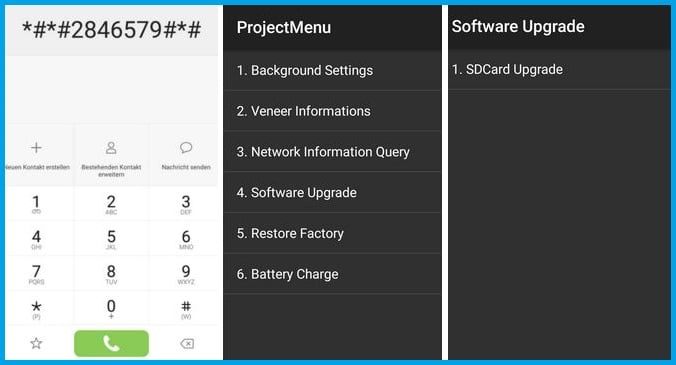
Step 1.Follow the above download link and extract the file.
Step 2.In the root storage of your device, create an empty folder called “Dload“.
Step 3.Now, copy the update.app file extracted to the “Dload” folder on your smartphone.
Step 4.Now dial *#*#2846579#*#* to open a hidden menu.
Step 5.Next, click on Project Menu > Software Upgrade > SDCard Upgrade.
Step 6.Now select the update and run it.
Step 7.Once done, reboot your Huawei P8 Lite for the update process to complete. It should boot into the latest B605 Marshmallow Firmware.
If you have any question or suggestion regarding this post, feel free to leave that in the comment section below 🙂
Raja
Hello! I am Raja, a tech enthusiast who loves to read and write anything related to technology. I listen to music and watch a lot of movies and TV series during my free time. I am an ambivert and I am funny sometimes.
