Download and Install MIUI 9.0.1.0 Global Stable ROM for Mi Max 2, Xiaomi is now rolling out the MIUI 9.0.1.0 Global Stable ROM for the Mi Max 2 devices around the world. After spending weeks of testing on the Beta ROM, the stable version is finally being sent out in the form of OTA update.
The MIUI 9.0.1.0 Stable ROM brings in with it a lot of improvements over the beta version. All the previous bug issues are fixed and the overall stability of the ROM along with the performance is also improved significantly.
The Xiaomi Mi Max 2 is positioned as the relay of one of the most prominent models and sold in the catalog of smartphones of Xiaomi. It is a renewed and improved version in vital points with respect to the Xiaomi Mi Max, a phablet that debuted with the great attractions of a huge 6.44-inch screen and huge battery.

The screen of the Xiaomi Mi Max 2 repeats configuration with respect to the previous model with a display with IPS panel, diagonal of 6.44 inches and FHD resolution that offers a density of 342 dots per inch, The processor of the Xiaomi Mi Max 2 is based on an eight-core Qualcomm SoC. Specifically, we are talking about the Qualcomm Snapdragon 625 chip that works at a maximum frequency of 2.0 GHz along with an Adreno 506 GPU at 650 Mhz. It comes with 32GB and 64GB storage while both models have 4 GB of RAM, there is the possibility to choose between 64 and 128 GB of inert memory is only for China.
The camera of the Xiaomi Mi Max 2 improves significantly with respect to the first generation of the phablet by incorporating the same sensor as the one included in the main camera of the Xiaomi Mi 6. Thus, the new model has a Sony IMX386 sensor, As far as the front camera is concerned, the Xiaomi phablet offers a five-megapixel sensor with a wide-angle lens at 85 degrees and aperture f / 2.0.
The battery of the Xiaomi Mi Max 2 is one of the great attractions of the Xiaomi team. And is that the capacity of it rises to 5,300 mAh, In the section of connections of the Xiaomi Mi Max 2, the phablet incorporates as a great novelty the USB-C connector, in addition to maintaining the 3.5 mm plug for headphones. Also, the WiFi connection has dual-band, as well as MIMO technology to improve transfer speeds.
Some of the issues solved in the MIUI 9.0.1.0 update include scrolling screenshot adjustments in third-party apps and the apps that could not be updated from the Google Play Store. The OTA notification for the update might reach your Mi Max 2 any time now. If you have not yet received it, then you can follow our guide to install MIUI 9.0.1.0 manually on your phone.
In this guide, we will be providing you with the step by step instructions to Manually Update Xiaomi Mi Max 2 To MIUI 9.0.1.0 Global Stable ROM. If your device is not rooted then you can manually check whether the update is available in your region or not. Go to Settings –> About Phone –> Check for Software Update.
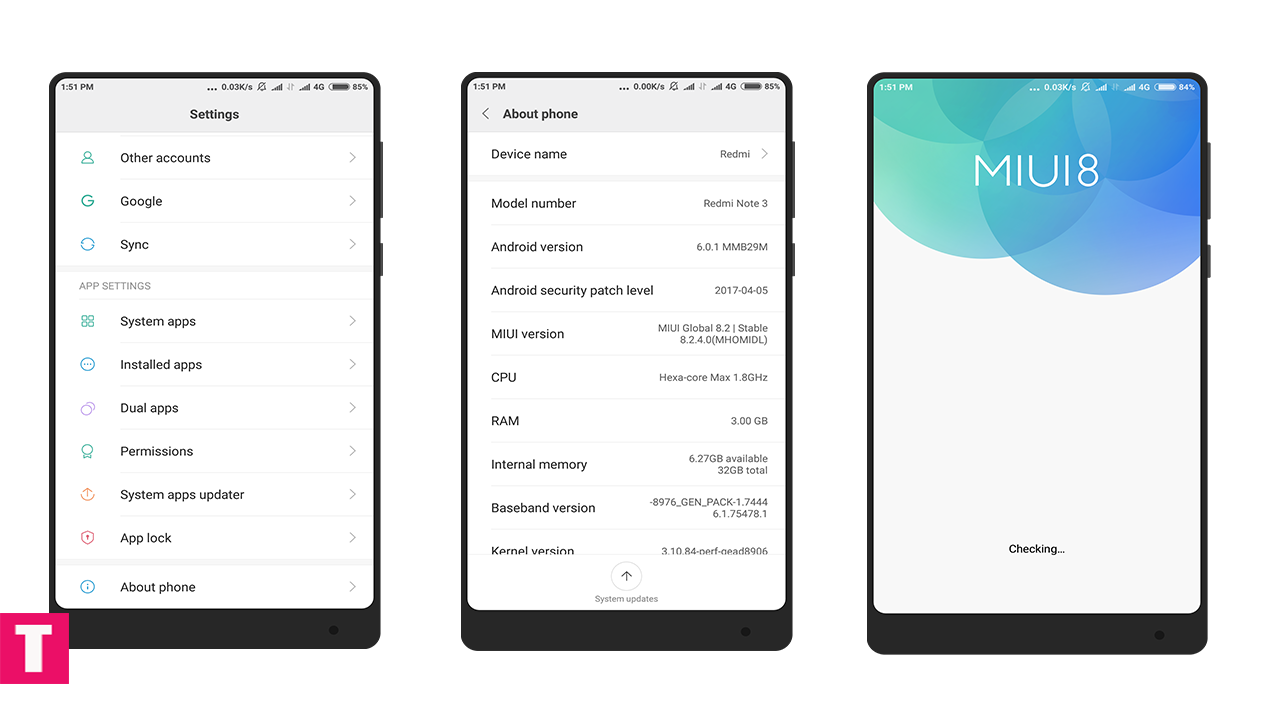
Disclaimer
Table of Contents
Follow this guide carefully and Exactly or else it may lead to brick your device. Thedroidguru should not be held responsible for any damage.
How To Install MIUI 9.0.1.0 Global Stable ROM On Mi Max 2
Follow this guide to install MIUI 9.0.1.0 Global Stable ROM (Both fastboot/recovery) On Mi Max 2
Note: This firmware update should only be flashed on devices which are from Global Region, Also if you are flashing this update make sure your device has at least 60% of battery available otherwise if while flashing the update it gets lower down, It might lead to brick your device.
Pre-Requirements
- The firmware is only for Xiaomi Mi Max 2 Variant and you should not try it on any other Huawei device because it might brick the device.
- You should have the bootloader of your Xiaomi Mi Max 2 unlocked.
- Take a complete backup of device data as everything will be wiped out during the process.
- Keep the battery charge to 60% at least to prevent accidental shutdown.
Disclaimer
TheDroidGuru will not be responsible for any damage that might occur to your device while executing the following step and hence, you should proceed at your own risk.
How To Flash / Install MIUI 9 Chinese Stable ROM On Xiaomi Devices
Method 1: Flashing / Installing MIUI 9 Recovery ROM
- Download the MIUI 9 Chinese stable recovery ROM For your device from the download section above.
- Now Connect your Xiaomi device with your PC/laptop.
- Now Move the MIUI 9 Chinese Stable ROM files to your phone.
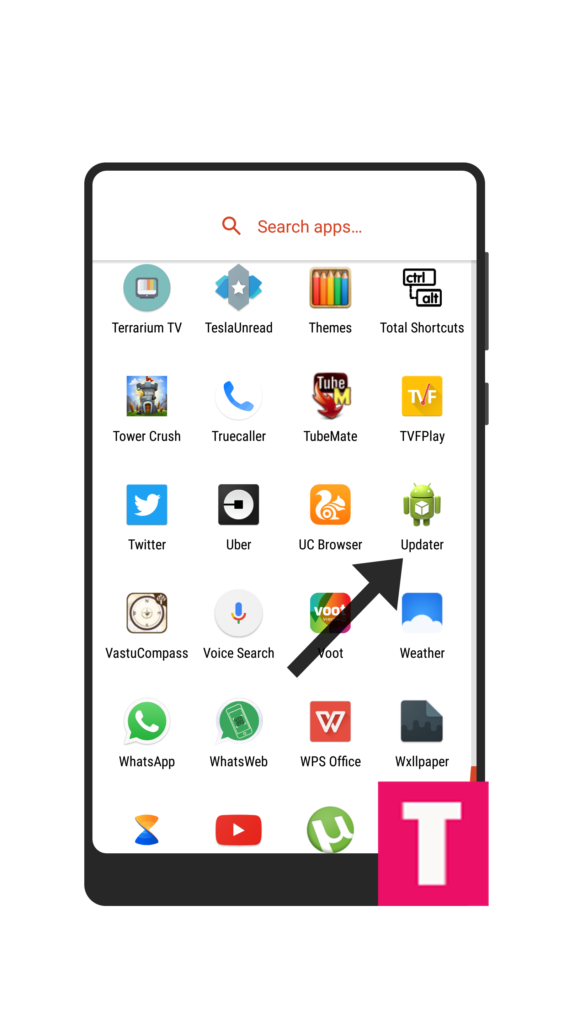
- Now go to updater App from your phone app menu, and Click on the three dots (‘…’) at the top-right corner, and select the ‘choose update package‘.
- The installation process will be initiated, so wait for the installation to be completed.
- Done!! Your Xiaomi device should boot into the latest MIUI ROM.
Method 2: Flashing / Installing MIUI 9 FastBoot Rom:
- First, Download and Install Mi Flash tool in your PC/laptop.
- Now download the MIUI 9 Stable Fastboot ROM Update file from above link.
- Move the MIUI 9 Chinese Stable ROM files to the desktop of your PC/laptop.
- Now boot your device into Fastboot mode by pressing ‘Volume Down + Power‘ button.
- Next, Connect your Xiaomidevice to PC/computer via micro USB cable.
- Now extract the Fastboot ROM and copy its path (address) on the PC.
- Now open MI Flash Tool and Paste the address bar of the ROM file folder path which you just copied
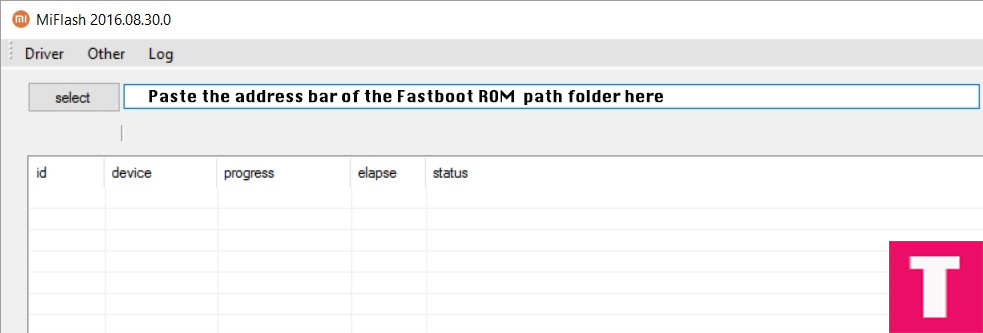
- Then click on the ‘Refresh‘ button.Your device should be recognised automatically
- After that click on the ‘Flash‘ button to flash MIUI 8 Global Stable ROM on Your Xiaomi Device
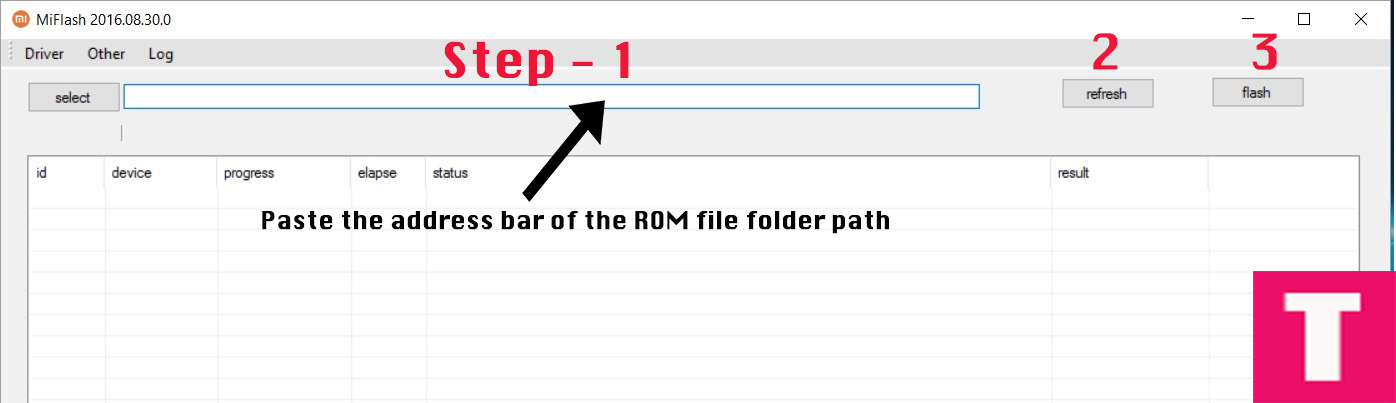
- The Firmware Flashing should be started, wait until the installation is done
- Your device will automatically boot into the latest Updated MIUI Firmware, once the flashing process is completed.
- Done!!!
If you have any question or suggestion related to this post feel free to leave that in the comment section below 🙂
Varun Kesari
Blogger | Youtuber | Music lover | Tech enthusiastic | Proud To be INDIAN
