Motorola’s new generation Moto devices comes with some really cool lightweight apps which are easy to use and have a great user interface.Motorola’s gallery app is one of them.My all time favourite Android Gallery App “QuickPic” sold to Cheetah Mobile and that app was the fastest Gallery app available for Android devices.But now we have a great replacement as a modified version of Motorola’s Gallery available for all Android devices.
Special thanks to Junior Passos, Senior Member over Xda for porting the app to work on almost any Android device.Now, this app can be installed on any Android device no matter what brand you are using.This is a modified app and everything including edit option is working fine.
Motorola’s gallery app is very light weight and has a resemblance to stock Gallery app of Google Pixel.The App is very fast and packs all the basic features which a gallery ever need.You can download the app from the given link and easily install it on your phone.We will be sharing step by step guide to Manually Install Latest Motorola Gallery App on Any Android.
Enable Unknown Sources
Table of Contents
If an Android user ever wanted to sideload apps that aren’t from the Google Play Store, then he has to “Enable Unknow Source” first.
Step 1.First, go to your phone’s main settings menu, then look for “Security” or “Lock screen and security.” (Depends on manufacturer)
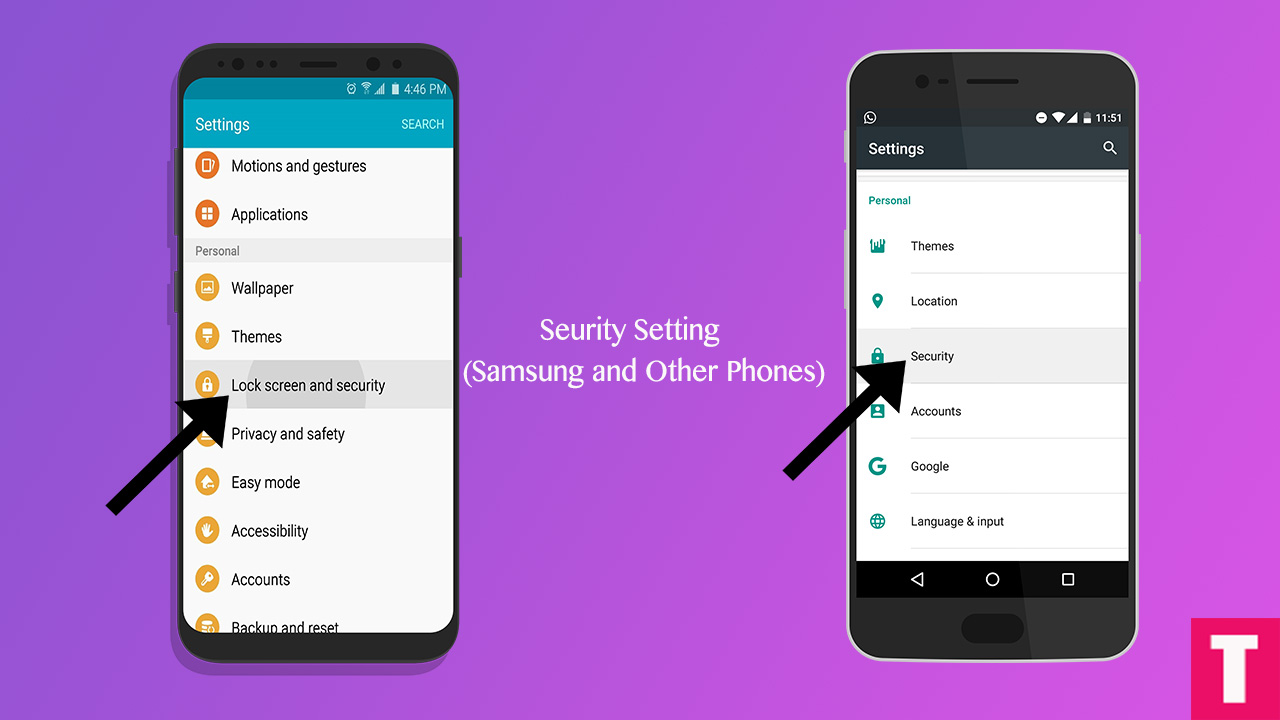
Step 2.Now click On security or lock screen security, then look for “Unknow Sources” Option.Now click on that.A popup will appear to click Ok to enable
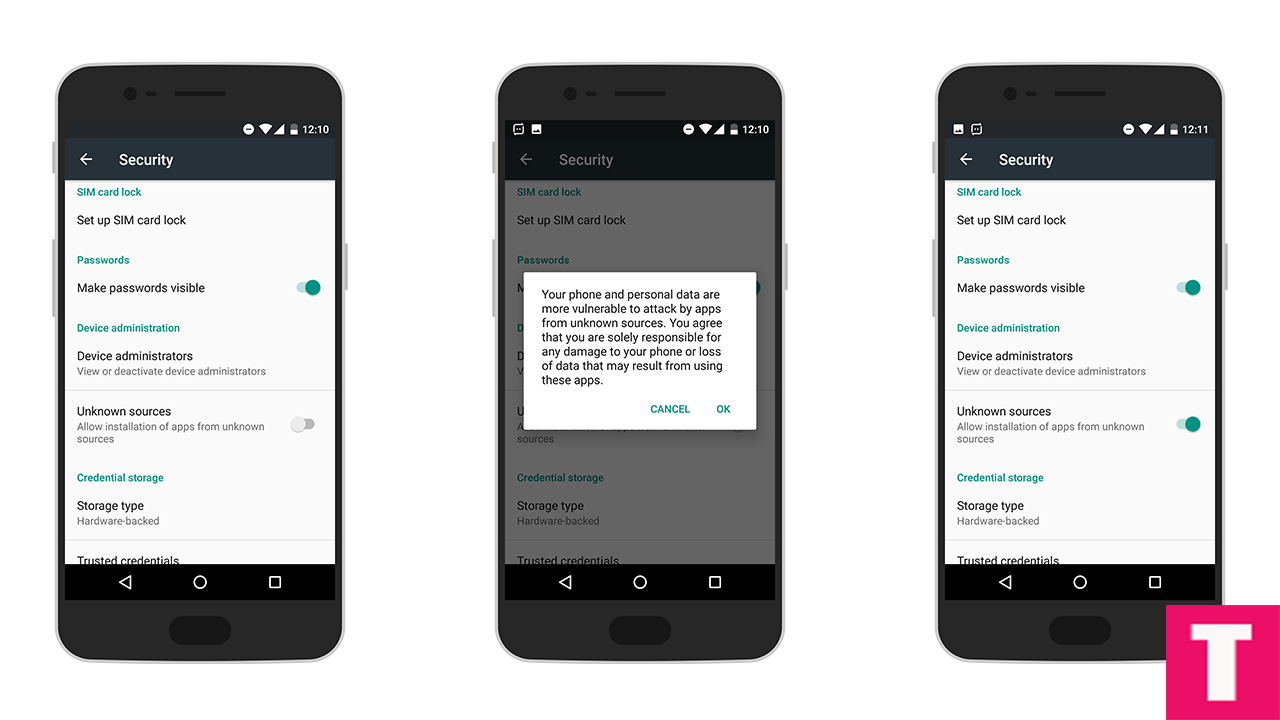
Download & Install the Motorola Gallery app
Step 1.First, Download Motorola Gallery APK.This link will take you to google drive, just download the Modified Motorola Gallery apk.
Step 2.Once the download is completed, install the app then open it.
Step 3.While opening the app for the first time, it will ask for some permissions.Just grant the app all the required permissions.
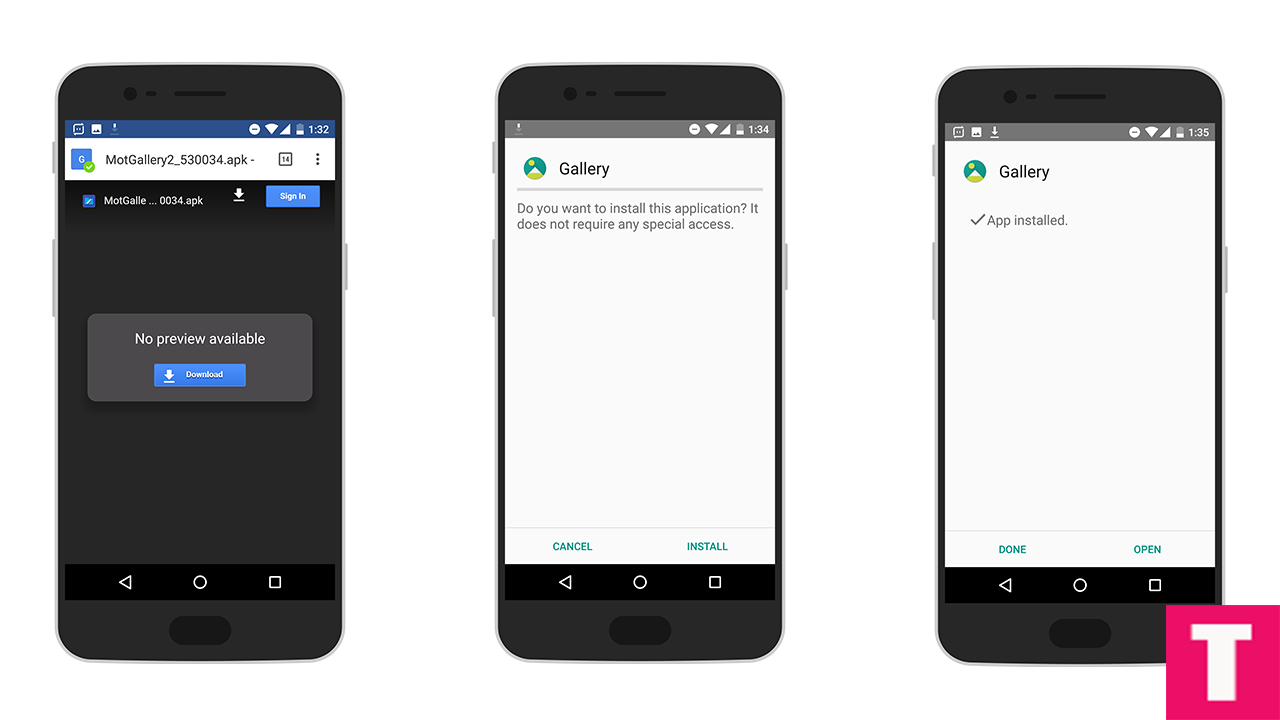
Done!!!You have successfully Installed the very popular Motorola Gallery app on your Android device.
Some Screenshots
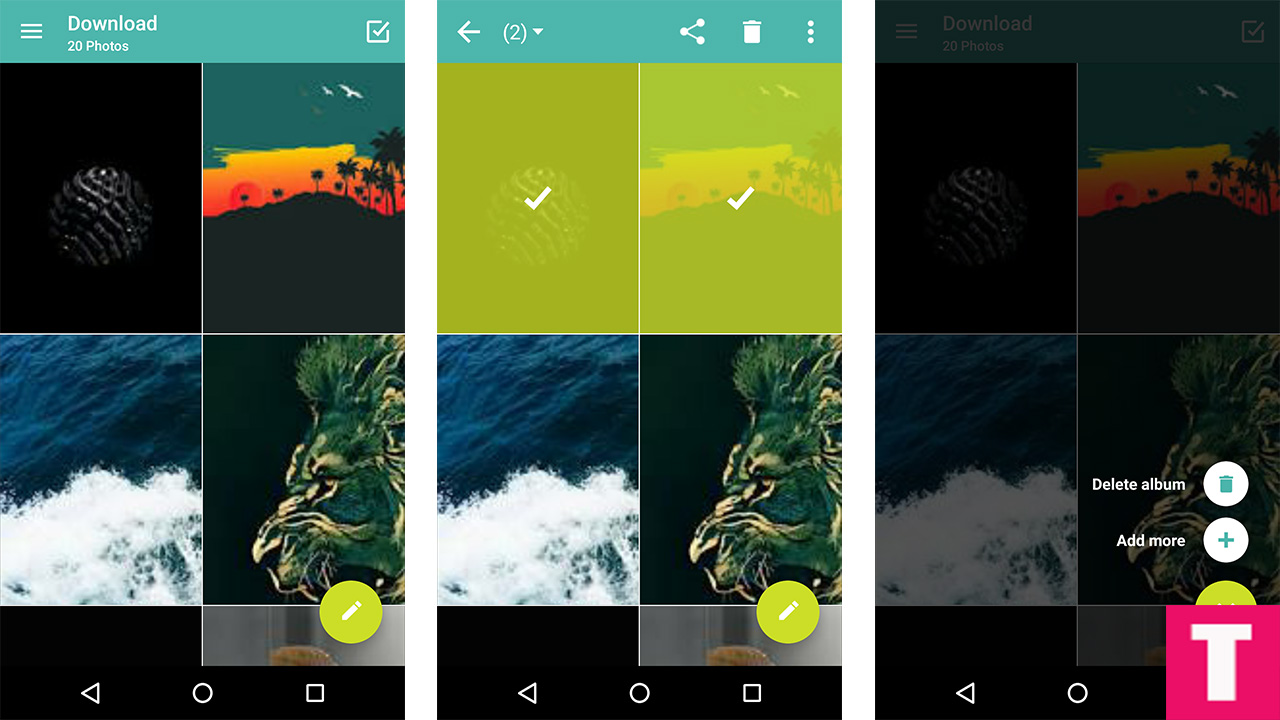
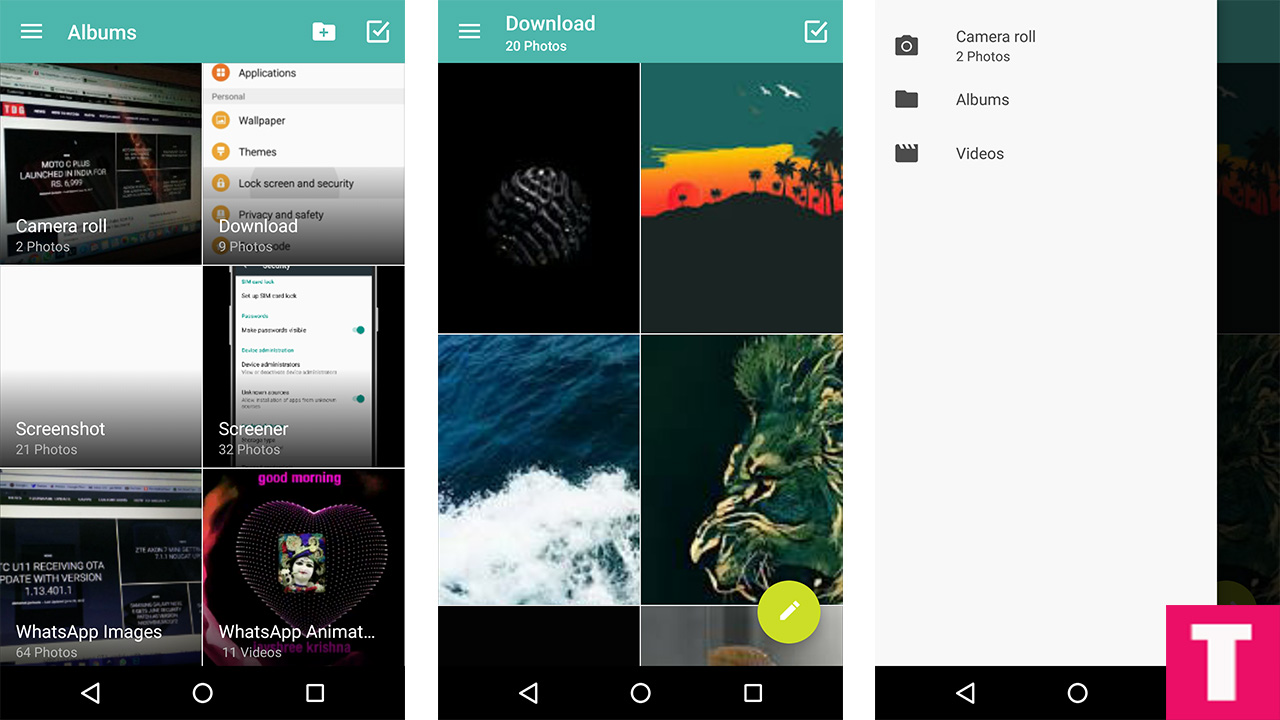
So let us know your feedback on this awesome Motorola gallery app in the description section below:)

2 Comments