Installing One UI 8 Beta 1 on a Galaxy S25, S25+, or S25 Ultra is pretty easy if you live in the United States, United Kingdom, Germany, or South Korea.
This early build allows everyday users to experience new design changes, improved camera features, and enhanced privacy controls weeks ahead of the official launch. Users in regions outside these four countries will need to wait for broader availability, so verify your location’s eligibility first.
Create a back-up of your device before installing the beta. Upload photos to cloud storage or transfer them to your computer, save message conversations, and record important login details. Beta software can experience issues that may result in data loss, though most users complete the testing process without problems.
Steps to signup for One UI 8 Beta to get the OTA update
Step 1. Open Samsung Members on your S25. Sign in with your Samsung account. Skip this step if you are already in.
Step 2. Scroll to the bottom of the main feed until you spot the bright One UI 8 test banner. Tap it to reach the sign-up page.
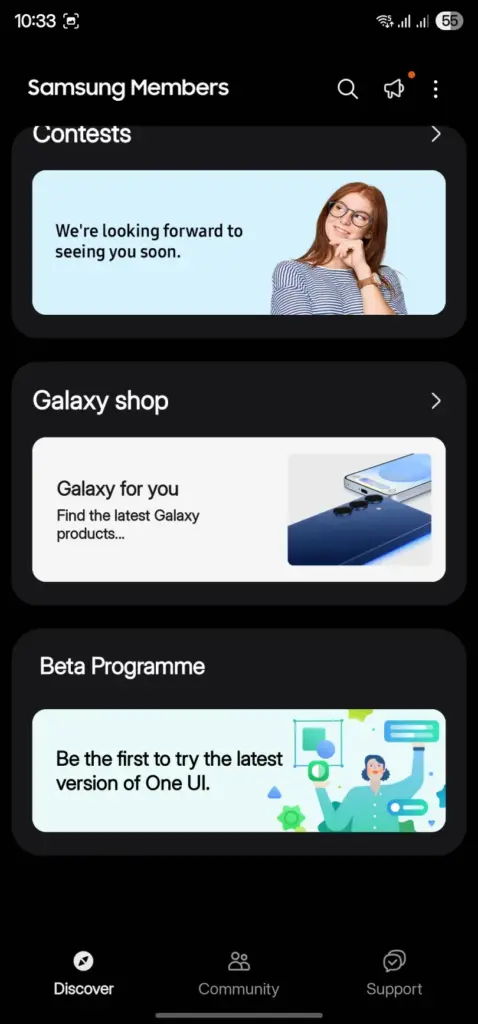
Step 3. Read the short rules and press join. Samsung adds your phone to its tester list in a few seconds.
Step 4. Go to Settings → Software update → Download and install. The phone looks for the new build.
Step 5. Hit Download. Package is around 3 GB, so pick Wi-Fi if your mobile data plan is small. Wait as the file lands on your phone.
Step 6. When the button changes to install, tap it. The phone restarts, shows a progress bar, restarts again, and was ready in my case. Total time sat near ten minutes.
Beta slots are limited in availability. US users require an unlocked device or a T-Mobile carrier model. The United Kingdom, Germany, and South Korea follow their standard carrier configurations.
Found a bug? Tell Samsung!
Samsung really wants your feedback to make things better. Here’s how you can submit your feedback:
- Open the Samsung Members app.
- Tap “Beta feedback”.
- Jot down what happened (be specific!).
- Crucial: Attach logs right after the problem occurs. Fresh logs help engineers fix things way faster.
This guide should help you get started with the beta program. Share your questions or suggestions in the comment section down below.
Ananya Subramani
Ananya Subramani lives in Chennai, India. She has a B.Tech in Computer Science from Anna University and works as a developer. She writes clear guides on web development and cloud computing.
