Lenovo’s Moto X Style Pure Edition gets Official Android 7.0 Nougat OTA Update.This is really a great news for all the Moto X Style users.Software development team of Moto are doing a great job in pushing out updates for older devices like this.By following the given guide, you can easily Install Official Android 7.0 Nougat Update On Moto X Style Pure Edition.
Moto X Style Pure Edition was launched back in 2015 which makes it a 2 years old device now.Still, the device got the Nougat Update which is great to see.Recently, Lenovo has updated Moto Z Play and some other newer models to Official Android 7.0 Nougat and now Moto X Style joined that list.
Must Read: 15 Best Android Build.Prop Tweaks You Must Try (2017)
This update is rolling out via OTA (Over The Air).The update may take a few weeks to reach all the corners of the world.You can also manually check for updates in the settings menu
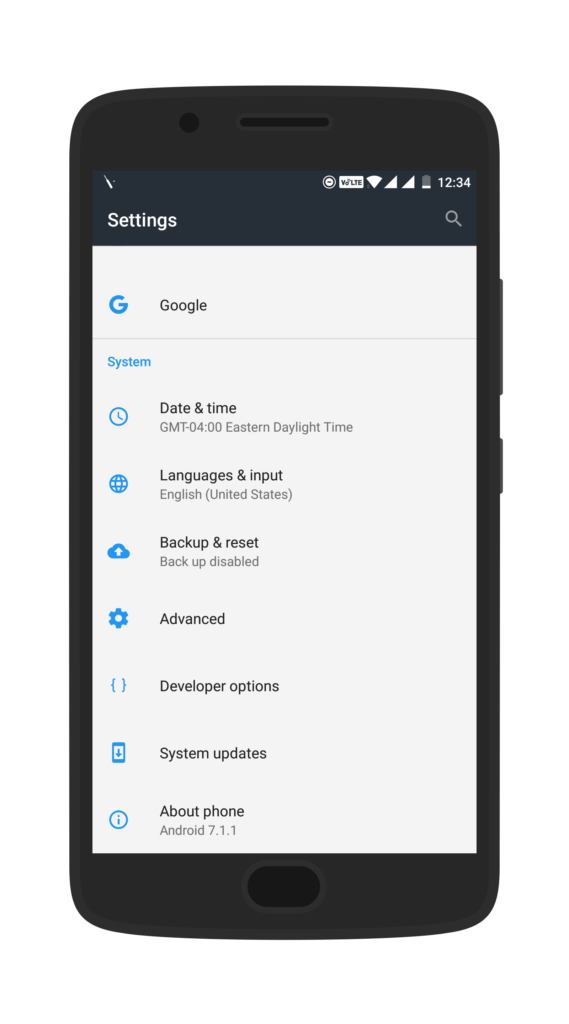
If there is no update yet in your region then you can wait for few days for the update to come or you download manually flash the OTA update.Just follow the step by step guide below to Manually Update Moto X Style Pure Edition to Official Android 7.0 Nougat
DISCLAIMER
Table of Contents
TheDroidGuru.com is not responsible for any damage happened to your device(s) while following this guide, Proceed at your own risk.
PRE-REQUISITES
- This Update is only for Moto X Style XT-1572 Brazil variant do not install in on any other variants it will damage your device.
- We recommend to take complete backup and proceed.
- Maintain 50-60% battery to prevent sudden shutdown between the process.
Downloads
Steps To Install Official Android 7.0 Nougat Update On Moto X Style Pure Edition
Method 1 – Installing Using ADB
Step 1.First, Enable “Developer Option” and “USB Debugging” on your Moto X Style
- First, you have to enable the developer option.To Do So Go to Settings > About Phone > Build Number then tap on press build number 7 times to enable the developer option
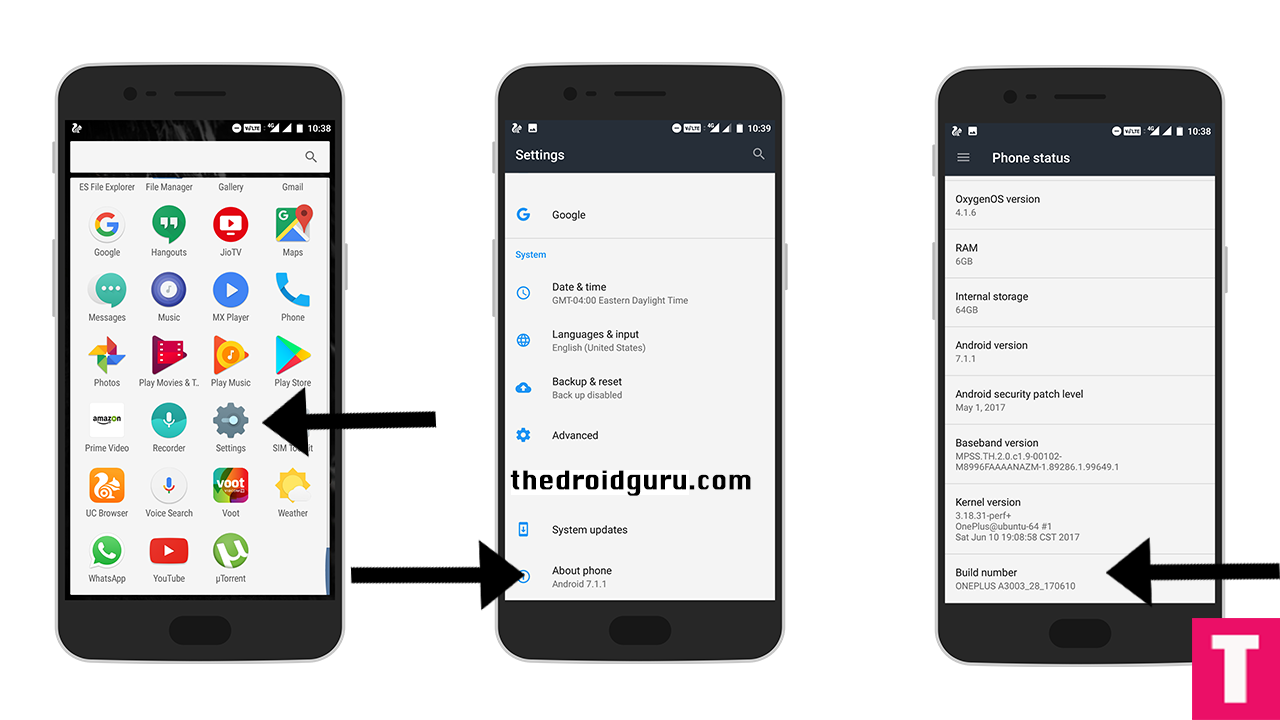
Developer Option
- Now return to the setting’s main menu and scroll down to the bottom, there should be Developer option available above System Update.Now go to Developer option then scroll down to USB debugging and enable that.
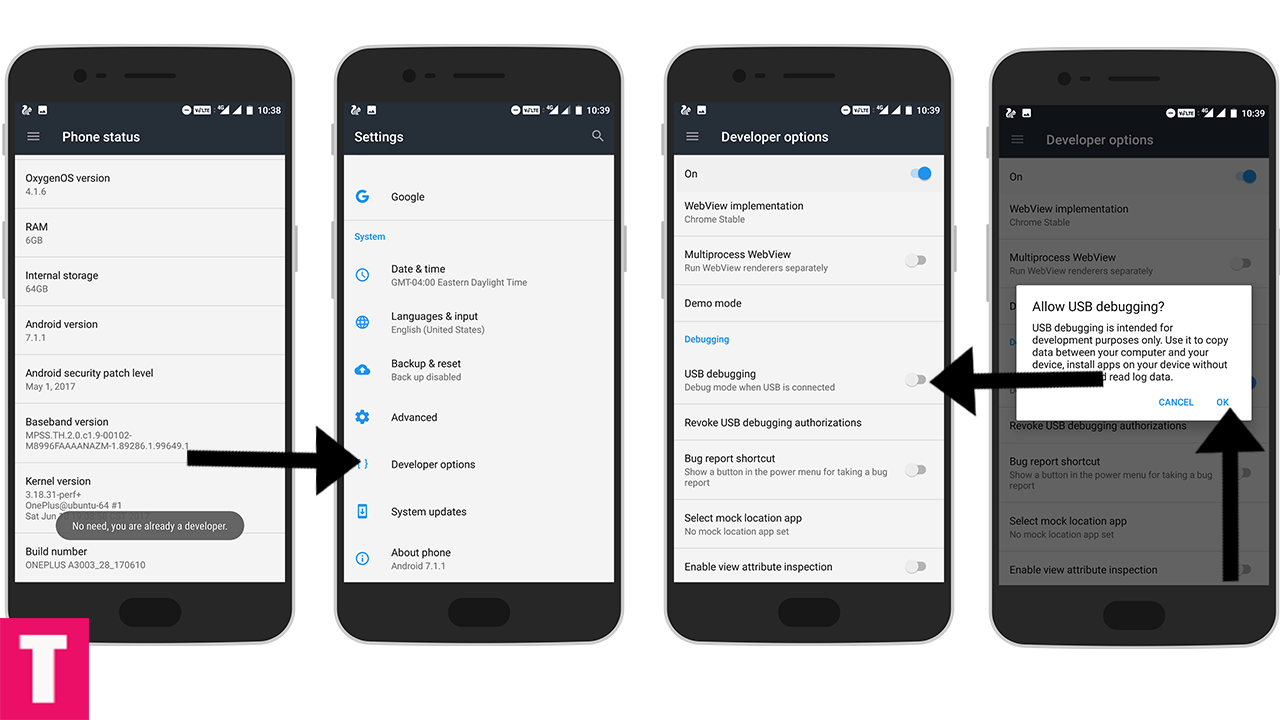
Step 2.Now download and install ADB and fast boot on your PC (Guide contains ADB Installation)
Step 3.Download Nougat Firmware for Moto X Style Pure from the download section and save it on your device.
Step 5.Then, switch off your phone and reboot into recovery mode.
Step 6.Now Connect Your Phone to your PC using provided USB Cable.
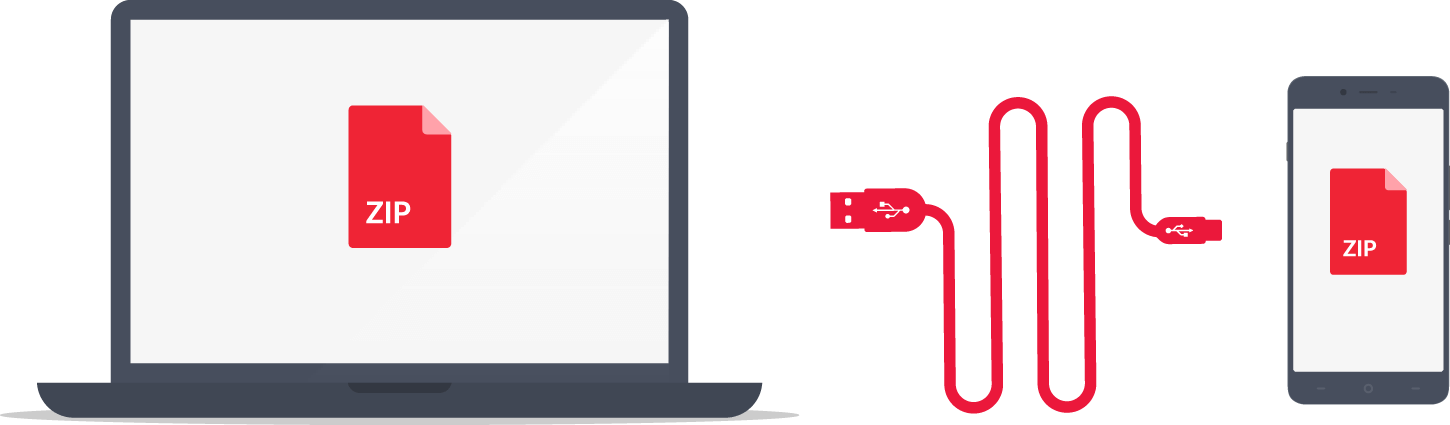
Step 6.Open Command Window from the Firmware Folder by pressing shift+right click and click on open command here.
Step 7.Now execute the following commands
adb devices
Step 8.Now, Install the download Nougat Firmware executing the following command.
adb sideload <finename>
Step 9.Wait until the installation process completes.Done!!!
Your Moto X Style Pure should boot into latest Android Nougat 7.0 Nougat Firmware
Method 2 – Installing Using Recovery
Step 1. First, Download the Nougat Firmware OTA zip for Moto X style Pure from above and save it to your device.
Step 2.Now Turn Off your phone and boot into Recovery Mode.
Step 3.Once you are in Recovery mode select option Apply Update From Sdcard.
Step 4. Now select the Nougat OTA zip file you downloaded from in step 1.
Step 5.Now, wait until the installation finishes completely.Once it is Done, reboot your Moto X Style Pure Edition.
You Moto X Style Pure Should Boot into latest Android 7.0 Nougat Firmware.
If you have any questions or suggestions related to this post, feel free to leave that in the comment section below:)
The Droid Guru Staff
Thedroidguru is an Android Blog which provides how-to guides, rooting guides, latest news, firmware updates.

November…still nothing?????
When will Moto X Pure Edition XT1575 in USA get this?
when will I get it in INDIA??
No official info
I have the XT 1572 Variant of MOTO X style and still, it says
e: failed to verify whole-file signature
e: signature verification failed
why is that?
If i install android 7 on my moto x style can i lose my guarantee on this phone?
No as this is an official update for Brazilian variant.Your warranty will be safe.
no working
e: failed to verify whole-file signature
e: signature verificaion failed
Only for Brazilian variant as mentioned in the post