Xiaomi has begun to roll out the latest updates for the latest stable version of MIUI 8.5.1.0 Global ROM for Redmi Note Prime which will have many bug fixes and features in comparison to the previous MIUI update. This new update is being rolled out via OTA (Over-the-air). However, we will also share with you the direct link to Download and Install MIUI 8.5.1.0 Global Stable ROM On Xiaomi Redmi Note Prime
This new update that is being rolled out via OTA will bring all the features of MIUI 8.2 and will also come with a lot of improvements. All the users of Redmi Note Prime will be receiving a Notification pop up once their device is ready for downloading and installing the update. Even though this update is rolled out via OTA (over-the-air), the users can still download it manually by going to the specific websites.
Xiaomi has already released the Nougat Beta version for Redmi Prime but if you are in need of a stable ROM, you can make do with the MIUI 8.5.1.0 update. In this guide, we will be providing you with the full guide to Manually Update Xiaomi Redmi Note Prime To MIUI 8.5.1.0 Global Stable ROM.This update has already begun to roll out and several users are already availing the benefits of it. You can either wait for the OTA update or you can manually update your Redmi Note Prime to MIUI 8.5.1.0.
If your device is not rooted then you can manually check whether the update is available in your region or not. Go to Settings –> About Phone –> Check for Software Update.
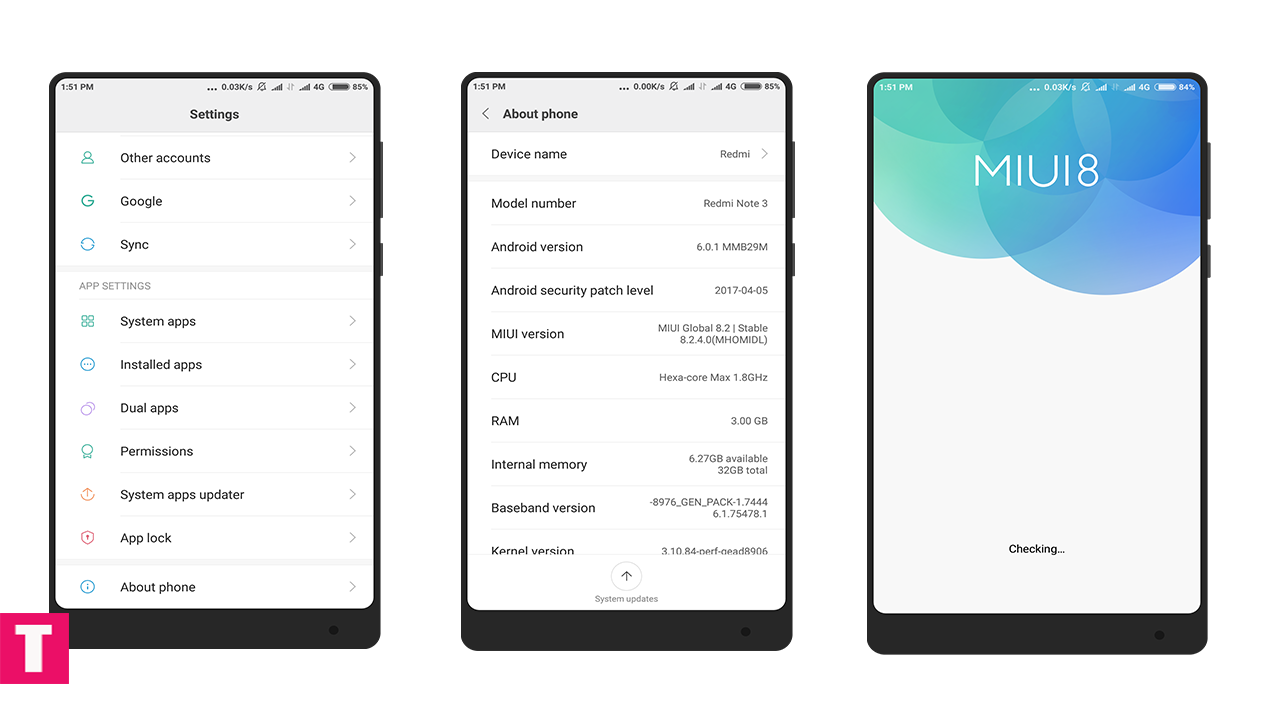
Disclaimer
Table of Contents
Follow this guide carefully and Exactly or else it may lead to brick your device.Theedroidguru should not be held responsible for any damage.
Downloads
Download MIUI 8.5.1.0 Full Fastboot ROM for Redmi Note Prime (Will be added)
Steps To Install MIUI 8.5.1.0 Global Stable ROM On Xiaomi Redmi Note Prime
Follow this guide to install MIUI 8.5.1.0 Global Stable ROM (Both fastboot/recovery) On Redmi Note Prime ⇨
Note: Scroll download to the last portion of the post to find the installation guide.Remember if you have downloaded the Fastboot ROM then follow the fastboot guide and if downloaded the recovery ROM then follow the recovery method
If you have any questions or suggestions related to this post, feel free to leave those in the comment section below 🙂
Adnan Ahmed
An avid technology reader, author, and admirer, Adnan has been into all-things technology since age twelve. Since then, thanks to the exposure he has been brought into, Adnan now serves as an author on multiple sites including TheDroidGuru. As a passion being developed, he loves filmmaking and cinematography.
