Flyme OS, the primary OS based on Android of Meizu has finally become available for numerous smartphones other than Meizu’s. The comparisons can be made between Flyme and MIUI of Xiaomi as both of them are quite similar. The smartphone manufacturers here themselves port their own Android skin to other Android devices. The ports may even be unofficial sometimes but in case you have a popular device in your hand, then you can be sure than an official port will be made available for one of these ROMs.
In this post, we will be talking about one of the most popular devices these days, the OnePlus 3/3T which has received an official port of Meizu’s Flyme OS 6 due to its popularity and demand.Follow the guide given below to Download and Install Meizu Flyme OS 6 On OnePlus 3/3T
Additional features you get with Flyme OS 6
Table of Contents
- Improved battery life and management
- Better Bluetooth connectivity
- Improvement in system stability
- A new and updated video player version
- Better compatibility with third-party apps
- More camera effects and features
- Notification shade
DISCLAIMER
TheDroidGuru.com is not responsible for any damage happened to your device(s) while following this guide, Proceed at your own risk.
PRE-REQUISITES
- This ROM is only for OnePlus 3 and 3T Smartphones.
- Your device must be rooted and must have TWRP Recovery Installed.If not follow the guide linked below
- We recommend to take complete backup and proceed.Follow the linked guide to take a full nandroid backup via TWRP recovery
- Maintain 50-60% battery to prevent sudden shutdown between the process.
DOWNLOADS
Must Read: OnePlus 3/3T will get Android O update by end of this year
Steps To Install Meizu’s Flyme OS 6 On OnePlus 3/3T
The installation process is really simple, all you need to do is follow this step-by-step guide and you’ll be good to go
Step 1.Download and transfer the ROM file to your OnePlus 3/3T. All the OnePlus 3 users must also download the other zip file mentioned above to their devices.
Step 2.Now you will need to boot your device into recovery mode.
Step 3.Now Wipe Cache and Dalvik cache

Step 4. Now, Go to Install section and locate the Downloaded Full Rom Zip File

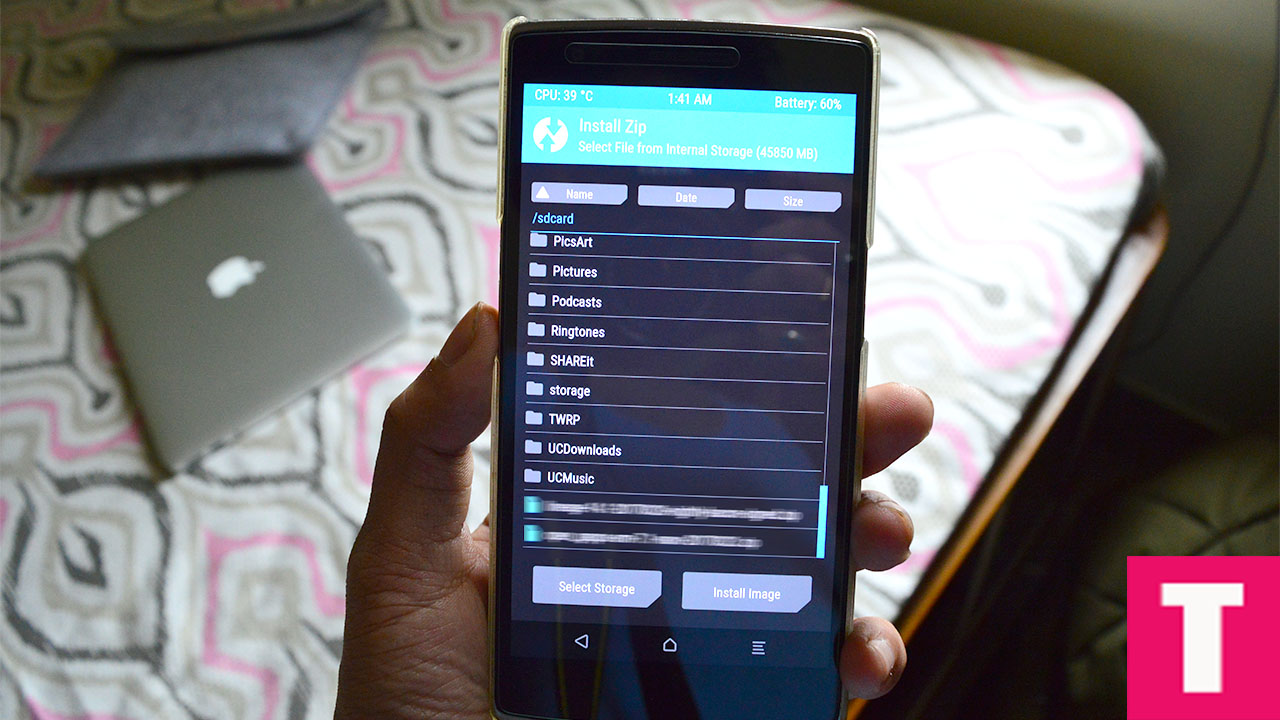
Step 5.Once you select the zip, just swipe to Install the ROM file
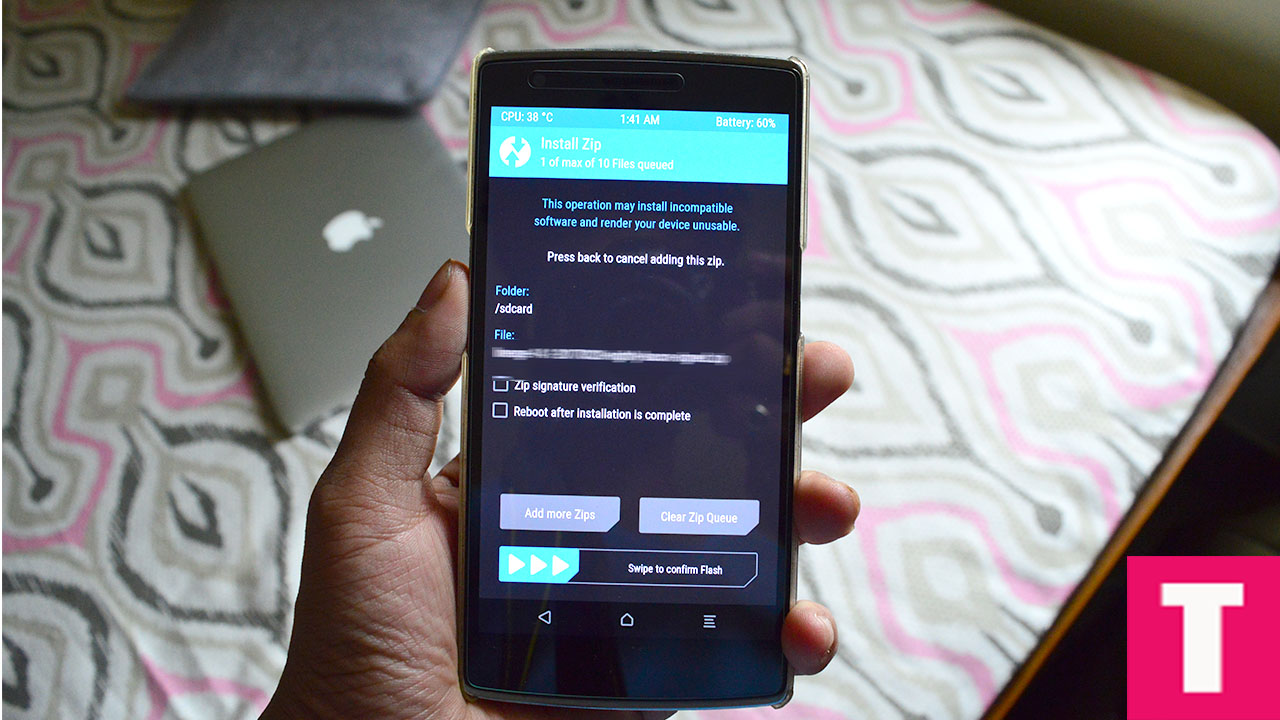
Important Step 6.In case you are using OnePlus 3, you need to tap on Add More zips and then select OnePlus_3T_To_OnePlus_3.zip file as well.Now swipe to start the installation.
Step 7.Once the Installation is completed, reboot your OnePlus 3/3T to boot into Meizu Flyme OS 6
So guys, share your thoughts about the latest Meizu Flyme OS 6 Port For One Plus 3/3T in the comment section down below 🙂
The Droid Guru Staff
Thedroidguru is an Android Blog which provides how-to guides, rooting guides, latest news, firmware updates.
